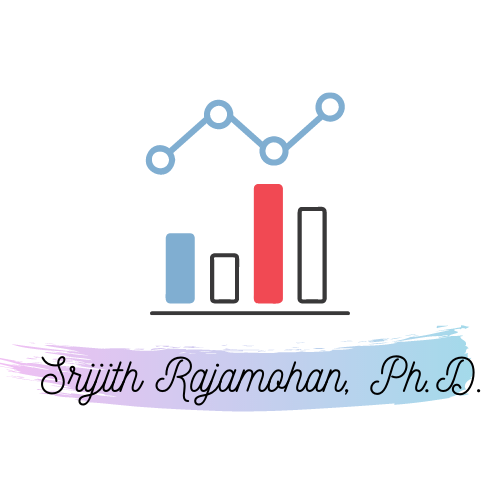Introduction to PyMC3¶
Prerequisite - Course 2¶
Attribution¶
It is important to acknowledge the authors who have put together fantastic resources that have allowed me to make this notebook possible.
The majority of the the examples here are taken from the book ‘Introduction to statistical modeling and probabilistic programming using PyMC3 and ArviZ’, Second Edition by Osvaldo Martin
PyMC3 website
Bayesian Methods for Hackers by Davidson-Pilon Cameron
Doing Bayesian Data Analysis by John Kruschke
Overview of Probabilistic Programming¶
An overview of probabilistic frameworks is given in this post by George Ho, one of the developers of PyMC3. He outlines the components needed for a probabilistic framework in this figure
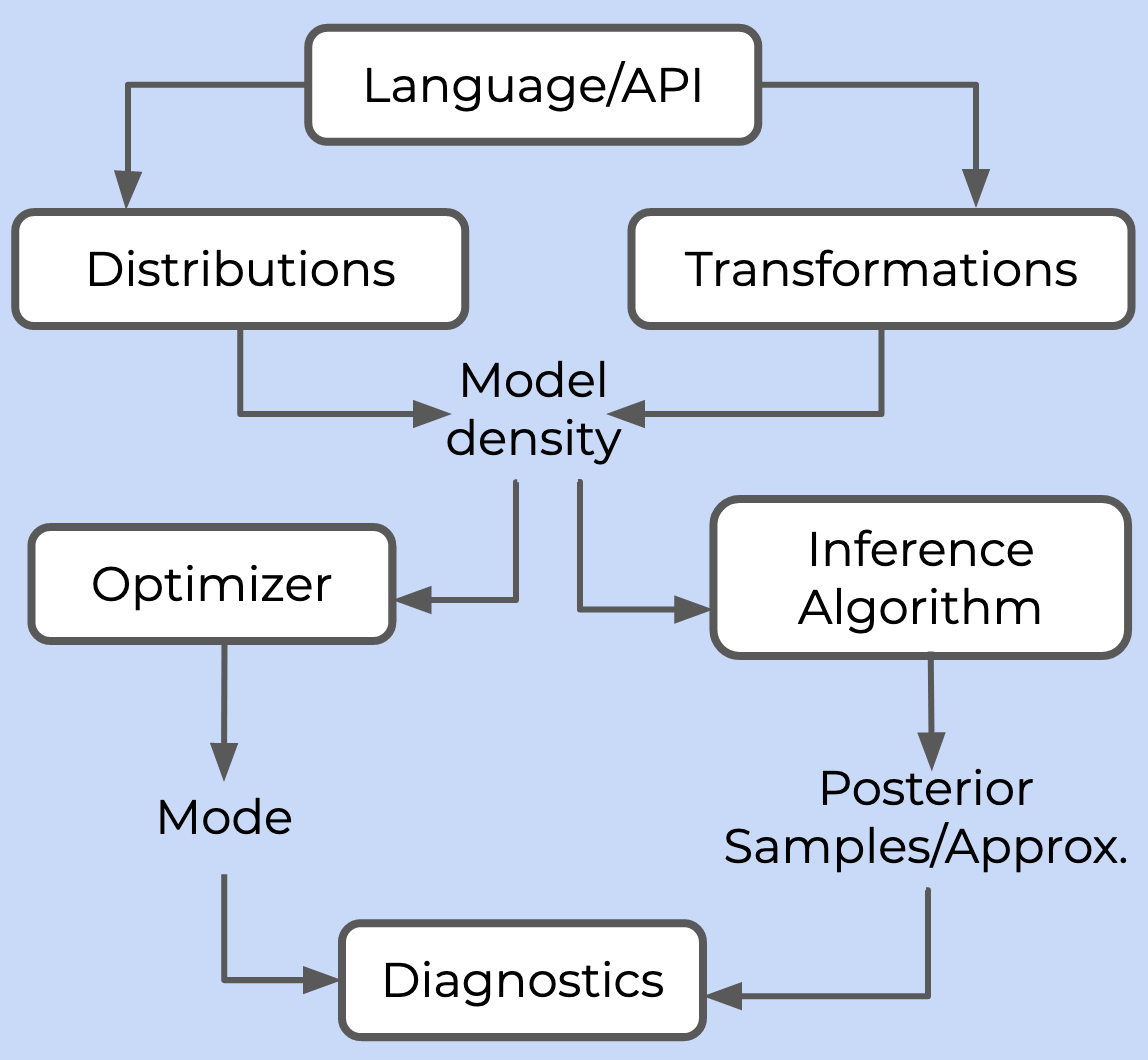
What is PyMC3?¶
PyMC3 is a probabilistic programming framework for performing Bayesian modeling and visualization. It uses Theano as a backend. It has algorithms to perform Monte Carlo simulation as well as Variational Inference. It also has a diagnostic visualization tool called ArViz.
It can be used to infer values of parameters of models that we are unsure about by utilizing the observed data. A good example is given here https://docs.pymc.io/notebooks/ODE_API_introduction.html.
We are trying to estimate the parameters of air resistance (\(\gamma\)) from the Ordinary Differential Equation (ODE) of freefall. We have an understanding of the physics behind freefall as represented by the ODE and we have observed/measured some of the variables such as mass (m), position (y) and velocity (\(\dfrac{dy}{dt}\)) but we don’t know what the parameter of air resistance is here. We can use PyMC3 to perform inference and give us a distribution of potential values of air resistance. A key point to note here is that the more information we have regarding other variables, the more certainty we have in our desired variable (air resistance). Suppose we are unsure about the gravitational constant (g) used in the ODE (implemented by specifying a prior distribution as opposed to a constant value of 9.8), we get more uncertainty in the air resistance variable as well.
General Structure of PyMC3¶
It consists of phenomena represented by equations made up of random variables and deterministic variables. The random variables can be divided into observed variables and unobserved variables. The observed variables are those for which we have data and the unobserved variables are those for which we have to specify a prior distribution.
Observed Variables¶
with pm.Model():
obs = pm.Normal('x', mu=0, sd=1, observed=np.random.randn(100))
Unobserved Variables¶
with pm.Model():
x = pm.Normal('x', mu=0, sd=1)
We will look at an example of Linear Regression to illustrate the fundamental features of PyMC3.
An example with Linear Regression¶
The example below illustrates linear regression with a single output variable and two input variables.
import pymc3
pymc3.__version__
'3.10.0'
Generate the Data¶
%matplotlib inline
import arviz as az
import numpy as np
import warnings
warnings.filterwarnings("ignore")
import matplotlib.pyplot as plt
import graphviz
import os
os.environ['OMP_NUM_THREADS'] = '4'
# Initialize random number generator
np.random.seed(123)
# True parameter values
alpha, sigma = 1, 1
beta = [1, 2.5]
# Size of dataset
size = 100
# Predictor variable
X1 = np.linspace(0, 1, size)
X2 = np.linspace(0,.2, size)
# Simulate outcome variable
Y = alpha + beta[0]*X1 + beta[1]*X2 + np.random.randn(size)*sigma
import pymc3 as pm
from pymc3 import Model, Normal, HalfNormal
from pymc3 import find_MAP
Model Setup in PyMC3¶
basic_model = Model()
with basic_model:
# Priors for unknown model parameters
alpha = Normal('alpha', mu=0, sd=5)
beta = Normal('beta', mu=0, sd=5, shape=2)
sigma = HalfNormal('sigma', sd=4)
# Expected value of outcome
mu = alpha + beta[0]*X1 + beta[1]*X2
# Deterministic variable, to have PyMC3 store mu as a value in the trace use
# mu = pm.Deterministic('mu', alpha + beta[0]*X1 + beta[1]*X2)
# Likelihood (sampling distribution) of observations
Y_obs = Normal('Y_obs', mu=mu, sd=sigma, observed=Y)
pm.model_to_graphviz(basic_model)
Plate Notation¶
A way to graphically represent variables and their interactions in a probabilistic framework.
MAP Estimate¶
PyMC3 computes the MAP estimate using numerical optimization, by default using the BFGS algorithm. These provide a point estimate which may not be accurate if the mode does not appropriately represent the distribution.
map_estimate = find_MAP(model=basic_model, maxeval=10000)
map_estimate
logp = -164.27, ||grad|| = 3.5988: 100%|██████████| 20/20 [00:00<00:00, 3204.69it/s]
{'alpha': array(1.0154193),
'beta': array([1.46379432, 0.29275886]),
'sigma_log__': array(0.12023688),
'sigma': array(1.12776396)}
Inference in PyMC3¶
from pymc3 import NUTS, sample
from scipy import optimize
with basic_model:
# obtain starting values via MAP
start = find_MAP(fmin=optimize.fmin_powell)
# instantiate sampler - not really a good practice
step = NUTS(scaling=start)
# draw 2000 posterior samples
trace = sample(2000, step, start=start)
Optimization terminated successfully.
Current function value: 163.261934
Iterations: 5
Function evaluations: 230
Multiprocess sampling (4 chains in 4 jobs)
NUTS: [sigma, beta, alpha]
Sampling 4 chains for 1_000 tune and 2_000 draw iterations (4_000 + 8_000 draws total) took 46 seconds.
The number of effective samples is smaller than 25% for some parameters.
You can also pass a parameter to step that indicates the type of sampling algorithm to use such as
Metropolis
Slice sampling
NUTS
PyMC3 can automatically determine the most appropriate algorithm to use here, so it is best to use the default option.
Distribution Information through Traceplots¶
trace['alpha']
array([1.17257076, 0.66991082, 1.26713518, ..., 1.3967013 , 1.2705309 ,
1.10360491])
from pymc3 import traceplot
traceplot(trace)
array([[<matplotlib.axes._subplots.AxesSubplot object at 0x7fc311abd580>,
<matplotlib.axes._subplots.AxesSubplot object at 0x7fc30d4510d0>],
[<matplotlib.axes._subplots.AxesSubplot object at 0x7fc30dfba4f0>,
<matplotlib.axes._subplots.AxesSubplot object at 0x7fc311d11880>],
[<matplotlib.axes._subplots.AxesSubplot object at 0x7fc30d086f40>,
<matplotlib.axes._subplots.AxesSubplot object at 0x7fc311b21cd0>]],
dtype=object)
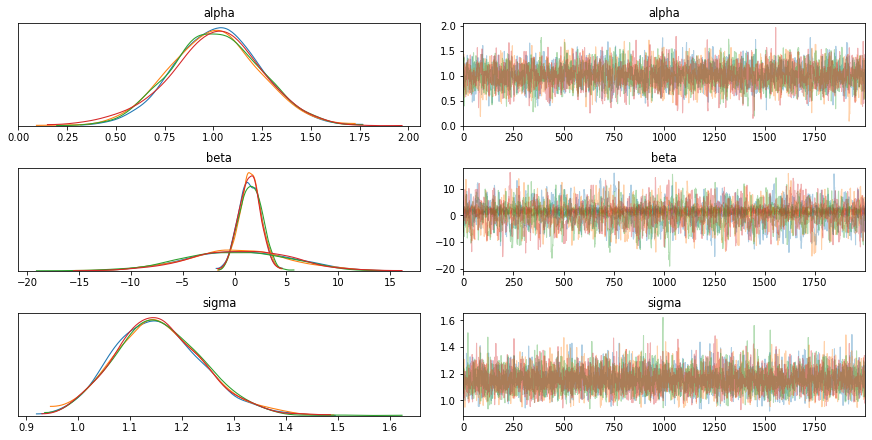
We will look at the summary of the sampling process. The columns will be explained as we progress through this course.
az.summary(trace)
| mean | sd | hpd_3% | hpd_97% | mcse_mean | mcse_sd | ess_mean | ess_sd | ess_bulk | ess_tail | r_hat | |
|---|---|---|---|---|---|---|---|---|---|---|---|
| alpha | 1.008 | 0.229 | 0.557 | 1.419 | 0.004 | 0.003 | 3976.0 | 3976.0 | 4009.0 | 3701.0 | 1.0 |
| beta[0] | 1.482 | 1.044 | -0.438 | 3.441 | 0.028 | 0.020 | 1426.0 | 1426.0 | 1425.0 | 1760.0 | 1.0 |
| beta[1] | 0.264 | 4.847 | -8.781 | 9.343 | 0.130 | 0.092 | 1397.0 | 1397.0 | 1398.0 | 2042.0 | 1.0 |
| sigma | 1.155 | 0.085 | 0.993 | 1.312 | 0.001 | 0.001 | 7311.0 | 7125.0 | 7574.0 | 6080.0 | 1.0 |
from pymc3 import summary
summary(trace)
| mean | sd | hpd_3% | hpd_97% | mcse_mean | mcse_sd | ess_mean | ess_sd | ess_bulk | ess_tail | r_hat | |
|---|---|---|---|---|---|---|---|---|---|---|---|
| alpha | 1.008 | 0.229 | 0.557 | 1.419 | 0.004 | 0.003 | 3976.0 | 3976.0 | 4009.0 | 3701.0 | 1.0 |
| beta[0] | 1.482 | 1.044 | -0.438 | 3.441 | 0.028 | 0.020 | 1426.0 | 1426.0 | 1425.0 | 1760.0 | 1.0 |
| beta[1] | 0.264 | 4.847 | -8.781 | 9.343 | 0.130 | 0.092 | 1397.0 | 1397.0 | 1398.0 | 2042.0 | 1.0 |
| sigma | 1.155 | 0.085 | 0.993 | 1.312 | 0.001 | 0.001 | 7311.0 | 7125.0 | 7574.0 | 6080.0 | 1.0 |
Composition of Distributions for Uncertainty¶
You can do the same without observations, to perform computations and get uncertainty quantification. In this example add two normally distributed variables to get another normally distributed variable. By definition
basic_model2 = Model()
with basic_model2:
# Priors for unknown model parameters
alpha = Normal('alpha', mu=20, sd=5)
beta = Normal('beta', mu=10, sd=5, shape=1)
# These aren't used in the calculation, but please experiment by composing various combinations
# of these function for calculating mu
sigma = HalfNormal('sigma', sd=1)
σ_obs = pm.HalfCauchy("σ_obs", beta=1, testval=0.1)
# Expected value of outcome
mu = pm.Deterministic('mu', alpha + beta)
trace = sample(15000)
print(trace['mu'])
traceplot(trace)
Auto-assigning NUTS sampler...
Initializing NUTS using jitter+adapt_diag...
Multiprocess sampling (4 chains in 4 jobs)
NUTS: [σ_obs, sigma, beta, alpha]
Sampling 4 chains, 19 divergences: 100%|██████████| 62000/62000 [00:15<00:00, 4058.26draws/s]
There were 15 divergences after tuning. Increase `target_accept` or reparameterize.
There were 4 divergences after tuning. Increase `target_accept` or reparameterize.
The acceptance probability does not match the target. It is 0.882730362833375, but should be close to 0.8. Try to increase the number of tuning steps.
[[32.09431669]
[32.25815932]
[32.85080701]
...
[34.50857964]
[26.83640328]
[35.88096126]]
array([[<matplotlib.axes._subplots.AxesSubplot object at 0x7fc30e1681f0>,
<matplotlib.axes._subplots.AxesSubplot object at 0x7fc30cc22a90>],
[<matplotlib.axes._subplots.AxesSubplot object at 0x7fc30d6334c0>,
<matplotlib.axes._subplots.AxesSubplot object at 0x7fc30da4a2e0>],
[<matplotlib.axes._subplots.AxesSubplot object at 0x7fc30d729af0>,
<matplotlib.axes._subplots.AxesSubplot object at 0x7fc30d6444c0>],
[<matplotlib.axes._subplots.AxesSubplot object at 0x7fc30d5fca60>,
<matplotlib.axes._subplots.AxesSubplot object at 0x7fc308e066d0>],
[<matplotlib.axes._subplots.AxesSubplot object at 0x7fc30b113be0>,
<matplotlib.axes._subplots.AxesSubplot object at 0x7fc30bafdf10>]],
dtype=object)
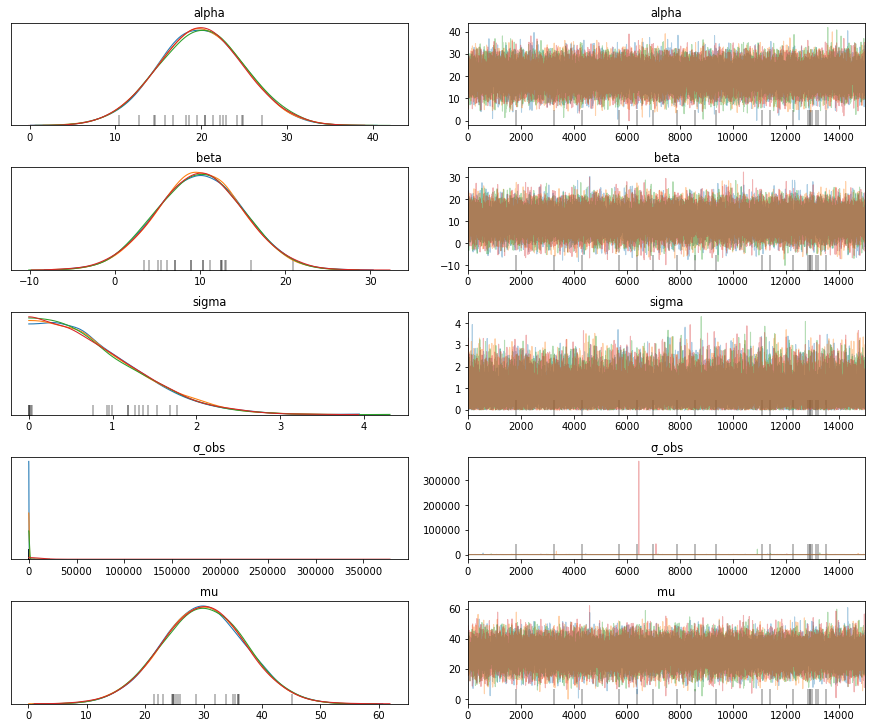
# Note the mean and standard deviation of the variable mu. We didn't need observations to compute this uncertainty.
try:
# older syntax
pm.plot_posterior(trace, var_names=['alpha', 'beta', 'mu'], credible_interval=0.68)
except:
pm.plot_posterior(trace, var_names=['alpha', 'beta', 'mu'], hdi_prob=0.68)
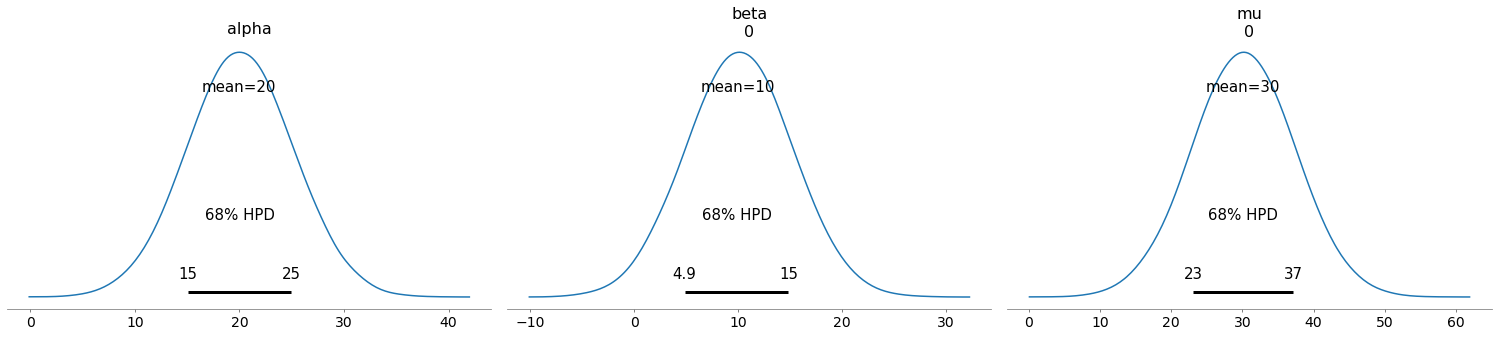
GRADED EVALUATION (5 mins)¶
What type of algorithms does PyMC3 support?
a. MCMC
b. Variational Inference
c. Both
We can mix Deterministic and Probabilistic variables in PyMC3
a. True
b. False
HPD, Credible Interval, HDI and ROPE¶
What is it used for?¶
HDI, HPD and ROPE are essentially used for making decisions from the posterior distribution.
HPD and Credible Interval¶
For example, if we plot the posterior of a beta distribution with some parameters, the credible interval for the Highest Posterior Density (HPD) is the shortest interval that has the given probability indicated by the HPD. This interval is also called the HPD interval. As the name indicates, this involves regions of the highest posterior probability density. For unimodal distributions, this includes the mode.


HDI¶
A related term is the Highest Density Interval (HDI) which is a more general term that can apply for any distribution such as a prior and not just the posterior. In other words a posterior’s HDI is called the HPD interval.
As an example, if we suspect that the dice used at a casino is loaded, we can infer the probability of getting the value 3 from the six possible outcomes. Ideally, this should be 1/6 = 0.16666. If this happens to fall in the HPD interval, we can assume that the dice is fair however it may be that the distribution may be biased to one side or the other.
ROPE¶
What is the probability of getting a value given by x? We can’t really calculate this exactly but we can compute this probability within a range given by x + \(\Delta\)x, x - \(\Delta\)x.

Sometimes, instead of looking at the probability that x = 0.16666, we look at the probability that it falls within the range 0.12 and 0.20. This range is called the Region of Practical Equivalence or ROPE. This implies that, based on our subjective opinion, getting a value between 0.12 and 0.20 is practically equivalent to getting a 0.16666. Hence, we can assume that the dice is fair given any value within this range. ROPE allows us to make decisions about an event from an inferred posterior distribution. After computing the posterior, the ROPE given by 0.12 and 0.20 can either overlap with the HPD (of getting a 3)
completely
not overlap at all
partially overlap with the HPD
Complete overlap suggests that our computed probability coincides with what we would expect from a fair dice. If it does not overlap, it is not a fair dice and a partial overlap indicates that we cannot be certain that is either fair or unfair.
In short, we define a ROPE based on our subject matter expertise and compare it to the HPD to make a decision from the posterior distribution.
Credible intervals vs. Confidence Intervals¶
This deserves special mention particularly due to the subtle differences stemming from the Bayesian (credible intervals) vs. Frequentist (confidence intervals) approaches involved. Bayesians consider the parameters to be a distribution, and for them there is no true parameter. However, Frequentists fundamentally assume that there exists a true parameter.
Confidence intervals quantify our confidence that the true parameter exists in this interval. It is a statement about the interval.
Credible intervals quantify our uncertainty about the parameters since there are no true parameters in a Bayesian setting. It is a statement about the probability of the parameter.
For e.g. if we are trying to estimate the R0 for COVID-19, one could say that we have a 95% confidence interval of the true R0 being between 2.0 and 3.2. In a Bayesian setting, the 95% credible interval of (2, 3.2) implies that 95% of the possible R0 values fall between 2.0 and 3.2.
We will see how we can visualize the following using ArViz
HDI (Black lines)
ROPE (Green lines)
import numpy as np
from scipy import stats as stats
np.random.seed(1)
try:
az.plot_posterior({'θ':stats.beta.rvs(5, 5, size=20000)},
credible_interval=0.75, # defaults to 94%
#hdi_prob = 0.85,
rope =[0.45, 0.55])
except:
az.plot_posterior({'θ':stats.beta.rvs(5, 5, size=20000)},
#credible_interval=0.75, # defaults to 94%
hdi_prob = 0.85, # credible_interval is deprecated, use hdi_prob
rope =[0.45, 0.55])
array([<AxesSubplot:title={'center':'θ'}>], dtype=object)
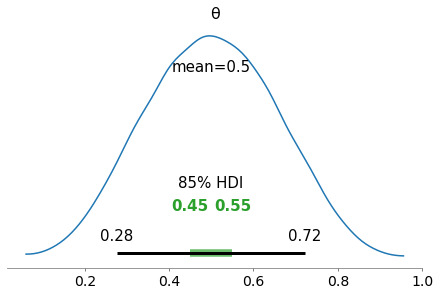
Another way to do this is by plotting a reference value on the posterior. Below, a reference value of 0.48 is used and it can be seen that 45.2% of the posterior is below this value while 54.8% of the posterior is above this value. If we were estimating our parameter to have a value of 0.48, this suggests a good fit but with a slight right bias or in other words that the parameter is likely to have a value greater than 0.48.
try:
az.plot_posterior({'θ':stats.beta.rvs(5, 5, size=20000)},
credible_interval=0.75, # defaults to 94%
#hdi_prob = 0.85, # credible_interval is deprecated, use hdi_prob
ref_val=0.48)
except:
az.plot_posterior({'θ':stats.beta.rvs(5, 5, size=20000)},
#credible_interval=0.75, # defaults to 94%
hdi_prob = 0.85, # credible_interval is deprecated, use hdi_prob
ref_val=0.48)
array([<AxesSubplot:title={'center':'θ'}>], dtype=object)
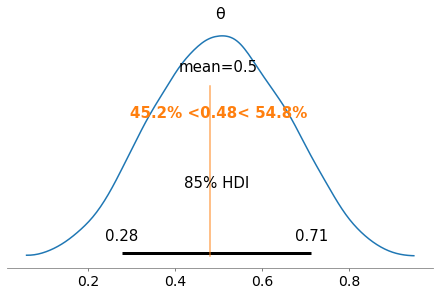
Graded Evaluation (15 min)¶
HDI and HPD are the same
a. True
b. False
HPD is used for making decisions from the posterior distribution
a. True
b. False
ROPE is a subjective but informed interval to help make decisions from the posterior distribution
a. True
b. False
In order to confirm our hypothesis that we have the right estimate for our parameter, we want our ROPE and the HPD to have
a. complete overlap
b. partial overlap
c. no overlap
A reference value can be used to indicate tge direction of bias in our posterior dsitribution
a. True
b. False
Modeling with a Gaussian Distribution¶
Gaussians (Normal distributions) are normally used to approximate a lot of practical data distributions. Some of the reasons for this are:
The Central Limit Theorem, which states:
The distribution of the sample means will be a normal distributionIntuitive explanation of the Central Limit Theorem
which implies that if we take the mean of the sample means, we should get the true population mean.
A more subtle reason for adopting the Gaussian distribution to represent a lot of phenomena is the fact that a lot of these phenomena themselves are a result of averages of varying factors.
Mathematical tractability of the distribution - it is easy to compute in closed form. While not every distribution can be approximated with a single Gaussian distribution, we can use a mixture of Gaussians to represent other multi-modal distributions.
The probability density for a Normal distribution in a single dimension is given by:
\(p(x) = \dfrac{1}{\sigma \sqrt{2 \pi}} e^{-(x - \mu)^2 / 2 \sigma^2}\)
where \(\mu\) is the mean and \(\sigma\) is the standard deviation. In higher dimensions, we have a vector of means and a covariance matrix.
Example with PyMC3¶
We read the chemical shifts data, and plot the density to get an idea of the data distribution. It looks somewhat like a Gaussian so maybe we can start there. We have two parameters to infer, that is the mean and the standard deviation. We can estimate a prior for the mean by looking at the density and putting some bounds using a uniform prior. The standard deviation is however chosen to have a mean-centered half-normal prior (half-normal since the standard deviation cannot be negative). We can provide a hyperparameter for this by inspecting the density again. These values decide how well we converge to a solution so good values are essential for good results.
data = np.loadtxt('data/chemical_shifts.csv')
az.plot_kde(data, rug=True)
plt.yticks([0], alpha=0)
([<matplotlib.axis.YTick at 0x7fc30d00f160>],
<a list of 1 Text major ticklabel objects>)
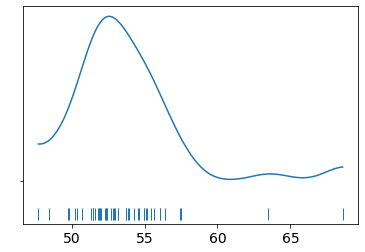
data
array([55.12, 53.73, 50.24, 52.05, 56.4 , 48.45, 52.34, 55.65, 51.49,
51.86, 63.43, 53. , 56.09, 51.93, 52.31, 52.33, 57.48, 57.44,
55.14, 53.93, 54.62, 56.09, 68.58, 51.36, 55.47, 50.73, 51.94,
54.95, 50.39, 52.91, 51.5 , 52.68, 47.72, 49.73, 51.82, 54.99,
52.84, 53.19, 54.52, 51.46, 53.73, 51.61, 49.81, 52.42, 54.3 ,
53.84, 53.16])
import pymc3 as pm
from pymc3.backends import SQLite, Text
model_g = Model()
with model_g:
#backend = SQLite('test.sqlite')
db = pm.backends.Text('test')
μ = pm.Uniform('μ', lower=40, upper=70)
σ = pm.HalfNormal('σ', sd=10)
y = pm.Normal('y', mu=μ, sd=σ, observed=data)
trace_g = pm.sample(draws=1000) # backend = SQLite('test.sqlite') - Does not work
az.plot_trace(trace_g)
pm.model_to_graphviz(model_g)
Auto-assigning NUTS sampler...
Initializing NUTS using jitter+adapt_diag...
Multiprocess sampling (4 chains in 4 jobs)
NUTS: [σ, μ]
Sampling 4 chains, 0 divergences: 100%|██████████| 6000/6000 [00:03<00:00, 1602.44draws/s]
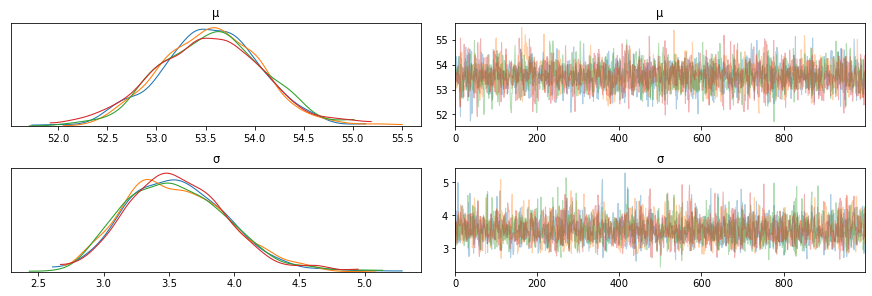
Note on scalablility¶
If your trace information is too big as a result of too many variables or the model being large, you do not want to store this in memory since it can overrun the machine memory. Persisting this in a DB will allow you to reload it and inspect it at a later time as well. For each run, it appends the samples to the DB (or file if not deleted).
help(pm.backends)
Help on package pymc3.backends in pymc3:
NAME
pymc3.backends - Backends for traces
DESCRIPTION
Available backends
------------------
1. NumPy array (pymc3.backends.NDArray)
2. Text files (pymc3.backends.Text)
3. SQLite (pymc3.backends.SQLite)
The NDArray backend holds the entire trace in memory, whereas the Text
and SQLite backends store the values while sampling.
Selecting a backend
-------------------
By default, a NumPy array is used as the backend. To specify a different
backend, pass a backend instance to `sample`.
For example, the following would save the sampling values to CSV files
in the directory 'test'.
>>> import pymc3 as pm
>>> with pm.Model():
>>> db = pm.backends.Text('test')
>>> trace = pm.sample(..., trace=db)
Note that as in the example above, one must have an active model context,
or pass a `model` parameter in order to create a backend.
Selecting values from a backend
-------------------------------
After a backend is finished sampling, it returns a MultiTrace object.
Values can be accessed in a few ways. The easiest way is to index the
backend object with a variable or variable name.
>>> trace['x'] # or trace.x or trace[x]
The call will return the sampling values of `x`, with the values for
all chains concatenated. (For a single call to `sample`, the number of
chains will correspond to the `cores` argument.)
To discard the first N values of each chain, slicing syntax can be
used.
>>> trace['x', 1000:]
The `get_values` method offers more control over which values are
returned. The call below will discard the first 1000 iterations
from each chain and keep the values for each chain as separate arrays.
>>> trace.get_values('x', burn=1000, combine=False)
The `chains` parameter of `get_values` can be used to limit the chains
that are retrieved.
>>> trace.get_values('x', burn=1000, chains=[0, 2])
MultiTrace objects also support slicing. For example, the following
call would return a new trace object without the first 1000 sampling
iterations for all traces and variables.
>>> sliced_trace = trace[1000:]
The backend for the new trace is always NDArray, regardless of the
type of original trace. Only the NDArray backend supports a stop
value in the slice.
Loading a saved backend
-----------------------
Saved backends can be loaded using `load` function in the module for the
specific backend.
>>> trace = pm.backends.text.load('test')
Writing custom backends
-----------------------
Backends consist of a class that handles sampling storage and value
selection. Three sampling methods of backend will be called:
- setup: Before sampling is started, the `setup` method will be called
with two arguments: the number of draws and the chain number. This is
useful setting up any structure for storing the sampling values that
require the above information.
- record: Record the sampling results for the current draw. This method
will be called with a dictionary of values mapped to the variable
names. This is the only sampling function that *must* do something to
have a meaningful backend.
- close: This method is called following sampling and should perform any
actions necessary for finalizing and cleaning up the backend.
The base storage class `backends.base.BaseTrace` provides common model
setup that is used by all the PyMC backends.
Several selection methods must also be defined:
- get_values: This is the core method for selecting values from the
backend. It can be called directly and is used by __getitem__ when the
backend is indexed with a variable name or object.
- _slice: Defines how the backend returns a slice of itself. This
is called if the backend is indexed with a slice range.
- point: Returns values for each variable at a single iteration. This is
called if the backend is indexed with a single integer.
- __len__: This should return the number of draws.
When `pymc3.sample` finishes, it wraps all trace objects in a MultiTrace
object that provides a consistent selection interface for all backends.
If the traces are stored on disk, then a `load` function should also be
defined that returns a MultiTrace object.
For specific examples, see pymc3.backends.{ndarray,text,sqlite}.py.
PACKAGE CONTENTS
base
hdf5
ndarray
report
sqlite
text
tracetab
FILE
/Users/srijith.rajamohan/opt/anaconda3/envs/pymc3/lib/python3.8/site-packages/pymc3/backends/__init__.py
from pymc3.backends.sqlite import load
with model_g:
#trace = pm.backends.text.load('./mcmc')
trace = pm.backends.sqlite.load('./mcmc.sqlite')
print(len(trace['μ']))
71000
Pairplot for Correlations¶
Use a pairplot of the parameters to ensure that there are no correlations that would adversely affect the sampling process.
az.plot_pair(trace_g, kind='kde', fill_last=False)
<matplotlib.axes._subplots.AxesSubplot at 0x7fc327ebad90>
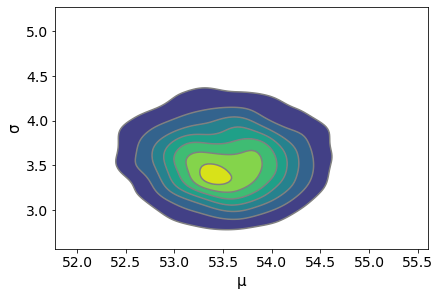
az.summary(trace_g)
| mean | sd | hpd_3% | hpd_97% | mcse_mean | mcse_sd | ess_mean | ess_sd | ess_bulk | ess_tail | r_hat | |
|---|---|---|---|---|---|---|---|---|---|---|---|
| μ | 53.524 | 0.544 | 52.504 | 54.513 | 0.010 | 0.007 | 2716.0 | 2716.0 | 2708.0 | 2008.0 | 1.0 |
| σ | 3.564 | 0.389 | 2.877 | 4.320 | 0.007 | 0.005 | 2902.0 | 2755.0 | 3059.0 | 2413.0 | 1.0 |
Posterior Predictive Check¶
We can draw samples from the inferred posterior distribution to check to see how they line up with the observed values. Below, we draw 100 samples of length corresponding to that of the data from this posterior. You are returned a dictionary for each of the observed variables in the model.
y_pred_g = pm.sample_posterior_predictive(trace_g, 100, model_g)
print("Shape of the sampled variable y and data ",np.shape(y_pred_g['y']), len(data))
100%|██████████| 100/100 [00:00<00:00, 998.82it/s]
Shape of the sampled variable y and data (100, 47) 47
y_pred_g['y'][0]
array([45.53260993, 54.10289681, 48.66040023, 53.77971592, 56.46850139,
53.04692598, 58.67379494, 53.78900017, 49.40837911, 53.89149333,
50.7769683 , 52.76403229, 56.49493798, 49.45154213, 50.9368833 ,
52.15412225, 53.68402289, 54.5480772 , 55.48493177, 50.47109214,
60.26921123, 63.47612414, 52.57626571, 55.85031574, 57.09879031,
53.60009516, 53.60991658, 57.54224547, 54.01678025, 55.67096381,
53.68052361, 53.62875786, 56.11198038, 48.00436409, 53.1587586 ,
55.4568336 , 54.16217932, 54.45011005, 59.10133838, 52.74692729,
57.09680258, 63.12037032, 56.84681701, 52.67425532, 59.41026027,
49.80051262, 53.30718519])
You can also plot the distribution of these samples by passing this variable ‘y_pred_g’ as shown below. Setting mean=True in the call to plot_ppc computes the mean distribution of the 100 sampled distributions and plots it as well.
data_ppc = az.from_pymc3(trace=trace_g, posterior_predictive=y_pred_g)
ax = az.plot_ppc(data_ppc, figsize=(12, 6), mean=True)
ax[0].legend(fontsize=15)
arviz.data.io_pymc3 - WARNING - posterior predictive shape not compatible with number of chains and draws. This can mean that some draws or even whole chains are not represented.
<matplotlib.legend.Legend at 0x7fc327c15d30>
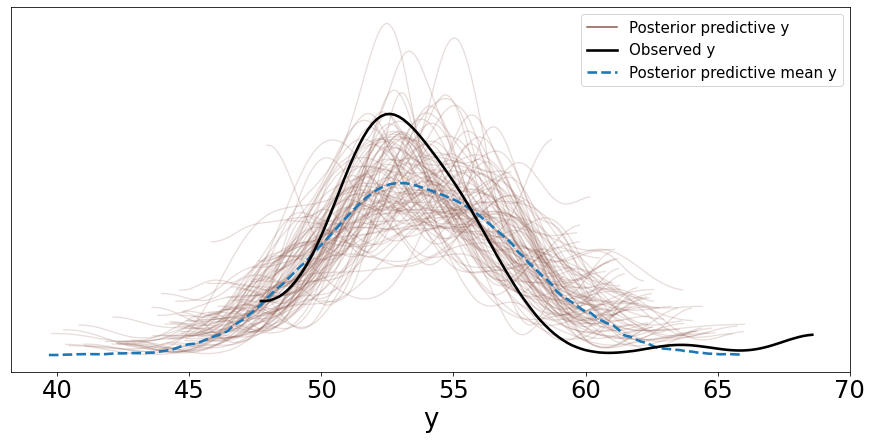
Two things can be noted here:
The mean distribution of the samples from the posterior predictive distribution is close to the distribution of the observed data but the mean of this mean distribution is slightly shifted to the right.
Also, the variance of the samples; whether we can say qualitatively that this is acceptable or not depends on the problem. In general, the more representative data points available to us, the lower the variance.
Another thing to note here is that we modeled this problem using a Gaussian distribution, however we have some outliers that need to be accounted for which we cannot do well with a Gaussian distribution. We will see below how to use a Student’s t-distribution for that.
Robust Models with a Student’s t-Distribution¶
As mentioned in the previous section, one of the issues with assuming a Gaussian distribution is the assumption of finite variance. When you have observed data that lies outside this ‘boundary’, a Gaussian distribution is not a good fit and PyMC3, and other MCMC-based tools will be unable to reconcile these differences appropriately.
This distribution is parameterized by the following:
μ corresponds to the mean of the distribution
σ is the scale and corresponds roughly to the standard deviation
ν is the degrees of freedom and takes values between 0 and \(\infty\). The degrees of freedom corresponds to the number of independent observations minus 1. When the sample size is 8, the t-distribution used to model this would have degrees of freedom set to 7. A value of 1 corresponds to the Cauchy distribution and indicates heavy tails, while infinity corresponds to a Normal distribution.
The probability density function for a zero-centered Student’s t-distribution with scale set to one is given by:
\(p(t) = \dfrac{\gamma ((v+1) / 2)}{\sqrt{v \pi} \gamma (v/2)} (1 + \dfrac{t^2}{v})^{-(v+1)/2}\)
In this case, the mean of the distribution is 0 and the variance is given by ν/(ν - 2).
Now let us model the same problem with this distribution instead of a Normal.
with pm.Model() as model_t:
μ = pm.Uniform('μ', 40, 75) # mean
σ = pm.HalfNormal('σ', sd=10)
ν = pm.Exponential('ν', 1/30)
y = pm.StudentT('y', mu=μ, sd=σ, nu=ν, observed=data)
trace_t = pm.sample(1000)
az.plot_trace(trace_t)
pm.model_to_graphviz(model_t)
Auto-assigning NUTS sampler...
Initializing NUTS using jitter+adapt_diag...
Multiprocess sampling (4 chains in 4 jobs)
NUTS: [ν, σ, μ]
Sampling 4 chains, 0 divergences: 100%|██████████| 6000/6000 [00:04<00:00, 1461.34draws/s]
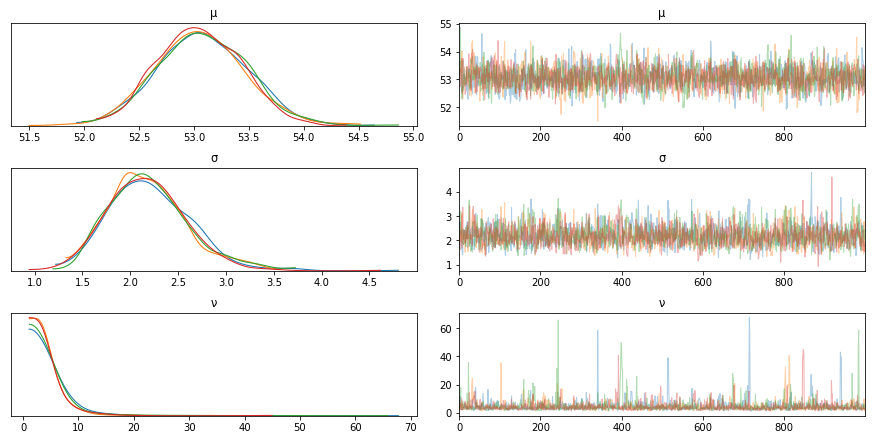
Using a student’s t-distribution we notice that the outliers are captured more accurately now and the model fits better.
# Using a student's t distribution we notice that the outliers are captured more
# accurately now and the model fits better
y_ppc_t = pm.sample_posterior_predictive(
trace_t, 100, model_t, random_seed=123)
y_pred_t = az.from_pymc3(trace=trace_t, posterior_predictive=y_ppc_t)
az.plot_ppc(y_pred_t, figsize=(12, 6), mean=True)
ax[0].legend(fontsize=15)
plt.xlim(40, 70)
100%|██████████| 100/100 [00:00<00:00, 1263.33it/s]
arviz.data.io_pymc3 - WARNING - posterior predictive shape not compatible with number of chains and draws. This can mean that some draws or even whole chains are not represented.
(40.0, 70.0)
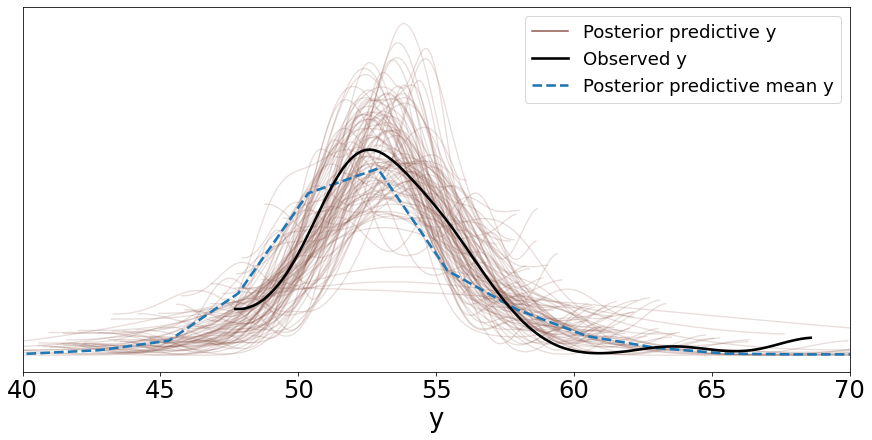
Reading - Bayesian Estimation to Determine the Effectiveness of Drugs¶
https://docs.pymc.io/notebooks/BEST.html
Hierarchical Models or Multilevel Models¶
Suppose we want to perform an analysis of water quality in a state and information is available from each district in the state. There are two ways to model this now:
We can study each district separately, however we lose information especially if there is insufficient data for some districts. But we get a more detailed model per district.
The second option is to combine all the data and estimate the water quality of the state as a whole, i.e. a pooled model. We have more data but we lose granular information about each district.
The hierarchical model combines both of these options, by sharing information between the districts using hyperpriors that are priors over the parameter priors. In other words, instead of setting the prior parameters (or hyperparameters) to a constant value, we draw it from another prior distribution called the hyperprior. This hyperprior is shared among all the districts, and as a result information is shared between all the groups in the data.
Problem Statement¶
We measure the water samples for three districts, and we collect 30 samples for each district. The data is simply a binary value that indicates whether the water is contaminated or not. We count the number of samples that have contamination below the acceptable levels. We generate three arrays:
N_samples - The total number of samples collected for each district or group
G_samples - The number of good samples or samples with contamination levels below a certain threshold
group_idx - The id for each district or group
Artifically generate the data¶
N_samples = [30, 30, 30] # Total number of samples collected
G_samples = [18, 18, 18] # Number of samples with water contamination
# below accepted levels
# Create an ID for each of the 30 + 30 + 30 samples - 0,1,2 to indicate that they
# belong to different groups
group_idx = np.repeat(np.arange(len(N_samples)), N_samples)
data = []
for i in range(0, len(N_samples)):
data.extend(np.repeat([1, 0], [G_samples[i], N_samples[i]-G_samples[i]]))
# ID per sample
group_idx
array([0, 0, 0, 0, 0, 0, 0, 0, 0, 0, 0, 0, 0, 0, 0, 0, 0, 0, 0, 0, 0, 0,
0, 0, 0, 0, 0, 0, 0, 0, 1, 1, 1, 1, 1, 1, 1, 1, 1, 1, 1, 1, 1, 1,
1, 1, 1, 1, 1, 1, 1, 1, 1, 1, 1, 1, 1, 1, 1, 1, 2, 2, 2, 2, 2, 2,
2, 2, 2, 2, 2, 2, 2, 2, 2, 2, 2, 2, 2, 2, 2, 2, 2, 2, 2, 2, 2, 2,
2, 2])
data
[1,
1,
1,
1,
1,
1,
1,
1,
1,
1,
1,
1,
1,
1,
1,
1,
1,
1,
0,
0,
0,
0,
0,
0,
0,
0,
0,
0,
0,
0,
1,
1,
1,
1,
1,
1,
1,
1,
1,
1,
1,
1,
1,
1,
1,
1,
1,
1,
0,
0,
0,
0,
0,
0,
0,
0,
0,
0,
0,
0,
1,
1,
1,
1,
1,
1,
1,
1,
1,
1,
1,
1,
1,
1,
1,
1,
1,
1,
0,
0,
0,
0,
0,
0,
0,
0,
0,
0,
0,
0]
The Sampling Model¶
The scenario presented here is essentially a binary classification problem that can be modeled using a Bernoulli distribution. The parameter of the Bernoulli distribution is a vector corresponding to each group (\(\theta_1, \theta_2, \theta_3\)) and indicates the probability of getting a good sample (in each group). Since this is a hierarchical model, each group shares information and as a result the parameter of Group 1 can be influenced by the samples in Group 2 and 3. This is what makes hierarchical modeling so powerful.
The process of generating our samples looks like the following. If we start from the last equation and work our way up, we can see that \(\theta_i\) and \(y_i\) are similar to a pooled model except that the beta prior takes parameters \(\alpha\) and \(\beta\) instead of constant values. These parameters now have hyperpriors applied to them using the parameters \(\mu\) and k which are assumed to be distributed using a beta distribution and a half-Normal distribution respectively. Note that \(\alpha\) and \(\beta\) are indirectly computed from the terms \(\mu\) and k here. \(\mu\) affects the mean of the beta distribution and increasing k makes the beta distribution more concentrated. This parameterization is more efficient than the direct parameterization in terms of \(\alpha_i\) and \(\beta_i\).
def get_hyperprior_model(data, N_samples, group_idx):
with pm.Model() as model_h:
μ = pm.Beta('μ', 1., 1.) # hyperprior
κ = pm.HalfNormal('κ', 10) # hyperprior
alpha = pm.Deterministic('alpha', μ*κ)
beta = pm.Deterministic('beta', (1.0-μ)*κ)
θ = pm.Beta('θ', alpha=alpha, beta=beta, shape=len(N_samples)) # prior, len(N_samples) = 3
y = pm.Bernoulli('y', p=θ[group_idx], observed=data)
trace_h = pm.sample(2000)
az.plot_trace(trace_h)
print(az.summary(trace_h))
return(model_h)
model = get_hyperprior_model(data, N_samples, group_idx)
pm.model_to_graphviz(model)
Auto-assigning NUTS sampler...
Initializing NUTS using jitter+adapt_diag...
Multiprocess sampling (4 chains in 4 jobs)
NUTS: [θ, κ, μ]
Sampling 4 chains, 0 divergences: 100%|██████████| 10000/10000 [00:15<00:00, 657.97draws/s]
mean sd hpd_3% hpd_97% mcse_mean mcse_sd ess_mean ess_sd \
μ 0.583 0.095 0.412 0.766 0.001 0.001 5915.0 5915.0
κ 12.412 6.265 1.931 23.805 0.084 0.059 5625.0 5625.0
alpha 7.284 3.905 0.716 14.192 0.052 0.037 5633.0 5633.0
beta 5.128 2.793 0.662 10.095 0.037 0.026 5603.0 5603.0
θ[0] 0.598 0.080 0.445 0.742 0.001 0.001 6702.0 6567.0
θ[1] 0.597 0.080 0.445 0.743 0.001 0.001 6390.0 6330.0
θ[2] 0.597 0.078 0.453 0.743 0.001 0.001 6441.0 6325.0
ess_bulk ess_tail r_hat
μ 5940.0 5481.0 1.0
κ 5070.0 4299.0 1.0
alpha 4991.0 4178.0 1.0
beta 5097.0 4733.0 1.0
θ[0] 6649.0 5038.0 1.0
θ[1] 6359.0 5490.0 1.0
θ[2] 6413.0 5425.0 1.0
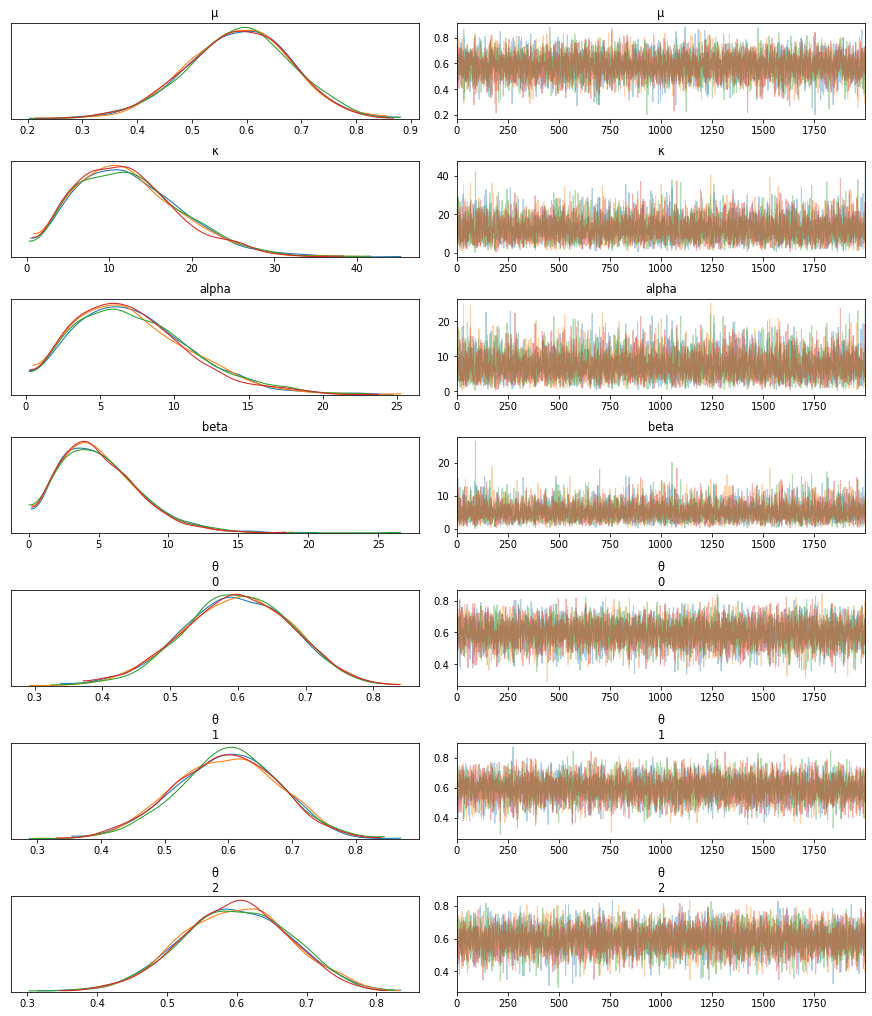
Shrinkage¶
Shrinkage refers to the phenomenon of sharing information among the groups through the use of hyperpriors. Hierarchical models can therefore be considered partially pooled models since information is shared among the groups so we move away from extreme values for the inferred parameters. This is good for two scenarios:
If we have outliers (or poor quality data) in our data groups.
If we do not have a lot of data.
In hierarchical models, the groups are neither independent (unpooled) nor do we clump all the data together (pooled) without accounting for the differences in the groups.
We can look at three cases below as examples to illustrate the benefits of a hierarchical model. We keep the total number of samples and groups the same as before, however we vary the number of good samples in each group. When there are significant differences in the number of good samples within the groups, the behavior is different from what we see in an independent model. Averages win and extreme values are avoided.
The values of G_samples are changed to have the following values
[5,5,5]
[18,5,5]
[18,18,1]
Note how the values of the three \(\theta\)s change as we change the values of G_samples.
# Case 1
N_samples = [30, 30, 30] # Total number of samples collected
G_samples = [5, 5, 5] # Number of samples with water contamination
# below accepted levels
# Create an id for each of the 30 + 30 + 30 samples - 0,1,2 to indicate that they
# belong to different groups
group_idx = np.repeat(np.arange(len(N_samples)), N_samples)
data = []
for i in range(0, len(N_samples)):
data.extend(np.repeat([1, 0], [G_samples[i], N_samples[i]-G_samples[i]]))
model = get_hyperprior_model(data, N_samples, group_idx)
model
Auto-assigning NUTS sampler...
Initializing NUTS using jitter+adapt_diag...
Multiprocess sampling (4 chains in 4 jobs)
NUTS: [θ, κ, μ]
Sampling 4 chains for 1_000 tune and 2_000 draw iterations (4_000 + 8_000 draws total) took 13 seconds.
/Users/srijith.rajamohan/opt/anaconda3/envs/pymc3/lib/python3.8/site-packages/arviz/data/io_pymc3.py:85: FutureWarning: Using `from_pymc3` without the model will be deprecated in a future release. Not using the model will return less accurate and less useful results. Make sure you use the model argument or call from_pymc3 within a model context.
warnings.warn(
/Users/srijith.rajamohan/opt/anaconda3/envs/pymc3/lib/python3.8/site-packages/arviz/data/io_pymc3.py:85: FutureWarning: Using `from_pymc3` without the model will be deprecated in a future release. Not using the model will return less accurate and less useful results. Make sure you use the model argument or call from_pymc3 within a model context.
warnings.warn(
mean sd hdi_3% hdi_97% mcse_mean mcse_sd ess_mean ess_sd \
μ 0.219 0.083 0.077 0.371 0.001 0.001 4711.0 4129.0
κ 12.114 6.257 1.954 23.998 0.080 0.056 6145.0 6145.0
θ[0] 0.179 0.062 0.072 0.297 0.001 0.001 6626.0 6626.0
θ[1] 0.178 0.063 0.070 0.296 0.001 0.001 6208.0 6196.0
θ[2] 0.179 0.062 0.073 0.301 0.001 0.001 6149.0 6149.0
ess_bulk ess_tail r_hat
μ 5071.0 4573.0 1.0
κ 5449.0 4138.0 1.0
θ[0] 6257.0 5240.0 1.0
θ[1] 6058.0 5071.0 1.0
θ[2] 5894.0 4777.0 1.0
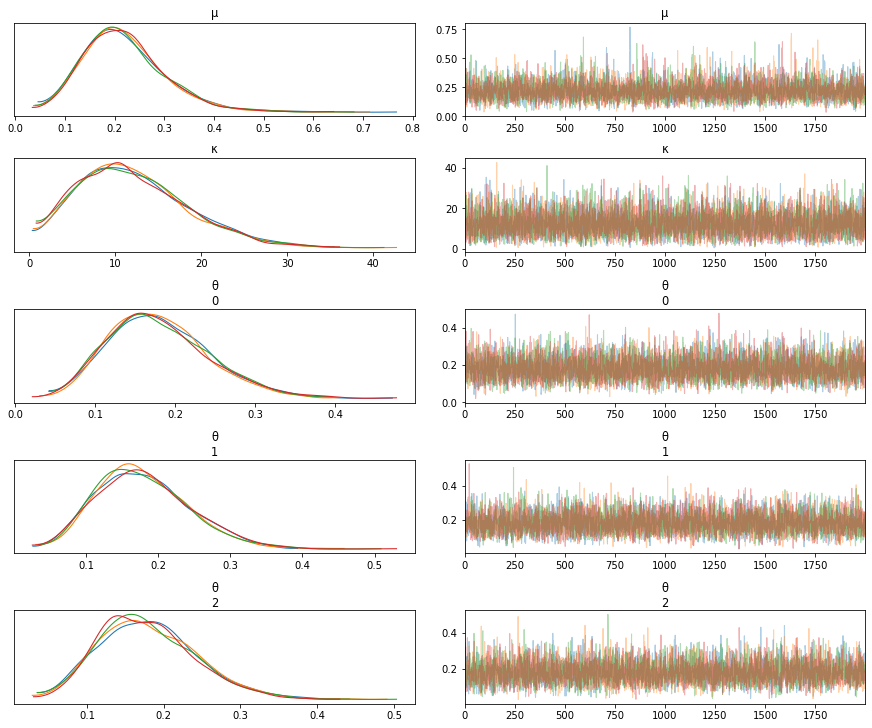
# Case 2 - The value of theta_1 is now smaller compared to our original case
N_samples = [30, 30, 30] # Total number of samples collected
G_samples = [18, 5, 5] # Number of samples with water contamination
# below accepted levels
# Create an id for each of the 30 + 30 + 30 samples - 0,1,2 to indicate that they
# belong to different groups
group_idx = np.repeat(np.arange(len(N_samples)), N_samples)
data = []
for i in range(0, len(N_samples)):
data.extend(np.repeat([1, 0], [G_samples[i], N_samples[i]-G_samples[i]]))
get_hyperprior_model(data, N_samples, group_idx)
Auto-assigning NUTS sampler...
Initializing NUTS using jitter+adapt_diag...
Multiprocess sampling (4 chains in 4 jobs)
NUTS: [θ, κ, μ]
Sampling 4 chains for 1_000 tune and 2_000 draw iterations (4_000 + 8_000 draws total) took 12 seconds.
/Users/srijith.rajamohan/opt/anaconda3/envs/pymc3/lib/python3.8/site-packages/arviz/data/io_pymc3.py:85: FutureWarning: Using `from_pymc3` without the model will be deprecated in a future release. Not using the model will return less accurate and less useful results. Make sure you use the model argument or call from_pymc3 within a model context.
warnings.warn(
/Users/srijith.rajamohan/opt/anaconda3/envs/pymc3/lib/python3.8/site-packages/arviz/data/io_pymc3.py:85: FutureWarning: Using `from_pymc3` without the model will be deprecated in a future release. Not using the model will return less accurate and less useful results. Make sure you use the model argument or call from_pymc3 within a model context.
warnings.warn(
mean sd hdi_3% hdi_97% mcse_mean mcse_sd ess_mean ess_sd \
μ 0.340 0.110 0.130 0.534 0.002 0.001 5276.0 4919.0
κ 7.385 4.552 0.755 15.699 0.069 0.049 4299.0 4299.0
θ[0] 0.550 0.088 0.389 0.714 0.001 0.001 5232.0 5213.0
θ[1] 0.196 0.068 0.072 0.320 0.001 0.001 5489.0 5489.0
θ[2] 0.196 0.067 0.076 0.321 0.001 0.001 4750.0 4750.0
ess_bulk ess_tail r_hat
μ 5436.0 5137.0 1.0
κ 4053.0 4706.0 1.0
θ[0] 5227.0 5154.0 1.0
θ[1] 5250.0 4633.0 1.0
θ[2] 4585.0 4605.0 1.0
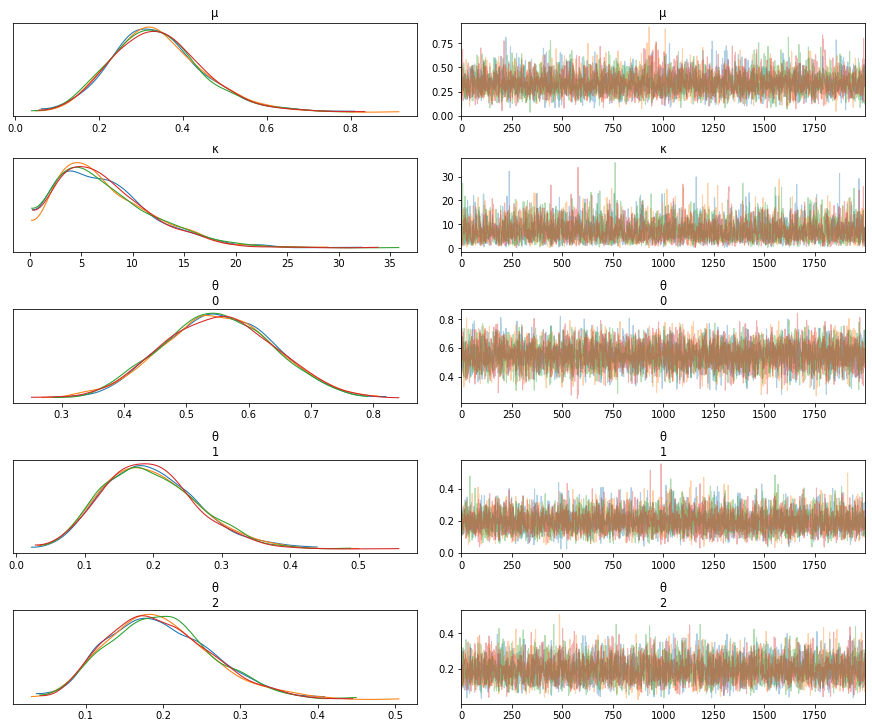
# Case 3 - Value of theta_3 is not as small as it would have been if it were estimated individually
N_samples = [30, 30, 30] # Total number of samples collected
G_samples = [18, 18, 1] # Number of samples with water contamination
# below accepted levels
# Create an id for each of the 30 + 30 + 30 samples - 0,1,2 to indicate that they
# belong to different groups
group_idx = np.repeat(np.arange(len(N_samples)), N_samples)
data = []
for i in range(0, len(N_samples)):
data.extend(np.repeat([1, 0], [G_samples[i], N_samples[i]-G_samples[i]]))
get_hyperprior_model(data, N_samples, group_idx)
Auto-assigning NUTS sampler...
Initializing NUTS using jitter+adapt_diag...
Multiprocess sampling (4 chains in 4 jobs)
NUTS: [θ, κ, μ]
Sampling 4 chains for 1_000 tune and 2_000 draw iterations (4_000 + 8_000 draws total) took 12 seconds.
There was 1 divergence after tuning. Increase `target_accept` or reparameterize.
/Users/srijith.rajamohan/opt/anaconda3/envs/pymc3/lib/python3.8/site-packages/arviz/data/io_pymc3.py:85: FutureWarning: Using `from_pymc3` without the model will be deprecated in a future release. Not using the model will return less accurate and less useful results. Make sure you use the model argument or call from_pymc3 within a model context.
warnings.warn(
/Users/srijith.rajamohan/opt/anaconda3/envs/pymc3/lib/python3.8/site-packages/arviz/data/io_pymc3.py:85: FutureWarning: Using `from_pymc3` without the model will be deprecated in a future release. Not using the model will return less accurate and less useful results. Make sure you use the model argument or call from_pymc3 within a model context.
warnings.warn(
mean sd hdi_3% hdi_97% mcse_mean mcse_sd ess_mean ess_sd \
μ 0.398 0.129 0.156 0.638 0.002 0.001 5504.0 5218.0
κ 4.058 2.846 0.280 9.217 0.044 0.034 4167.0 3573.0
θ[0] 0.577 0.087 0.419 0.740 0.001 0.001 6018.0 6005.0
θ[1] 0.576 0.087 0.416 0.738 0.001 0.001 5558.0 5450.0
θ[2] 0.075 0.051 0.001 0.165 0.001 0.001 5150.0 4729.0
ess_bulk ess_tail r_hat
μ 5575.0 5216.0 1.0
κ 4547.0 3757.0 1.0
θ[0] 6013.0 5153.0 1.0
θ[1] 5535.0 4996.0 1.0
θ[2] 5056.0 4368.0 1.0
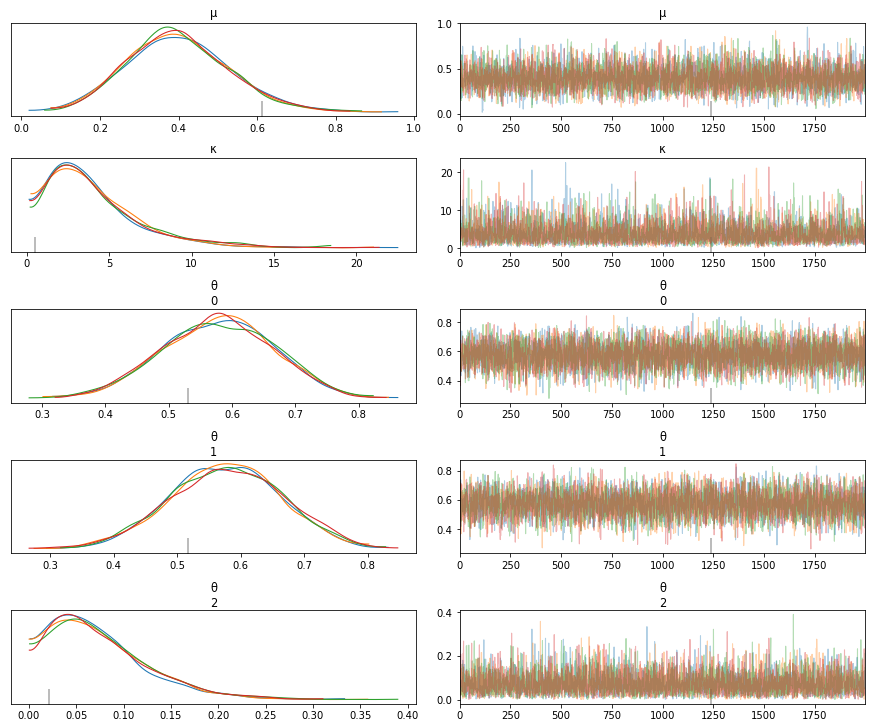
GRADED EVALUATION (18 mins)¶
According to the Central Limit Theorem, the mean of the sample means tends to the true population mean as the number of samples increase
a. True
b. False
Many real-world phenomena are averages of various factors, hence it is reasonable to use a Gaussian distribution to model them
a. True
b. False
What type of distribution is better suited to modeling positive values?
a. Normal
b. Half-normal
Posterior predictive checks can be used to verify that the inferred distribution is similar to the observed data
a. True
b. False
Which distribution is better suited to model data that has a lot of outliers?
a. Gaussian distribution
b. Student’s t-distribution
Hierarchical models are beneficial in modeling data from groups where there might be limited data in certain groups
a. True
b. False
Hierarchical models share information through hyperpriors
a. True
b. False
Linear Regression Again!¶
Let us generate some data for linear regression and plot it along with its density.
np.random.seed(1)
N = 100
# Parameters
alpha_real = 2.5
beta_real = 0.9
eps_real = np.random.normal(0, 0.5, size=N)
# Input data drawn from a Normal distribution
x = np.random.normal(10, 1, N)
# Output generated from the input and the parameters
y_real = alpha_real + beta_real * x
# Add random noise to y
y = y_real + eps_real
# Plot the data
_, ax = plt.subplots(1,2, figsize=(8, 4))
ax[0].plot(x, y, 'C0.')
ax[0].set_xlabel('x')
ax[0].set_ylabel('y', rotation=0)
ax[0].plot(x, y_real, 'k')
az.plot_kde(y, ax=ax[1])
ax[1].set_xlabel('y')
ax[1].set_ylabel('p(y)')
plt.tight_layout()
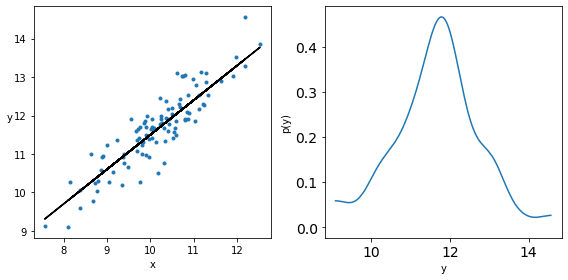
Inference of Parameters in Linear Regression¶
import pymc3 as pm
with pm.Model() as model_g:
α = pm.Normal('α', mu=0, sd=10)
β = pm.Normal('β', mu=0, sd=1)
ϵ = pm.HalfCauchy('ϵ', 5) # Try changing this to a half normal, half cauchy has fatter tails
μ = pm.Deterministic('μ', α + β * x)
y_pred = pm.Normal('y_pred', mu=μ, sd=ϵ, observed=y)
trace_g = pm.sample(2000, tune=1000)
az.plot_trace(trace_g, var_names=['α', 'β', 'ϵ']) # if you have a lot of variables, explicitly specify
plt.figure()
Auto-assigning NUTS sampler...
Initializing NUTS using jitter+adapt_diag...
Multiprocess sampling (4 chains in 4 jobs)
NUTS: [ϵ, β, α]
Sampling 4 chains for 1_000 tune and 2_000 draw iterations (4_000 + 8_000 draws total) took 33 seconds.
<Figure size 432x288 with 0 Axes>
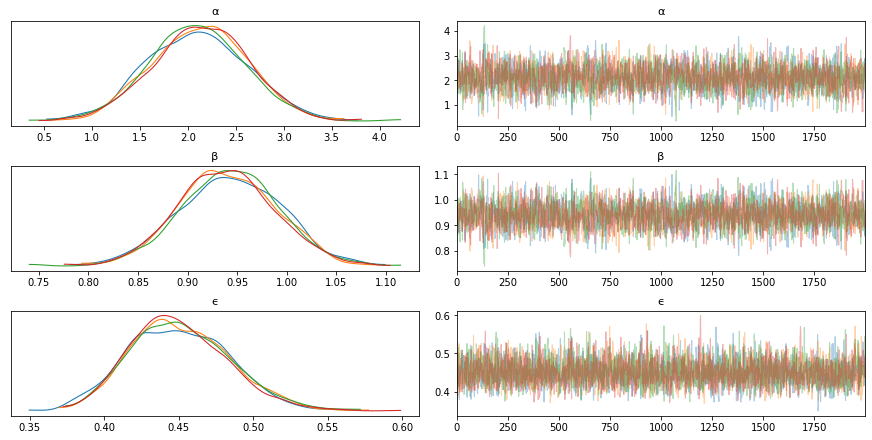
<Figure size 432x288 with 0 Axes>
Parameter Correlations¶
# Pairplot
az.plot_pair(trace_g, var_names=['α', 'β'], plot_kwargs={'alpha': 0.1}) # Notice the diagonal shape
<AxesSubplot:xlabel='α', ylabel='β'>
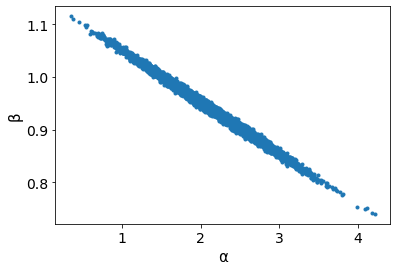
Visualize the Uncertainty¶
plt.figure()
# Plot the true values
plt.plot(x, y, 'C0.')
# Get the mean inferred values
alpha_m = trace_g['α'].mean()
beta_m = trace_g['β'].mean()
# Plot all draws to show the variance of the regression lines
draws = range(0, len(trace_g['α']), 10)
plt.plot(x, trace_g['α'][draws] + trace_g['β'][draws]* x[:, np.newaxis], c='lightblue', alpha=0.5)
# Plot the mean regression line
plt.plot(x, alpha_m + beta_m * x, c='teal', label=f'y = {alpha_m:.2f} + {beta_m:.2f} * x')
plt.xlabel('x')
plt.ylabel('y', rotation=0)
plt.legend()
<matplotlib.legend.Legend at 0x7fbd6b3a2d00>
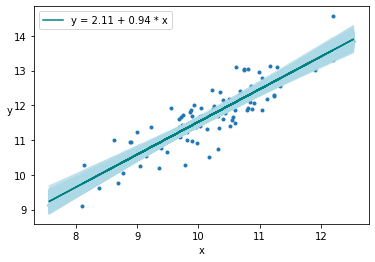
Posterior Sampling¶
ppc = pm.sample_posterior_predictive(trace_g,
samples=2000,
model=model_g)
# Plot the posterior predicted samples, i.e. these are samples of predicted y for each original x in our data
az.plot_hpd(x, ppc['y_pred'], credible_interval=0.5, color='lightblue')
# Plot the true y values
plt.plot(x, y, 'b.')
# Plot the mean regression line - from cell above
plt.plot(x, alpha_m + beta_m * x, c='teal')
[<matplotlib.lines.Line2D at 0x7fbd6bcf63d0>]
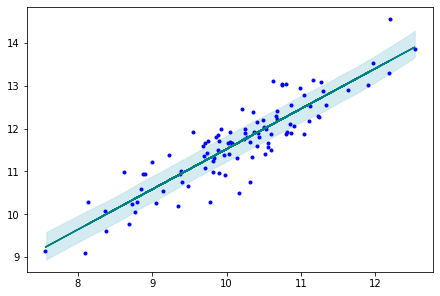
Mean-center the Data¶
Looking at the pairplot of \(\alpha\) and \(\beta\), one can notice the high degree of correlation between these two variables as indicated by the narrow joint density. This results in a parameter posterior space that is diagonally shaped, which is problematic for many samplers such as the Metropolis-Hastings MCMC sampler. One recommended approach to minimize this correlation is to center the independent variables. If \(\bar{x}\) is the mean of the data x then
The advantage of this is twofold:
The pivot point is the intercept when the slope changes
The parameter posterior space is more circular
Transformation¶
In order to center the data, the original equation for linear regression given by
has to be equivalent to the equation for the centered data
Recovering the data¶
This implies that we can recover the original intercept \(\alpha\) as
and \(\beta\) as
Standardize the data¶
You can also standardize the data by mean centering and dividing by the standard deviation
Mean Centered - Broader Sampling Space¶
# Center the data
x_centered = x - x.mean()
with pm.Model() as model_g:
α = pm.Normal('α', mu=0, sd=10)
β = pm.Normal('β', mu=0, sd=1)
ϵ = pm.HalfCauchy('ϵ', 5)
μ = pm.Deterministic('μ', α + β * x_centered)
y_pred = pm.Normal('y_pred', mu=μ, sd=ϵ, observed=y)
α_recovered = pm.Deterministic('α_recovered', α - β * x.mean())
trace_g = pm.sample(2000, tune=1000)
az.plot_trace(trace_g, var_names=['α', 'β', 'ϵ'])
plt.figure()
az.plot_pair(trace_g, var_names=['α', 'β'], plot_kwargs={'alpha': 0.1})
Auto-assigning NUTS sampler...
Initializing NUTS using jitter+adapt_diag...
Multiprocess sampling (4 chains in 4 jobs)
NUTS: [ϵ, β, α]
Sampling 4 chains, 0 divergences: 100%|██████████| 12000/12000 [00:05<00:00, 2088.47draws/s]
<matplotlib.axes._subplots.AxesSubplot at 0x7fc2f92fda90>
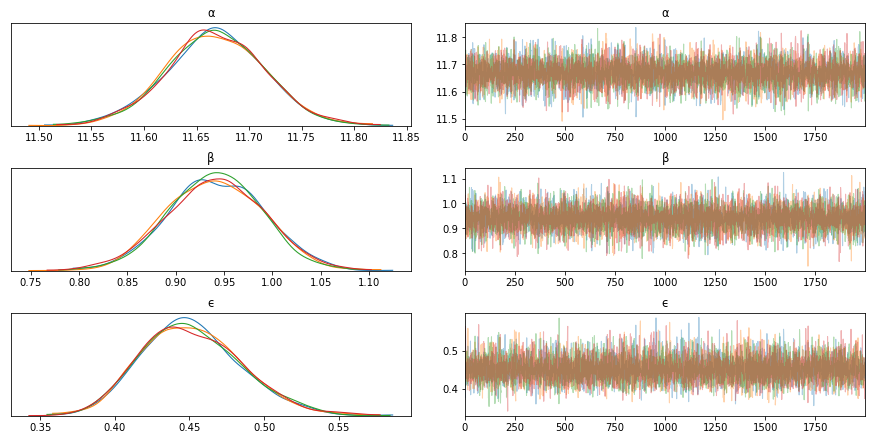
<Figure size 432x288 with 0 Axes>
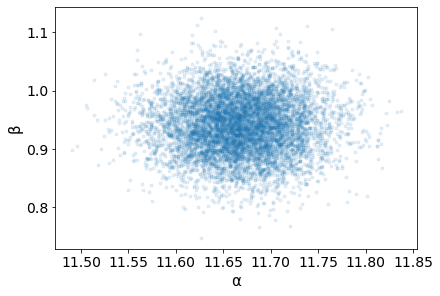
Robust Linear Regression¶
We fitted our model parameters by assuming the data likelihood was a Normal distribution, however as we saw earlier this assumption suffers from not doing well with outliers. Our solution to this problem is the same, use a Student’s t-distribution for the likelihood.
Here we look at the Anscombe’s quartet, which is a set of 4 data sets. They have similar statistical properties even though they look very different and were used to illustrate the need to visualize the data along with the effect of outliers. Our intended goal is the same, to model data with outliers and assess the sensitivity of the model to these outliers.
import seaborn as sns
from scipy import stats
# Load the example dataset for Anscombe's quartet
df = sns.load_dataset("anscombe")
df
| dataset | x | y | |
|---|---|---|---|
| 0 | I | 10.0 | 8.04 |
| 1 | I | 8.0 | 6.95 |
| 2 | I | 13.0 | 7.58 |
| 3 | I | 9.0 | 8.81 |
| 4 | I | 11.0 | 8.33 |
| 5 | I | 14.0 | 9.96 |
| 6 | I | 6.0 | 7.24 |
| 7 | I | 4.0 | 4.26 |
| 8 | I | 12.0 | 10.84 |
| 9 | I | 7.0 | 4.82 |
| 10 | I | 5.0 | 5.68 |
| 11 | II | 10.0 | 9.14 |
| 12 | II | 8.0 | 8.14 |
| 13 | II | 13.0 | 8.74 |
| 14 | II | 9.0 | 8.77 |
| 15 | II | 11.0 | 9.26 |
| 16 | II | 14.0 | 8.10 |
| 17 | II | 6.0 | 6.13 |
| 18 | II | 4.0 | 3.10 |
| 19 | II | 12.0 | 9.13 |
| 20 | II | 7.0 | 7.26 |
| 21 | II | 5.0 | 4.74 |
| 22 | III | 10.0 | 7.46 |
| 23 | III | 8.0 | 6.77 |
| 24 | III | 13.0 | 12.74 |
| 25 | III | 9.0 | 7.11 |
| 26 | III | 11.0 | 7.81 |
| 27 | III | 14.0 | 8.84 |
| 28 | III | 6.0 | 6.08 |
| 29 | III | 4.0 | 5.39 |
| 30 | III | 12.0 | 8.15 |
| 31 | III | 7.0 | 6.42 |
| 32 | III | 5.0 | 5.73 |
| 33 | IV | 8.0 | 6.58 |
| 34 | IV | 8.0 | 5.76 |
| 35 | IV | 8.0 | 7.71 |
| 36 | IV | 8.0 | 8.84 |
| 37 | IV | 8.0 | 8.47 |
| 38 | IV | 8.0 | 7.04 |
| 39 | IV | 8.0 | 5.25 |
| 40 | IV | 19.0 | 12.50 |
| 41 | IV | 8.0 | 5.56 |
| 42 | IV | 8.0 | 7.91 |
| 43 | IV | 8.0 | 6.89 |
Plot the 4 Subgroups in the Data¶
x_0 = df[df.dataset == 'I']['x'].values
y_0 = df[df.dataset == 'I']['y'].values
x_1 = df[df.dataset == 'II']['x'].values
y_1 = df[df.dataset == 'II']['y'].values
x_2 = df[df.dataset == 'III']['x'].values
y_2 = df[df.dataset == 'III']['y'].values
x_3 = df[df.dataset == 'IV']['x'].values
y_3 = df[df.dataset == 'IV']['y'].values
_, ax = plt.subplots(2, 2, figsize=(12,8), sharex=True, sharey=True)
print("Mean of x values in all groups -- ",x_0.mean(), x_1.mean(), x_2.mean(), x_3.mean())
print("Mean of y values in all groups -- ",y_0.mean(), y_1.mean(), y_2.mean(), y_3.mean())
print("Mean of x values in all groups -- ",x_0.var(), x_1.var(), x_2.var(), x_3.var())
print("Mean of y values in all groups -- ",y_0.var(), y_1.var(), y_2.var(), y_3.var())
ax = np.ravel(ax)
ax[0].scatter(x_0, y_0)
sns.regplot(x_0, y_0, ax=ax[0])
ax[0].set_title('Group I')
ax[0].set_xlabel('x')
ax[0].set_ylabel('y', rotation=0, labelpad=15)
ax[1].scatter(x_1, y_1)
sns.regplot(x_1, y_1, ax=ax[1])
ax[1].set_title('Group II')
ax[1].set_xlabel('x')
ax[1].set_ylabel('y', rotation=0, labelpad=15)
ax[2].scatter(x_2, y_2)
sns.regplot(x_2, y_2, ax=ax[2])
ax[2].set_title('Group III')
ax[2].set_xlabel('x')
ax[2].set_ylabel('y', rotation=0, labelpad=15)
ax[3].scatter(x_3, y_3)
sns.regplot(x_3, y_3, ax=ax[3])
ax[3].set_title('Group IV')
ax[3].set_xlabel('x')
ax[3].set_ylabel('y', rotation=0, labelpad=15)
Mean of x values in all groups -- 9.0 9.0 9.0 9.0
Mean of y values in all groups -- 7.500909090909093 7.50090909090909 7.5 7.500909090909091
Mean of x values in all groups -- 10.0 10.0 10.0 10.0
Mean of y values in all groups -- 3.7520628099173554 3.752390082644628 3.747836363636364 3.7484082644628103
Text(0, 0.5, 'y')
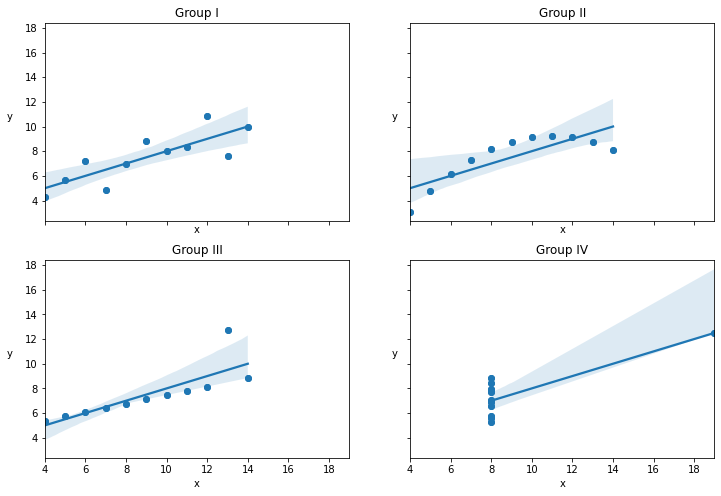
Plot Data Group 3 and its Kernel Density¶
x_2 = x_2 - x_2.mean()
_, ax = plt.subplots(1, 2, figsize=(10, 5))
beta_c, alpha_c = stats.linregress(x_2, y_2)[:2]
ax[0].plot(x_2, (alpha_c + beta_c * x_2), 'k',
label=f'y ={alpha_c:.2f} + {beta_c:.2f} * x')
ax[0].plot(x_2, y_2, 'C0o')
ax[0].set_xlabel('x')
ax[0].set_ylabel('y', rotation=0)
ax[0].legend(loc=0)
az.plot_kde(y_2, ax=ax[1], rug=True)
ax[1].set_xlabel('y')
ax[1].set_yticks([])
plt.tight_layout()
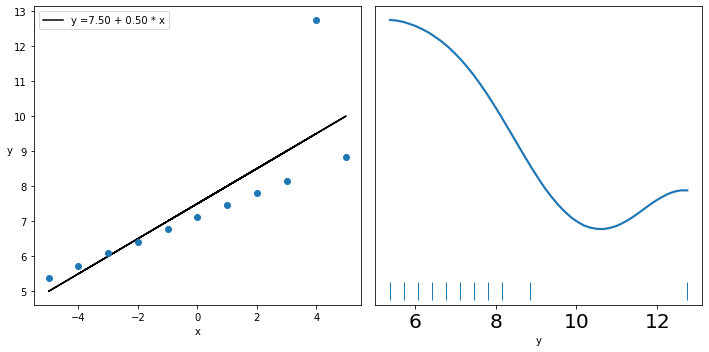
Model using a Student’s t Distribution¶
with pm.Model() as model_t:
α = pm.Normal('α', mu=y_2.mean(), sd=1)
β = pm.Normal('β', mu=0, sd=1)
ϵ = pm.HalfNormal('ϵ', 5)
ν_ = pm.Exponential('ν_', 1/29)
ν = pm.Deterministic('ν', ν_ + 1) # shifting the exponential to avoid values close to 0
y_pred = pm.StudentT('y_pred', mu=α + β * x_2,
sd=ϵ, nu=ν, observed=y_2)
trace_t = pm.sample(2000)
alpha_m = trace_t['α'].mean()
beta_m = trace_t['β'].mean()
plt.plot(x_2, alpha_m + beta_m * x_2, c='k', label='robust')
plt.plot(x_2, y_2, '*')
plt.xlabel('x')
plt.ylabel('y', rotation=0)
plt.legend(loc=2)
plt.tight_layout()
pm.model_to_graphviz(model_t)
Auto-assigning NUTS sampler...
Initializing NUTS using jitter+adapt_diag...
Multiprocess sampling (4 chains in 4 jobs)
NUTS: [ν_, ϵ, β, α]
Sampling 4 chains, 0 divergences: 100%|██████████| 10000/10000 [00:08<00:00, 1229.46draws/s]
The number of effective samples is smaller than 25% for some parameters.
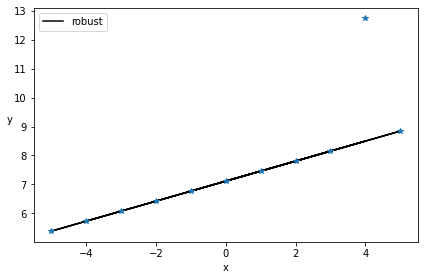
Hierarchical Linear Regression¶
We want to use the same hierarchical or multilevel modeling technique that we discussed earlier, for linear regression problems as well. As mentioned above, this is particularly useful when presented with imbalanced subgroups of sparse data. In this example, we create data with 8 subgroups. In this data, 7 of the subgroups have 20 data points and the last one has a single data point.
The data for all the 8 groups are generated from a normal distribution of mean 10 and a standard deviation of 1. The parameters for the linear model are generated from the normal and beta distributions.
Data Generation¶
N = 20
M = 8
idx = np.repeat(range(M-1), N)
idx = np.append(idx, 7)
np.random.seed(314)
alpha_real = np.random.normal(4, 1, size=M)
beta_real = np.random.beta(7, 1, size=M)
eps_real = np.random.normal(0, 0.5, size=len(idx))
print("Alpha parameters ", alpha_real )
y_m = np.zeros(len(idx))
x_m = np.random.normal(10, 1, len(idx))
y_m = alpha_real[idx] + beta_real[idx] * x_m + eps_real
_, ax = plt.subplots(2, 4, figsize=(12,8), sharex=True, sharey=True)
ax = np.ravel(ax)
j, k = 0, N
for i in range(M):
ax[i].scatter(x_m[j:k], y_m[j:k])
ax[i].set_xlabel(f'x_{i}')
ax[i].set_ylabel(f'y_{i}', rotation=0, labelpad=15)
ax[i].set_xlim(6, 15)
ax[i].set_ylim(7, 17)
j += N
k += N
plt.tight_layout()
Alpha parameters [4.16608544 4.78196448 4.85228509 3.29292904 3.06834281 4.88666088
3.77821034 4.38172358]
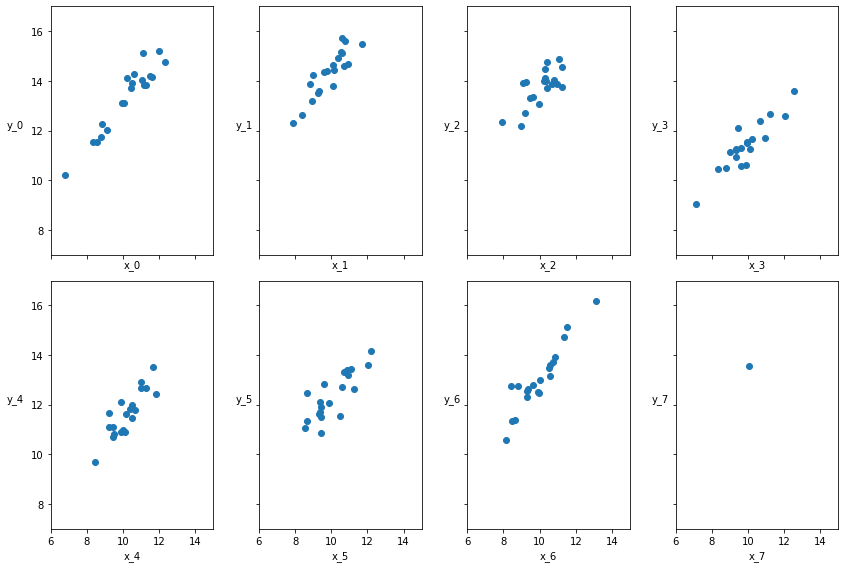
Non-hierarchical Model¶
We build a non-hierarchical model first for comparison. We also mean-center the data for ease of convergence. Note how the obtained \(\alpha\) and \(\beta\) values vary for each group, particularly the scale of the last one, which is really off.
# Center the data
x_centered = x_m - x_m.mean()
with pm.Model() as unpooled_model:
# Note the M prior parameters for the M groups
α_tmp = pm.Normal('α_tmp', mu=2, sd=5, shape=M)
β = pm.Normal('β', mu=0, sd=10, shape=M)
ϵ = pm.HalfCauchy('ϵ', 5)
ν = pm.Exponential('ν', 1/30)
y_pred = pm.StudentT('y_pred', mu=α_tmp[idx] + β[idx] * x_centered, sd=ϵ, nu=ν, observed=y_m)
# Rescale alpha back - after x had been centered the computed alpha is different from the original alpha
α = pm.Deterministic('α', α_tmp - β * x_m.mean())
trace_up = pm.sample(2000)
az.plot_trace(trace_up)
plt.figure()
az.plot_forest(trace_up, var_names=['α', 'β'], combined=True)
az.summary(trace_up)
pm.model_to_graphviz(unpooled_model)
Auto-assigning NUTS sampler...
Initializing NUTS using jitter+adapt_diag...
Multiprocess sampling (4 chains in 4 jobs)
NUTS: [ν, ϵ, β, α_tmp]
Sampling 4 chains, 0 divergences: 100%|██████████| 10000/10000 [00:17<00:00, 584.40draws/s]
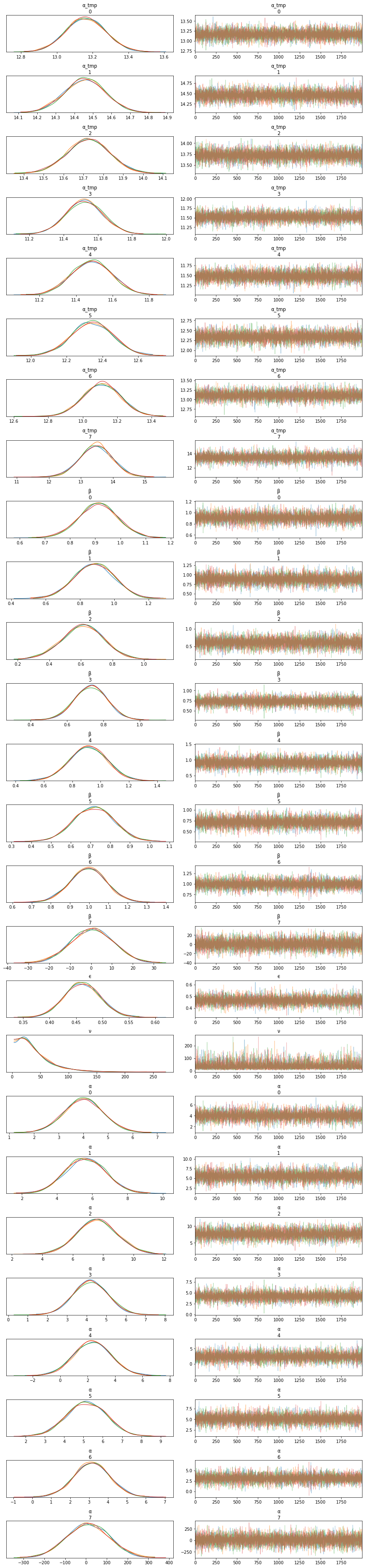
<Figure size 432x288 with 0 Axes>
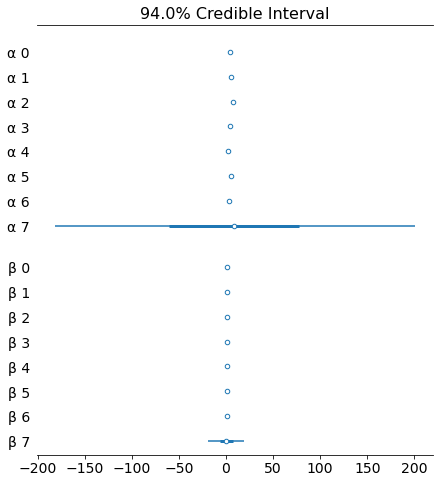
Hierarchical Model¶
We set hyperpriors on the \(\alpha\) and \(\beta\) parameters. To be more precise, the hyperpriors are applied to the scaled version of \(\alpha\), i.e. \(\alpha_{tmp}\).
with pm.Model() as hierarchical_model:
# Hyperpriors - we add these instead of setting the prior values to a constant
# Note that there exists only one hyperprior for all M groups, shared hyperprior
α_μ_tmp = pm.Normal('α_μ_tmp', mu=100, sd=1) # try changing these hyperparameters
α_σ_tmp = pm.HalfNormal('α_σ_tmp', 10) # try changing these hyperparameters
β_μ = pm.Normal('β_μ', mu=10, sd=2) # reasonable changes do not have an impact
β_σ = pm.HalfNormal('β_σ', sd=5)
# priors - note that the prior parameters are no longer a constant
α_tmp = pm.Normal('α_tmp', mu=α_μ_tmp, sd=α_σ_tmp, shape=M)
β = pm.Normal('β', mu=β_μ, sd=β_σ, shape=M)
ϵ = pm.HalfCauchy('ϵ', 5)
ν = pm.Exponential('ν', 1/30)
y_pred = pm.StudentT('y_pred',
mu=α_tmp[idx] + β[idx] * x_centered,
sd=ϵ, nu=ν, observed=y_m)
α = pm.Deterministic('α', α_tmp - β * x_m.mean())
α_μ = pm.Deterministic('α_μ', α_μ_tmp - β_μ *
x_m.mean())
α_σ = pm.Deterministic('α_sd', α_σ_tmp - β_μ * x_m.mean())
trace_hm = pm.sample(1000)
az.plot_forest(trace_hm, var_names=['α', 'β'], combined=True)
_, ax = plt.subplots(2, 4, figsize=(10, 5), sharex=True, sharey=True,
constrained_layout=True)
ax = np.ravel(ax)
j, k = 0, N
x_range = np.linspace(x_m.min(), x_m.max(), 10)
for i in range(M):
ax[i].scatter(x_m[j:k], y_m[j:k])
ax[i].set_xlabel(f'x_{i}')
ax[i].set_ylabel(f'y_{i}', labelpad=17, rotation=0)
alpha_m = trace_hm['α'][:, i].mean()
beta_m = trace_hm['β'][:, i].mean()
ax[i].plot(x_range, alpha_m + beta_m * x_range, c='k',
label=f'y = {alpha_m:.2f} + {beta_m:.2f} * x')
plt.xlim(x_m.min()-1, x_m.max()+1)
plt.ylim(y_m.min()-1, y_m.max()+1)
j += N
k += N
pm.model_to_graphviz(hierarchical_model)
Auto-assigning NUTS sampler...
Initializing NUTS using jitter+adapt_diag...
Multiprocess sampling (4 chains in 4 jobs)
NUTS: [ν, ϵ, β, α_tmp, β_σ, β_μ, α_σ_tmp, α_μ_tmp]
Sampling 4 chains, 119 divergences: 100%|██████████| 6000/6000 [00:34<00:00, 173.77draws/s]
There were 94 divergences after tuning. Increase `target_accept` or reparameterize.
There were 12 divergences after tuning. Increase `target_accept` or reparameterize.
The acceptance probability does not match the target. It is 0.9296457057021434, but should be close to 0.8. Try to increase the number of tuning steps.
There were 9 divergences after tuning. Increase `target_accept` or reparameterize.
The acceptance probability does not match the target. It is 0.9215539233466684, but should be close to 0.8. Try to increase the number of tuning steps.
There were 4 divergences after tuning. Increase `target_accept` or reparameterize.
The acceptance probability does not match the target. It is 0.9761114878843552, but should be close to 0.8. Try to increase the number of tuning steps.
The number of effective samples is smaller than 10% for some parameters.
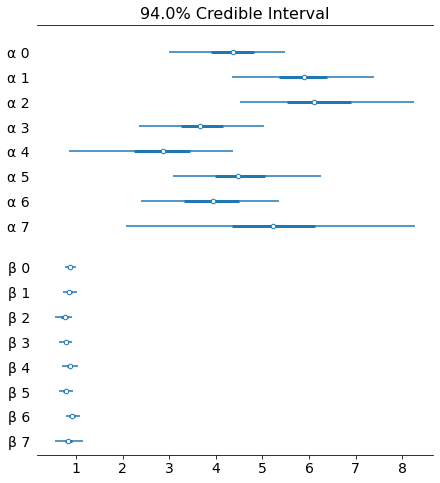
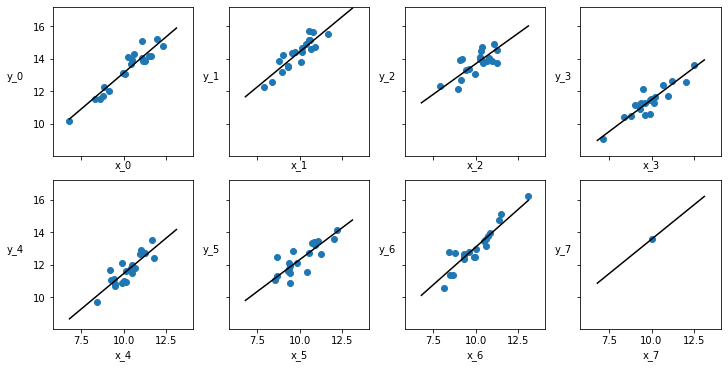
Polynomial Regression for Nonlinear Data¶
What happens when the data is inherently nonlinear? It is more appropriate to use non-linear combinations of the inputs. This could be in the form of higher order terms such as \(x^2, x^3\) or it could use basis functions such as the cosine function, \(cos(x)\).
Data Generation¶
Use the values from the dataset in Anscombe’s quartet we used earlier as our non-linear data. We will use the regression model given by
x_1_centered = x_1 - x_1.mean()
plt.scatter(x_1_centered, y_1)
plt.xlabel('x')
plt.ylabel('y', rotation=0)
plt.figure()
x_0_centered = x_0 - x_0.mean()
plt.scatter(x_0_centered, y_0)
plt.xlabel('x')
plt.ylabel('y', rotation=0)
Text(0, 0.5, 'y')
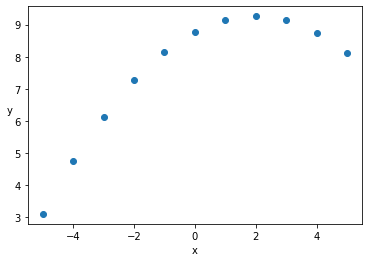
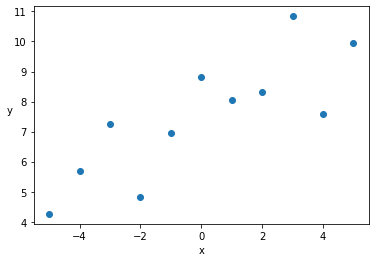
Inference on Data I¶
with pm.Model() as model_poly:
α = pm.Normal('α', mu=y_1.mean(), sd=1)
β1 = pm.Normal('β1', mu=0, sd=1)
β2 = pm.Normal('β2', mu=0, sd=1)
ϵ = pm.HalfCauchy('ϵ', 5)
mu = α + β1 * x_1_centered + β2 * x_1_centered**2
y_pred = pm.Normal('y_pred', mu=mu, sd=ϵ, observed=y_1)
trace = pm.sample(2000, tune=2000)
x_p = np.linspace(-6, 6)
y_p = trace['α'].mean() + trace['β1'].mean() * x_p + trace['β2'].mean() * x_p**2
plt.scatter(x_1_centered, y_1)
plt.xlabel('x')
plt.ylabel('y', rotation=0)
plt.plot(x_p, y_p, c='C1')
Auto-assigning NUTS sampler...
Initializing NUTS using jitter+adapt_diag...
Multiprocess sampling (4 chains in 4 jobs)
NUTS: [ϵ, β2, β1, α]
Sampling 4 chains, 0 divergences: 100%|██████████| 16000/16000 [00:08<00:00, 1779.71draws/s]
[<matplotlib.lines.Line2D at 0x7fc300ba97f0>]
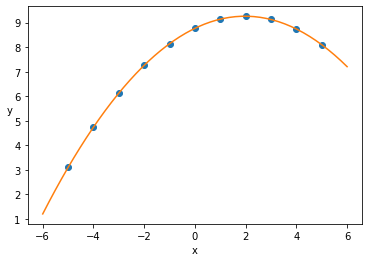
Inference on Data II¶
with pm.Model() as model_poly:
α = pm.Normal('α', mu=y_0.mean(), sd=1)
β1 = pm.Normal('β1', mu=0, sd=1)
β2 = pm.Normal('β2', mu=0, sd=1)
ϵ = pm.HalfCauchy('ϵ', 5)
mu = α + β1 * x_0_centered + β2 * x_0_centered**2
y_pred = pm.Normal('y_pred', mu=mu, sd=ϵ, observed=y_0)
trace = pm.sample(2000)
x_p = np.linspace(-6, 6)
y_p = trace['α'].mean() + trace['β1'].mean() * x_p + trace['β2'].mean() * x_p**2
plt.scatter(x_0_centered, y_0)
plt.xlabel('x')
plt.ylabel('y', rotation=0)
plt.plot(x_p, y_p, c='C1')
Auto-assigning NUTS sampler...
Initializing NUTS using jitter+adapt_diag...
Multiprocess sampling (4 chains in 4 jobs)
NUTS: [ϵ, β2, β1, α]
Sampling 4 chains, 0 divergences: 100%|██████████| 10000/10000 [00:05<00:00, 1669.11draws/s]
[<matplotlib.lines.Line2D at 0x7fc2fd471e80>]
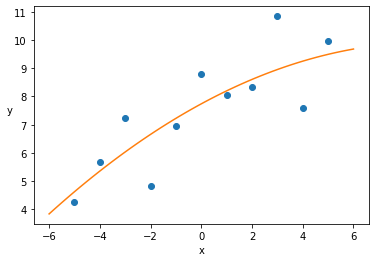
Multiple Linear Regression¶
In Multiple Linear Regression, there is more than one independent variable to predict the outcome of one dependent variable.
Data Generation¶
The example below generates two-dimensional data for X. It plots the variation of ‘y’ with each component of X in the top two figures. The bottom figure indicates the correlation of the two components of X.
np.random.seed(314)
# N is the total number of observations
N = 100
# m is 2, the number of independent variables
alpha_real = 2.5
beta_real = [0.9, 1.5]
eps_real = np.random.normal(0, 0.5, size=N)
# X is # n x m
X = np.array([np.random.normal(i, j, N) for i, j in zip([10, 2], [1, 1.5])]).T
X_mean = X.mean(axis=0, keepdims=True)
X_centered = X - X_mean
y = alpha_real + np.dot(X, beta_real) + eps_real
def scatter_plot(x, y):
plt.figure(figsize=(10, 10))
for idx, x_i in enumerate(x.T):
plt.subplot(2, 2, idx+1)
plt.scatter(x_i, y)
plt.xlabel(f'x_{idx+1}')
plt.ylabel(f'y', rotation=0)
plt.subplot(2, 2, idx+2)
plt.scatter(x[:, 0], x[:, 1])
plt.xlabel(f'x_{idx}')
plt.ylabel(f'x_{idx+1}', rotation=0)
scatter_plot(X_centered, y)
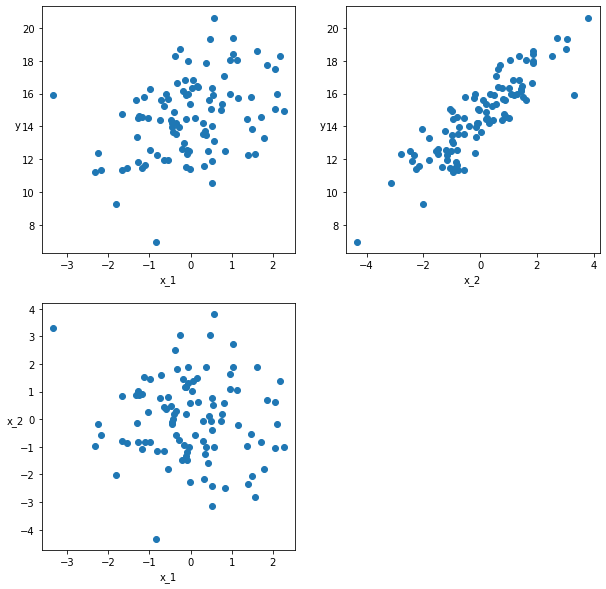
Inference¶
This code is very similar to what we have already seen, the only real difference being the dimensionality of the coefficients and the inputs. Something you would notice is that as the number of unknowns increase, the uncertainty associated with our inferences become larger. It is beneficial to have more accurate priors in this situation.
with pm.Model() as model_mlr:
α_tmp = pm.Normal('α_tmp', mu=2, sd=2) # Try changing the prior distribution
β = pm.Normal('β', mu=0, sd=5, shape=2) # Note the shape of beta
ϵ = pm.HalfCauchy('ϵ', 5)
μ = α_tmp + pm.math.dot(X_centered, β)
α = pm.Deterministic('α', α_tmp - pm.math.dot(X_mean, β))
y_pred = pm.Normal('y_pred', mu=μ, sd=ϵ, observed=y)
trace = pm.sample(2000, tune=1000)
az.summary(trace)
Auto-assigning NUTS sampler...
Initializing NUTS using jitter+adapt_diag...
Multiprocess sampling (4 chains in 4 jobs)
NUTS: [ϵ, β, α_tmp]
Sampling 4 chains, 0 divergences: 100%|██████████| 12000/12000 [00:05<00:00, 2090.64draws/s]
| mean | sd | hpd_3% | hpd_97% | mcse_mean | mcse_sd | ess_mean | ess_sd | ess_bulk | ess_tail | r_hat | |
|---|---|---|---|---|---|---|---|---|---|---|---|
| α_tmp | 14.589 | 0.048 | 14.502 | 14.679 | 0.000 | 0.000 | 12793.0 | 12793.0 | 12773.0 | 6290.0 | 1.0 |
| β[0] | 0.971 | 0.044 | 0.885 | 1.050 | 0.000 | 0.000 | 10265.0 | 10248.0 | 10282.0 | 6003.0 | 1.0 |
| β[1] | 1.471 | 0.033 | 1.411 | 1.533 | 0.000 | 0.000 | 11240.0 | 11240.0 | 11270.0 | 5879.0 | 1.0 |
| ϵ | 0.474 | 0.035 | 0.412 | 0.545 | 0.000 | 0.000 | 10134.0 | 10104.0 | 10083.0 | 6060.0 | 1.0 |
| α[0] | 1.822 | 0.457 | 0.975 | 2.688 | 0.005 | 0.003 | 10166.0 | 9754.0 | 10210.0 | 6202.0 | 1.0 |
pm.model_to_graphviz(model_mlr)
Logistic Regression¶
While everything we have seen so far involved regression, the same ideas can be applied to a classification task as well. We use the logistic regression model to perform this classification here. The name ‘regression’ is due to the fact that the model outputs class probabilities as numbers which is then converted into classes using a decision boundary. There are many ways to select an appropriate decision boundary, a few of which were covered in Course 1 and Course 2.
Inverse Link function¶
At this point it is a good idea to bring up the concept of a inverse link function, which takes the form
\(\theta = f(\alpha + \beta x)\)
Here ‘f’ is called the inverse link function, the term inverse refers to the fact that the function is applied to the right hand side of the equation. In a linear regression, this inverse link function is the identity function. In the case of a linear regression model, the value ‘y’ at any point ‘x’ is modeled as the mean of a Gaussian distribution centered at the point (x,y). The error as a result of the true ‘y’ and the estimated ‘y’ are modeled with the standard deviation of this Gaussian at that point (x,y). Now think about the scenario where this is not appropriately modeled using a Gaussian. A classification problem is a perfect example of such a scenario where the discrete classes are not modeled well as a Gaussian and hence we can’t use this distribution to model the mean of those classes. As a result, we would like to convert the output of \(\alpha + \beta x\) to some other range of values that are more appropriate to the problem being modeled, which is what the link function intends to do.
Logistic function¶
The logistic function is defined as the function
\(logistic(x) = \dfrac{1}{1 + \exp{(-x)}}\)
This is also called the sigmoid function and it restricts the value of the output to the range [0,1].
x = np.linspace(-5,5)
plt.plot(x, 1 / (1 + np.exp(-x)))
plt.xlabel('x')
plt.ylabel('logistic(x)')
Text(0, 0.5, 'logistic(x)')
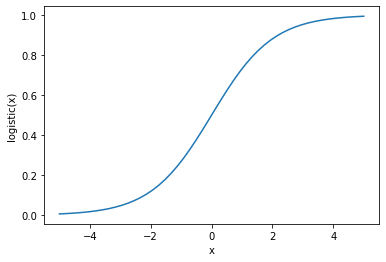
Example using the Iris data¶
The simplest example using a logistic regression model is one that can be used to identify two classes. If you are given a set of independent variables that are features which correspond to an output dependent variable that is a class, you can build a model to learn the relationship between the features and the output classes. This is done with the help of the logistic function which acts as the inverse link function to relate the features to the output class.
\(\theta = logistic(\alpha + \beta x)\)
If it is a two-class problem (binary classification), the output variable can be represented by a Bernoulli distribution.
\(y \sim Bern(\theta)\)
The mean parameter \(\theta\) is now given by the regression equation \(logistic(\alpha + \beta x)\). In regular linear regression, this parameter was drawn from a Gaussian distribution. In the case of the coin-flip example the data likelihood was represented by a Bernoulli distribution, (the parameter \(\theta\) was drawn from a Beta prior distribution there), similarly we have output classes associated with every observation here.
We load the iris data from scikit learn and
Plot the distribution of the three classes for two of the features.
We also perform a pairplot to visualize the correlation of each feature with every other feature. The diagonal of this plot shows the distribution of the three classes for that feature.
Correlation plot of just the features. This can be visually cleaner and cognitively simpler to comprehend.
import pymc3 as pm
import sklearn
import numpy as np
import graphviz
import pandas as pd
from matplotlib import pyplot as plt
import seaborn
from sklearn import datasets
df = datasets.load_iris()
iris_data = pd.DataFrame(df['data'], columns=df['feature_names'])
iris_data['target'] = df['target']
seaborn.stripplot(x='target', y='sepal length (cm)', data=iris_data, jitter=False)
plt.figure()
seaborn.stripplot(x='target', y='petal length (cm)', data=iris_data, jitter=False)
plt.figure()
seaborn.pairplot(iris_data, hue='target', diag_kind='kde')
plt.figure()
corr = iris_data.query("target == (0,1)").loc[:, iris_data.columns != 'target'].corr()
mask = np.tri(*corr.shape).T
seaborn.heatmap(corr.abs(), mask=mask, annot=True)
plt.show()
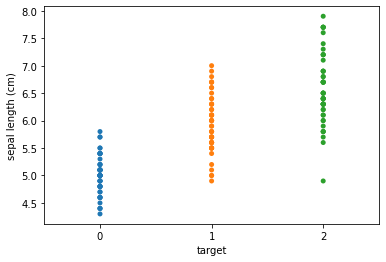
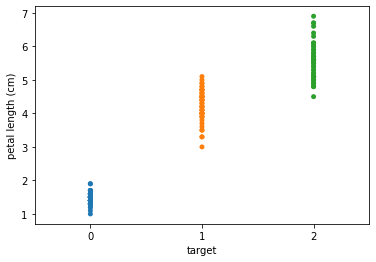
<Figure size 432x288 with 0 Axes>
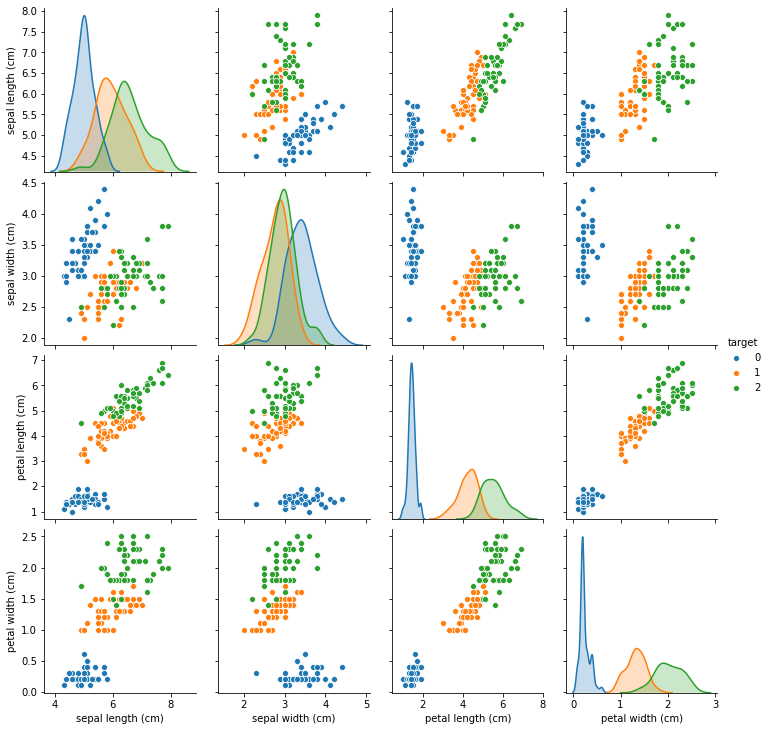
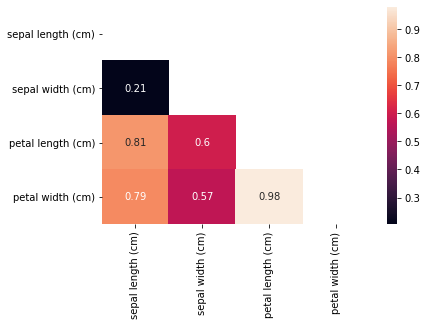
You would notice that some of the variables have a high degree of correlation from the correlation plot. One approach is to eliminate one of the correlated variables. The second option is to mean-center and use a weakly-informative prior such as a Students t-distribution for all variables that are not binary. The scale parameter can be adjusted for the range of expected values for these variables and the normality parameter is recommended to be between 3 and 7. (Source: Andrew Gelman and the Stan team)
df['target_names']
array(['setosa', 'versicolor', 'virginica'], dtype='<U10')
Inference¶
We use a single feature, the sepal length, to learn a decision boundary between the first two classes in the iris data (0,1).
In this case, the decision boundary is defined to be the value of ‘x’ when ‘y’ = 0.5. We won’t go over the derivation here, but this turns out to be \(-\alpha / \beta\). However, this value was chosen under the assumption that the midpoint of the class values are a good candidate for separating the classes, but this does not have to be the case.
# Select the first two classes for a binary classification problem
df = iris_data.query("target == (0,1)")
y_0 = df.target
x_n = 'sepal length (cm)'
x_0 = df[x_n].values
x_c = x_0 - x_0.mean()
import pymc3 as pm
import arviz as az
with pm.Model() as model_0:
α = pm.Normal('α', mu=0, sd=10)
β = pm.Normal('β', mu=0, sd=10)
μ = α + pm.math.dot(x_c, β)
θ = pm.Deterministic('θ', pm.math.sigmoid(μ))
bd = pm.Deterministic('bd', -α/β)
yl = pm.Bernoulli('yl', p=θ, observed=y_0)
trace_0 = pm.sample(1000)
pm.model_to_graphviz(model_0)
Auto-assigning NUTS sampler...
Initializing NUTS using jitter+adapt_diag...
Multiprocess sampling (4 chains in 4 jobs)
NUTS: [β, α]
Sampling 4 chains, 0 divergences: 100%|██████████| 6000/6000 [00:03<00:00, 1717.46draws/s]
az.summary(trace_0, var_names=["α","β","bd"])
| mean | sd | hpd_3% | hpd_97% | mcse_mean | mcse_sd | ess_mean | ess_sd | ess_bulk | ess_tail | r_hat | |
|---|---|---|---|---|---|---|---|---|---|---|---|
| α | 0.313 | 0.338 | -0.295 | 0.977 | 0.006 | 0.005 | 2840.0 | 2158.0 | 2851.0 | 2198.0 | 1.0 |
| β | 5.401 | 1.044 | 3.501 | 7.359 | 0.019 | 0.014 | 3048.0 | 2843.0 | 3131.0 | 2400.0 | 1.0 |
| bd | -0.057 | 0.062 | -0.176 | 0.054 | 0.001 | 0.001 | 2901.0 | 2425.0 | 2915.0 | 2303.0 | 1.0 |
Visualizing the Decision Boundary¶
The classifier outputs, i.e. the y values are jittered to make it easier to visualize.
The solid green lines are the mean of the fitted \(\theta\) as a result of the sampling and inference process
The transparent green lines indicate the 94% HPD (default values) for the fitted \(\theta\).
The solid blue line indicates the decision boundary that is derived from the inferred values of the parameters using the equation \(\alpha/\beta\)
The transparent blue indicates the HPD (94%) for the decision boundary.
theta = trace_0['θ'].mean(axis=0)
idx = np.argsort(x_c)
# Plot the fitted theta
plt.plot(x_c[idx], theta[idx], color='teal', lw=3)
# Plot the HPD for the fitted theta
az.plot_hpd(x_c, trace_0['θ'], color='teal')
plt.xlabel(x_n)
plt.ylabel('θ', rotation=0)
# Plot the decision boundary
plt.vlines(trace_0['bd'].mean(), 0, 1, color='steelblue')
# Plot the HPD for the decision boundary
bd_hpd = az.hpd(trace_0['bd'])
plt.fill_betweenx([0, 1], bd_hpd[0], bd_hpd[1], color='steelblue', alpha=0.5)
plt.scatter(x_c, np.random.normal(y_0, 0.02),
marker='.', color=[f'C{x}' for x in y_0])
# use original scale for xticks
locs, _ = plt.xticks()
plt.xticks(locs, np.round(locs + x_0.mean(), 1))
([<matplotlib.axis.XTick at 0x7fc2e8ccf9a0>,
<matplotlib.axis.XTick at 0x7fc2e8ccf3a0>,
<matplotlib.axis.XTick at 0x7fc2e8e8e160>,
<matplotlib.axis.XTick at 0x7fc300aa44c0>,
<matplotlib.axis.XTick at 0x7fc2fe169b20>,
<matplotlib.axis.XTick at 0x7fc2e8d742e0>,
<matplotlib.axis.XTick at 0x7fc2e8d74220>,
<matplotlib.axis.XTick at 0x7fc2e8d44e20>],
[Text(0, 0, '4.0'),
Text(0, 0, '4.5'),
Text(0, 0, '5.0'),
Text(0, 0, '5.5'),
Text(0, 0, '6.0'),
Text(0, 0, '6.5'),
Text(0, 0, '7.0'),
Text(0, 0, '7.5')])
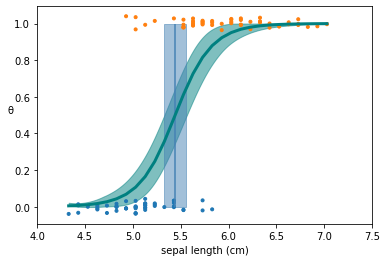
Multiple Logistic Regression¶
The above example with a single feature can be extended to take multiple features or independent variables to separate the same two classes.
# Select the first two classes for a binary classification problem
df = iris_data.query("target == (0,1)")
y_0 = df.target
x_n = ['sepal length (cm)', 'sepal width (cm)']
# Center the data by subtracting the mean from both columns
df_c = df - df.mean()
x_c = df_c[x_n].values
As we saw before, the equation for multiple logistic regression relating the \(\theta\) parameter to the features can be written as
This gives us a decision boundary, assuming y = 0.5 is a reasonable boundary, of
Unlike the previous equation, this one represents a line for the variables \(x_1\) and \(x_2\) which separates the two-dimensional space occupied by \(x_1\) and \(x_2\). For higher dimensions, this decision boundary will be a hyperplane of dimension ‘n-1’ for a feature space of dimension ‘n’.
Inference¶
with pm.Model() as model_1:
α = pm.Normal('α', mu=0, sd=10)
β = pm.Normal('β', mu=0, sd=2, shape=len(x_n))
μ = α + pm.math.dot(x_c, β)
θ = pm.Deterministic('θ', 1 / (1 + pm.math.exp(-μ)))
bd = pm.Deterministic('bd', -α/β[1] - β[0]/β[1] * x_c[:,0])
yl = pm.Bernoulli('yl', p=θ, observed=y_0)
trace_0 = pm.sample(2000)
Auto-assigning NUTS sampler...
Initializing NUTS using jitter+adapt_diag...
Multiprocess sampling (4 chains in 4 jobs)
NUTS: [β, α]
Sampling 4 chains, 0 divergences: 100%|██████████| 10000/10000 [00:04<00:00, 2132.03draws/s]
Visualization¶
We plot the HPD on the centered data, we have not scaled it back to the original range here.
idx = np.argsort(x_c[:,0])
bd = trace_0['bd'].mean(0)[idx]
plt.scatter(x_c[:,0], x_c[:,1], c=[f'C{x}' for x in y_0])
plt.plot(x_c[:,0][idx], bd, color='steelblue');
az.plot_hpd(x_c[:,0], trace_0['bd'], color='steelblue')
plt.xlabel(x_n[0])
plt.ylabel(x_n[1])
Text(0, 0.5, 'sepal width (cm)')
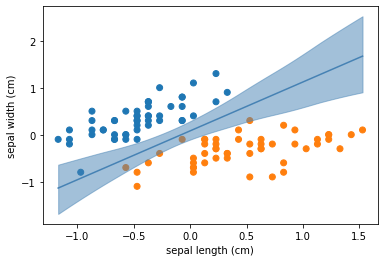
pm.model_to_graphviz(model_1)
Multiclass Classification¶
If we have more than two classes this becomes a multiclass problem. In this case we use the softmax function instead of the sigmoid function. The sigmoid function is a special case of the softmax for a two-class classification problem. The softmax function can be written as
Earlier, we also used a Bernoulli distribution as the likelihood for our \(\theta\) parameter, however now we sample from a categorical distribution.
Logistic Regression for a Multiclass Problem¶
We reuse the previous example, however we are going to use all the three classes in the data here along with all the features for maximum separability. The data is also standardized instead of just mean-centered here.
%matplotlib inline
import warnings
warnings.filterwarnings("ignore")
import arviz as az
import pymc3 as pm
import numpy as np
import graphviz
import pandas as pd
from matplotlib import pyplot as plt
import seaborn as sns
from sklearn import datasets
df = datasets.load_iris()
iris_data = pd.DataFrame(df['data'], columns=df['feature_names'])
iris_data['target'] = df['target']
y_s = iris_data.target
x_n = iris_data.columns[:-1]
x_s = iris_data[x_n]
x_s = (x_s - x_s.mean()) / x_s.std()
x_s = x_s.values
import theano as tt
tt.config.gcc.cxxflags = "-Wno-c++11-narrowing"
with pm.Model() as model_mclass:
alpha = pm.Normal('alpha', mu=0, sd=5, shape=3)
beta = pm.Normal('beta', mu=0, sd=5, shape=(4,3))
μ = pm.Deterministic('μ', alpha + pm.math.dot(x_s, beta))
θ = tt.tensor.nnet.softmax(μ)
#θ = pm.math.exp(μ)/pm.math.sum(pm.math.exp(μ), axis=0)
yl = pm.Categorical('yl', p=θ, observed=y_s)
trace_s = pm.sample(2000)
data_pred = trace_s['μ'].mean(0)
y_pred = [np.exp(point)/np.sum(np.exp(point), axis=0) for point in data_pred]
az.plot_trace(trace_s, var_names=['alpha'])
f'{np.sum(y_s == np.argmax(y_pred, axis=1)) / len(y_s):.2f}'
Auto-assigning NUTS sampler...
Initializing NUTS using jitter+adapt_diag...
Multiprocess sampling (4 chains in 4 jobs)
NUTS: [beta, alpha]
Sampling 4 chains for 1_000 tune and 2_000 draw iterations (4_000 + 8_000 draws total) took 75 seconds.
There were 6 divergences after tuning. Increase `target_accept` or reparameterize.
There were 101 divergences after tuning. Increase `target_accept` or reparameterize.
There were 3 divergences after tuning. Increase `target_accept` or reparameterize.
'0.98'
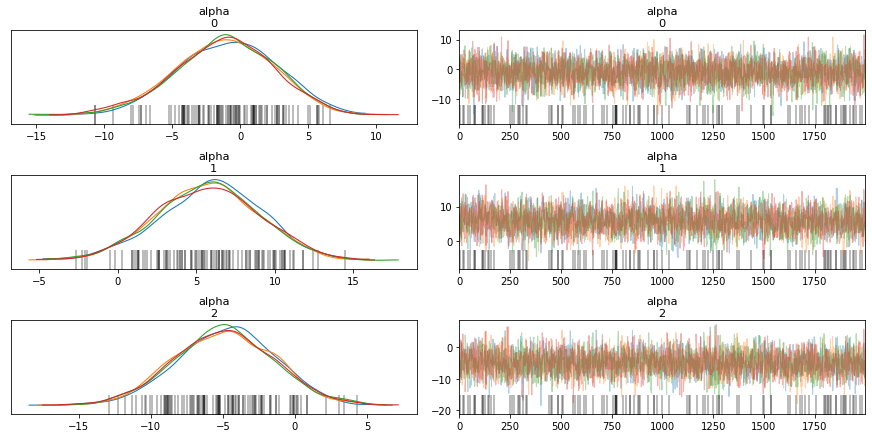
Inferring Rate Change with a Poisson Distribution¶
Discrete variables that represents count data can be handled using a Poisson distribution. The key element here is that it is the number of events happening in a given interval of time. The events are supposed to be independent and the distribution is parameterized using a single value called the rate parameter. This corresponds to and controls both the mean and the variance of the distribution. One implication of this is that the higher the mean, the larger the variance of the distribution which can be a limitation for some phenomena. A higher value of the rate parameter indicates a higher likelihood of getting larger values from our distribution. It is represented by
\(f(x) = e^{-\mu} \mu^x / x!\)
The mean rate is represented by \(\mu\)
x is a positive integer that represents the number of events that can happen
If you recall from the discussion of the binomial distribution, that can also be used to model the probability of the number of successes out of ‘n’ trials. The Poisson distribution is a special case of this binomial distribution and is used when the trials far exceed the number of successes.
Poisson Distribution Example¶
In the following example we look at a time-varying rate phenomena, consider the observations as the number of COVID-19 cases per day. We observe cases for 140 days, however due to some interventional measures put in place it is suspected that the number of cases per day have gone down. If we assume that the number of cases can be modeled using a Poisson distribution, then this implies that there are two rates \(\lambda_1\) and \(\lambda_2\), and we can try to find where this rate-switch happens (time \(\tau\)).
We don’t really know a lot about these rates, so we select a prior for both which can be from an Exponential, Gamma or Uniform distributions. Both the Exponential and Gamma distributions work better than the Uniform distribution since the Uniform distribution is the least informative. As usual, with enough observations one can even get away with a Uniform prior. Since we have no information regarding \(\tau\), we select a Uniform prior distribution for that.
In the example below, try varying the following
Types of priors - a more informed prior is always better if this information is available
The size of the data or the observations and the value of the theta parameter - more data results in better inference overall, the larger the difference in theta the easier to determine these rates
The number of drawn samples - better and more accurate inference
The number of chains - should reduce variance
The number of cores - cores should be no more than the total number of chains and should be limited to the total number of cores on your hardware, you should see an increase in speed or decrease in runtime as you increase the number of cores.
Note that this uses the Metropolis algorithm since this is a discrete sampling problem.
# ------------ Create the data ---------- #
n_1 = 70
θ_real_1 = 7.5
#ψ = 0.1
# Simulate some data
counts_1 = np.random.poisson(θ_real_1,n_1)
#plt.bar(np.arange(len(counts_1)),counts_1)
n_2 = 70
θ_real_2 = 2.0
#ψ = 0.1
# Simulate some data
counts_2 = np.random.poisson(θ_real_2,n_2)
#plt.bar(np.arange(len(counts_2)),counts_2)
total_data = np.concatenate((counts_1, counts_2))
n_counts = len(counts_1) + len(counts_2)
plt.figure()
plt.bar(np.arange(len(total_data)),total_data)
# ------------ Generate the model ----------- #
with pm.Model() as model_poisson:
alpha_1 = 1.0 / counts_1.mean()
alpha_2 = 1.0 / counts_2.mean()
# Different priors have different results
lambda_1 = pm.Exponential("lambda_1", alpha_1)
lambda_2 = pm.Exponential("lambda_2", alpha_2)
#lambda_1 = pm.Gamma("lambda_1", 2, 0.1)
#lambda_2 = pm.Gamma("lambda_2", 2, 0.1)
#lambda_1 = pm.Uniform("lambda_1",lower=0, upper=5)
# Uniform prior for the day since we have no information, if we do we should modify the prior to
# incorporate that information
tau = pm.DiscreteUniform("tau", lower=0, upper=n_counts - 1)
idx = np.arange(n_counts) # id for the day
lambda_c = pm.math.switch(tau > idx, lambda_1, lambda_2) # switch rate depending on the tau drawn
observation = pm.Poisson("obs", lambda_c, observed=total_data)
trace = pm.sample(5000, chains=10, cores=4)
az.plot_trace(trace)
Multiprocess sampling (10 chains in 4 jobs)
CompoundStep
>NUTS: [lambda_2, lambda_1]
>Metropolis: [tau]
Sampling 10 chains for 1_000 tune and 5_000 draw iterations (10_000 + 50_000 draws total) took 32 seconds.
The number of effective samples is smaller than 25% for some parameters.
array([[<AxesSubplot:title={'center':'tau'}>,
<AxesSubplot:title={'center':'tau'}>],
[<AxesSubplot:title={'center':'lambda_1'}>,
<AxesSubplot:title={'center':'lambda_1'}>],
[<AxesSubplot:title={'center':'lambda_2'}>,
<AxesSubplot:title={'center':'lambda_2'}>]], dtype=object)
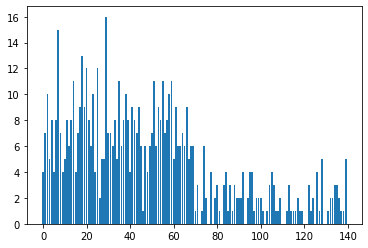
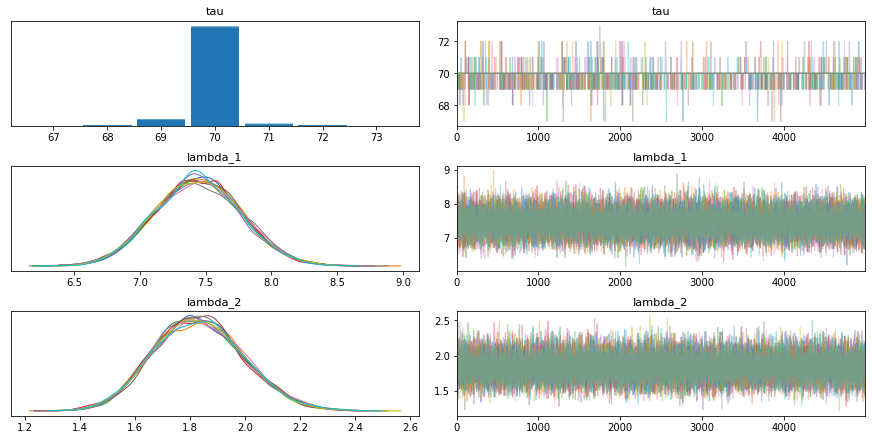
Visualize \(\tau\)¶
We can use the ECDF (Empirical Cumulative Distribution Function) to visualize the distribution of \(\tau\). The ECDF helps to visualize the distribution by plotting the CDF as opposed to the binning techniques used by a histogram. It also helps us to identify what values in the data are beneath a certain probability.
A reasonable scenario looks like the following:
Starting from day 1 till day ‘d’, it is expected that the rate parameter will be \(\lambda_1\), i.e with probability 100%.
On day ‘d’, it is possible that the rate is \(\lambda_1\) with probability ‘x’ which implies that the rate could be \(\lambda_2\) with probability ‘1 - x’. So this means that the distribution of \(\tau\) has some probability mass on day ‘d’ indicating that the rate parameter switches to \(\lambda_2\) on this day.
For days after day ‘d’, the rate is \(\lambda_2\) with probability 100%.
from statsmodels.distributions.empirical_distribution import ECDF
print('Tau is ',trace['tau'])
print("Length of tau", len(trace['tau']))
print('Lambda 1 is ',trace['lambda_1'])
print("Length of Lambda 1 ",len(trace['lambda_1']))
ecdf = ECDF(trace['tau'])
plt.plot(ecdf.x, ecdf.y, '-')
Tau is [70 70 70 ... 70 70 70]
Length of tau 50000
Lambda 1 is [7.69250846 7.19839796 7.10817603 ... 6.85540056 6.94550251 8.0374546 ]
Length of Lambda 1 50000
[<matplotlib.lines.Line2D at 0x7fc0cc308760>]
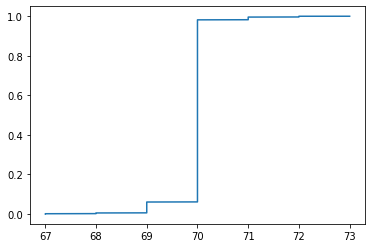
for elem in idx:
prob_lambda_2 = ecdf([elem])
prob_lambda_1 = 1.0 - prob_lambda_2
print("Day %d, the probability of rate being lambda_1 is %lf and lambda_2 is %lf "%(elem, prob_lambda_1, prob_lambda_2))
Day 0, the probability of rate being lambda_1 is 1.000000 and lambda_2 is 0.000000
Day 1, the probability of rate being lambda_1 is 1.000000 and lambda_2 is 0.000000
Day 2, the probability of rate being lambda_1 is 1.000000 and lambda_2 is 0.000000
Day 3, the probability of rate being lambda_1 is 1.000000 and lambda_2 is 0.000000
Day 4, the probability of rate being lambda_1 is 1.000000 and lambda_2 is 0.000000
Day 5, the probability of rate being lambda_1 is 1.000000 and lambda_2 is 0.000000
Day 6, the probability of rate being lambda_1 is 1.000000 and lambda_2 is 0.000000
Day 7, the probability of rate being lambda_1 is 1.000000 and lambda_2 is 0.000000
Day 8, the probability of rate being lambda_1 is 1.000000 and lambda_2 is 0.000000
Day 9, the probability of rate being lambda_1 is 1.000000 and lambda_2 is 0.000000
Day 10, the probability of rate being lambda_1 is 1.000000 and lambda_2 is 0.000000
Day 11, the probability of rate being lambda_1 is 1.000000 and lambda_2 is 0.000000
Day 12, the probability of rate being lambda_1 is 1.000000 and lambda_2 is 0.000000
Day 13, the probability of rate being lambda_1 is 1.000000 and lambda_2 is 0.000000
Day 14, the probability of rate being lambda_1 is 1.000000 and lambda_2 is 0.000000
Day 15, the probability of rate being lambda_1 is 1.000000 and lambda_2 is 0.000000
Day 16, the probability of rate being lambda_1 is 1.000000 and lambda_2 is 0.000000
Day 17, the probability of rate being lambda_1 is 1.000000 and lambda_2 is 0.000000
Day 18, the probability of rate being lambda_1 is 1.000000 and lambda_2 is 0.000000
Day 19, the probability of rate being lambda_1 is 1.000000 and lambda_2 is 0.000000
Day 20, the probability of rate being lambda_1 is 1.000000 and lambda_2 is 0.000000
Day 21, the probability of rate being lambda_1 is 1.000000 and lambda_2 is 0.000000
Day 22, the probability of rate being lambda_1 is 1.000000 and lambda_2 is 0.000000
Day 23, the probability of rate being lambda_1 is 1.000000 and lambda_2 is 0.000000
Day 24, the probability of rate being lambda_1 is 1.000000 and lambda_2 is 0.000000
Day 25, the probability of rate being lambda_1 is 1.000000 and lambda_2 is 0.000000
Day 26, the probability of rate being lambda_1 is 1.000000 and lambda_2 is 0.000000
Day 27, the probability of rate being lambda_1 is 1.000000 and lambda_2 is 0.000000
Day 28, the probability of rate being lambda_1 is 1.000000 and lambda_2 is 0.000000
Day 29, the probability of rate being lambda_1 is 1.000000 and lambda_2 is 0.000000
Day 30, the probability of rate being lambda_1 is 1.000000 and lambda_2 is 0.000000
Day 31, the probability of rate being lambda_1 is 1.000000 and lambda_2 is 0.000000
Day 32, the probability of rate being lambda_1 is 1.000000 and lambda_2 is 0.000000
Day 33, the probability of rate being lambda_1 is 1.000000 and lambda_2 is 0.000000
Day 34, the probability of rate being lambda_1 is 1.000000 and lambda_2 is 0.000000
Day 35, the probability of rate being lambda_1 is 1.000000 and lambda_2 is 0.000000
Day 36, the probability of rate being lambda_1 is 1.000000 and lambda_2 is 0.000000
Day 37, the probability of rate being lambda_1 is 1.000000 and lambda_2 is 0.000000
Day 38, the probability of rate being lambda_1 is 1.000000 and lambda_2 is 0.000000
Day 39, the probability of rate being lambda_1 is 1.000000 and lambda_2 is 0.000000
Day 40, the probability of rate being lambda_1 is 1.000000 and lambda_2 is 0.000000
Day 41, the probability of rate being lambda_1 is 1.000000 and lambda_2 is 0.000000
Day 42, the probability of rate being lambda_1 is 1.000000 and lambda_2 is 0.000000
Day 43, the probability of rate being lambda_1 is 1.000000 and lambda_2 is 0.000000
Day 44, the probability of rate being lambda_1 is 1.000000 and lambda_2 is 0.000000
Day 45, the probability of rate being lambda_1 is 1.000000 and lambda_2 is 0.000000
Day 46, the probability of rate being lambda_1 is 1.000000 and lambda_2 is 0.000000
Day 47, the probability of rate being lambda_1 is 1.000000 and lambda_2 is 0.000000
Day 48, the probability of rate being lambda_1 is 1.000000 and lambda_2 is 0.000000
Day 49, the probability of rate being lambda_1 is 1.000000 and lambda_2 is 0.000000
Day 50, the probability of rate being lambda_1 is 1.000000 and lambda_2 is 0.000000
Day 51, the probability of rate being lambda_1 is 1.000000 and lambda_2 is 0.000000
Day 52, the probability of rate being lambda_1 is 1.000000 and lambda_2 is 0.000000
Day 53, the probability of rate being lambda_1 is 1.000000 and lambda_2 is 0.000000
Day 54, the probability of rate being lambda_1 is 1.000000 and lambda_2 is 0.000000
Day 55, the probability of rate being lambda_1 is 1.000000 and lambda_2 is 0.000000
Day 56, the probability of rate being lambda_1 is 1.000000 and lambda_2 is 0.000000
Day 57, the probability of rate being lambda_1 is 1.000000 and lambda_2 is 0.000000
Day 58, the probability of rate being lambda_1 is 1.000000 and lambda_2 is 0.000000
Day 59, the probability of rate being lambda_1 is 1.000000 and lambda_2 is 0.000000
Day 60, the probability of rate being lambda_1 is 1.000000 and lambda_2 is 0.000000
Day 61, the probability of rate being lambda_1 is 1.000000 and lambda_2 is 0.000000
Day 62, the probability of rate being lambda_1 is 1.000000 and lambda_2 is 0.000000
Day 63, the probability of rate being lambda_1 is 1.000000 and lambda_2 is 0.000000
Day 64, the probability of rate being lambda_1 is 1.000000 and lambda_2 is 0.000000
Day 65, the probability of rate being lambda_1 is 1.000000 and lambda_2 is 0.000000
Day 66, the probability of rate being lambda_1 is 1.000000 and lambda_2 is 0.000000
Day 67, the probability of rate being lambda_1 is 0.999040 and lambda_2 is 0.000960
Day 68, the probability of rate being lambda_1 is 0.995160 and lambda_2 is 0.004840
Day 69, the probability of rate being lambda_1 is 0.939800 and lambda_2 is 0.060200
Day 70, the probability of rate being lambda_1 is 0.018220 and lambda_2 is 0.981780
Day 71, the probability of rate being lambda_1 is 0.004240 and lambda_2 is 0.995760
Day 72, the probability of rate being lambda_1 is 0.000060 and lambda_2 is 0.999940
Day 73, the probability of rate being lambda_1 is 0.000000 and lambda_2 is 1.000000
Day 74, the probability of rate being lambda_1 is 0.000000 and lambda_2 is 1.000000
Day 75, the probability of rate being lambda_1 is 0.000000 and lambda_2 is 1.000000
Day 76, the probability of rate being lambda_1 is 0.000000 and lambda_2 is 1.000000
Day 77, the probability of rate being lambda_1 is 0.000000 and lambda_2 is 1.000000
Day 78, the probability of rate being lambda_1 is 0.000000 and lambda_2 is 1.000000
Day 79, the probability of rate being lambda_1 is 0.000000 and lambda_2 is 1.000000
Day 80, the probability of rate being lambda_1 is 0.000000 and lambda_2 is 1.000000
Day 81, the probability of rate being lambda_1 is 0.000000 and lambda_2 is 1.000000
Day 82, the probability of rate being lambda_1 is 0.000000 and lambda_2 is 1.000000
Day 83, the probability of rate being lambda_1 is 0.000000 and lambda_2 is 1.000000
Day 84, the probability of rate being lambda_1 is 0.000000 and lambda_2 is 1.000000
Day 85, the probability of rate being lambda_1 is 0.000000 and lambda_2 is 1.000000
Day 86, the probability of rate being lambda_1 is 0.000000 and lambda_2 is 1.000000
Day 87, the probability of rate being lambda_1 is 0.000000 and lambda_2 is 1.000000
Day 88, the probability of rate being lambda_1 is 0.000000 and lambda_2 is 1.000000
Day 89, the probability of rate being lambda_1 is 0.000000 and lambda_2 is 1.000000
Day 90, the probability of rate being lambda_1 is 0.000000 and lambda_2 is 1.000000
Day 91, the probability of rate being lambda_1 is 0.000000 and lambda_2 is 1.000000
Day 92, the probability of rate being lambda_1 is 0.000000 and lambda_2 is 1.000000
Day 93, the probability of rate being lambda_1 is 0.000000 and lambda_2 is 1.000000
Day 94, the probability of rate being lambda_1 is 0.000000 and lambda_2 is 1.000000
Day 95, the probability of rate being lambda_1 is 0.000000 and lambda_2 is 1.000000
Day 96, the probability of rate being lambda_1 is 0.000000 and lambda_2 is 1.000000
Day 97, the probability of rate being lambda_1 is 0.000000 and lambda_2 is 1.000000
Day 98, the probability of rate being lambda_1 is 0.000000 and lambda_2 is 1.000000
Day 99, the probability of rate being lambda_1 is 0.000000 and lambda_2 is 1.000000
Day 100, the probability of rate being lambda_1 is 0.000000 and lambda_2 is 1.000000
Day 101, the probability of rate being lambda_1 is 0.000000 and lambda_2 is 1.000000
Day 102, the probability of rate being lambda_1 is 0.000000 and lambda_2 is 1.000000
Day 103, the probability of rate being lambda_1 is 0.000000 and lambda_2 is 1.000000
Day 104, the probability of rate being lambda_1 is 0.000000 and lambda_2 is 1.000000
Day 105, the probability of rate being lambda_1 is 0.000000 and lambda_2 is 1.000000
Day 106, the probability of rate being lambda_1 is 0.000000 and lambda_2 is 1.000000
Day 107, the probability of rate being lambda_1 is 0.000000 and lambda_2 is 1.000000
Day 108, the probability of rate being lambda_1 is 0.000000 and lambda_2 is 1.000000
Day 109, the probability of rate being lambda_1 is 0.000000 and lambda_2 is 1.000000
Day 110, the probability of rate being lambda_1 is 0.000000 and lambda_2 is 1.000000
Day 111, the probability of rate being lambda_1 is 0.000000 and lambda_2 is 1.000000
Day 112, the probability of rate being lambda_1 is 0.000000 and lambda_2 is 1.000000
Day 113, the probability of rate being lambda_1 is 0.000000 and lambda_2 is 1.000000
Day 114, the probability of rate being lambda_1 is 0.000000 and lambda_2 is 1.000000
Day 115, the probability of rate being lambda_1 is 0.000000 and lambda_2 is 1.000000
Day 116, the probability of rate being lambda_1 is 0.000000 and lambda_2 is 1.000000
Day 117, the probability of rate being lambda_1 is 0.000000 and lambda_2 is 1.000000
Day 118, the probability of rate being lambda_1 is 0.000000 and lambda_2 is 1.000000
Day 119, the probability of rate being lambda_1 is 0.000000 and lambda_2 is 1.000000
Day 120, the probability of rate being lambda_1 is 0.000000 and lambda_2 is 1.000000
Day 121, the probability of rate being lambda_1 is 0.000000 and lambda_2 is 1.000000
Day 122, the probability of rate being lambda_1 is 0.000000 and lambda_2 is 1.000000
Day 123, the probability of rate being lambda_1 is 0.000000 and lambda_2 is 1.000000
Day 124, the probability of rate being lambda_1 is 0.000000 and lambda_2 is 1.000000
Day 125, the probability of rate being lambda_1 is 0.000000 and lambda_2 is 1.000000
Day 126, the probability of rate being lambda_1 is 0.000000 and lambda_2 is 1.000000
Day 127, the probability of rate being lambda_1 is 0.000000 and lambda_2 is 1.000000
Day 128, the probability of rate being lambda_1 is 0.000000 and lambda_2 is 1.000000
Day 129, the probability of rate being lambda_1 is 0.000000 and lambda_2 is 1.000000
Day 130, the probability of rate being lambda_1 is 0.000000 and lambda_2 is 1.000000
Day 131, the probability of rate being lambda_1 is 0.000000 and lambda_2 is 1.000000
Day 132, the probability of rate being lambda_1 is 0.000000 and lambda_2 is 1.000000
Day 133, the probability of rate being lambda_1 is 0.000000 and lambda_2 is 1.000000
Day 134, the probability of rate being lambda_1 is 0.000000 and lambda_2 is 1.000000
Day 135, the probability of rate being lambda_1 is 0.000000 and lambda_2 is 1.000000
Day 136, the probability of rate being lambda_1 is 0.000000 and lambda_2 is 1.000000
Day 137, the probability of rate being lambda_1 is 0.000000 and lambda_2 is 1.000000
Day 138, the probability of rate being lambda_1 is 0.000000 and lambda_2 is 1.000000
Day 139, the probability of rate being lambda_1 is 0.000000 and lambda_2 is 1.000000
Expected Value of Cases¶
For each draw of \(\tau\), there is a draw of \(\lambda_1\) and \(\lambda_2\). We can use the principles of Monte Carlo approximation to compute the expected value of COVID-19 cases on any day.
Expected value for day = \( \dfrac{1}{N} \sum_{0}^{nsamples}\) Lambda_draw ; day > Tau_draw ? lambda_2_draw : lambda_1_draw
Draws are in combinations of \((\lambda_1, \lambda_2, \tau)\), we want to average out the \(\lambda\) value based on the proportion of \(\lambda\) suggestions as indicated by the samples
For days 0,…68 we see that the probability of \(\lambda_1\) is 1 whereas the probability of \(\lambda_2\) is 0. So the expected value is just the average of all the \(\lambda_1\) samples.
Similarly, for days from 72,… the probability of \(\lambda_2\) is 1 and the probability of \(\lambda_1\) is 0. So the expected value of \(\lambda\) is just the average of all the \(\lambda_2\) samples.
For days in between - let us assume for day 69, we have 10% of the samples indicating that \(\tau\) is 70 while 90% indicate that \(\tau\) is 69.
If \(\tau\) is 70, that means that day 69 has rate \(\lambda_1\) but if \(\tau\) is 69 that implies that day 69 has rate \(\lambda_2\).
The contribution to the expected value will 10% coming from sum(lambda_1_samples_that_have_tau_70) and 90% coming sum(lambda_2_samples_that_have_tau_69)
print(lambda_1_samples.mean())
print(lambda_2_samples.mean())
1.9741810401030493
7.421339061365563
tau_samples = trace['tau']
lambda_1_samples = trace['lambda_1']
lambda_2_samples = trace['lambda_2']
N = tau_samples.shape[0]
expected_values = np.zeros(n_counts)
for day in range(0, n_counts):
# ix is a bool index of all tau samples corresponding to
# the switchpoint occurring prior to value of 'day'
ix = day < tau_samples
# Each posterior sample corresponds to a value for tau.
# For each day, that value of tau indicates whether we're "before"
# (in the lambda1 "regime") or
# "after" (in the lambda2 "regime") the switchpoint.
# by taking the posterior sample of lambda1/2 accordingly, we can average
# over all samples to get an expected value for lambda on that day.
expected_values[day] = (lambda_1_samples[ix].sum() + lambda_2_samples[~ix].sum()) / N
expected_values
array([1.97418104, 1.97418104, 1.97418104, 1.97418104, 1.97418104,
1.97418104, 1.97418104, 1.97418104, 1.97418104, 1.97418104,
1.97418104, 1.97418104, 1.97418104, 1.97418104, 1.97418104,
1.97418104, 1.97418104, 1.97418104, 1.97418104, 1.97418104,
1.97418104, 1.97418104, 1.97418104, 1.97418104, 1.97418104,
1.97418104, 1.97418104, 1.97418104, 1.97418104, 1.97418104,
1.97418104, 1.97418104, 1.97418104, 1.97418104, 1.97418104,
1.97418104, 1.97418104, 1.97418104, 1.97418104, 1.97418104,
1.97418104, 1.97418104, 1.97418104, 1.97418104, 1.97418104,
1.97418104, 1.97418104, 1.97418104, 1.97418104, 1.97418104,
1.97418104, 1.97418104, 1.97418104, 1.97418104, 1.97418104,
1.97418104, 1.97418104, 1.97418104, 1.97418104, 1.97418104,
1.97418104, 1.97418104, 1.97418104, 1.97418104, 1.97418104,
1.97446319, 1.97446319, 1.97576911, 1.98390101, 2.32024244,
7.30613614, 7.42059683, 7.42133906, 7.42133906, 7.42133906,
7.42133906, 7.42133906, 7.42133906, 7.42133906, 7.42133906,
7.42133906, 7.42133906, 7.42133906, 7.42133906, 7.42133906,
7.42133906, 7.42133906, 7.42133906, 7.42133906, 7.42133906,
7.42133906, 7.42133906, 7.42133906, 7.42133906, 7.42133906,
7.42133906, 7.42133906, 7.42133906, 7.42133906, 7.42133906,
7.42133906, 7.42133906, 7.42133906, 7.42133906, 7.42133906,
7.42133906, 7.42133906, 7.42133906, 7.42133906, 7.42133906,
7.42133906, 7.42133906, 7.42133906, 7.42133906, 7.42133906,
7.42133906, 7.42133906, 7.42133906, 7.42133906, 7.42133906,
7.42133906, 7.42133906, 7.42133906, 7.42133906, 7.42133906,
7.42133906, 7.42133906, 7.42133906, 7.42133906, 7.42133906,
7.42133906, 7.42133906, 7.42133906, 7.42133906, 7.42133906,
7.42133906, 7.42133906, 7.42133906, 7.42133906, 7.42133906])
plt.figure(figsize=(12,8))
plt.bar(np.arange(len(total_data)),total_data)
plt.plot(np.arange(n_counts), expected_values, color='g', lw='4')
[<matplotlib.lines.Line2D at 0x7ff4bef53c70>]
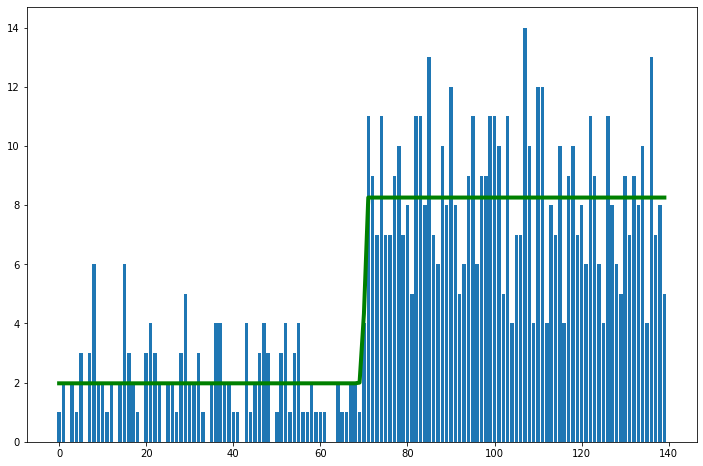
GRADED EVALUATION (30 mins)¶
Mean-centering the data helps MCMC Sampling by
a. Reducing the correlation between the variables
b. Reducing the variance of the variables
Hierarchical Linear Regression is beneficial when pooling data results in vital group information being lost
a. True
b. False
Does this code indicate a
a. Hierarchical model
b. Non-hierarchical model
α_tmp = pm.Normal('α_tmp', mu=2, sd=5, shape=M)
β = pm.Normal('β', mu=0, sd=10, shape=M)
ϵ = pm.HalfCauchy('ϵ', 5)
ν = pm.Exponential('ν', 1/30)
y_pred = pm.StudentT('y_pred', mu=α_tmp[idx] + β[idx] * x_centered,
sd=ϵ, nu=ν, observed=y_m)
Non-hierarchical Linear Regression with groups of sparse data can result in
a. very large credible intervals
b. very small credible intervals
In Hierarchical Linear Regression, priors (not hyperpriors) on variable distributions
a. are constant values
b. distributions
Polynomial Regression is useful for
a. Linear data
b. Non-linear data
Multiple Linear Regression is used when you have
a. Multiple dependent or target variables
b. Multiple independent or predictor variables
PyMC3 allows you to model multiple predictor variables uing the shape parameter in a distribution without having to create multiple parameters explicitly
a. True
b. False
The inverse link function of linear regression is
a. Logit function
b. Identity function
Multiclass classification uses the
a. Sigmoid function
b. Softmax function
A binary classification problem uses the Bernoulli distribution to model the target, the multiclass classification uses
a. Categorical distribution
b. Poisson distribution
MCMC Metrics¶
Paper discussing Bayesian visualization¶
Tuning¶
When a step size is required, PyMC3 uses the first 500 steps varying the step size to get to an acceptance rate of 23.4%.
The acceptance rate is the proportion of proposed values that are not rejected during the sampling process. Refer to Course 2, Metropolis Algorithms for more information.
In Metropolis algorithms, the step size is related to the variance of the proposal distribution. See the next section for more information.
These are the default numbers that PyMC3 uses, which can be modified. It was reported in a study that the acceptance rate of 23.4% results in the highest efficiency for Metropolis Hastings. These are empirical results and therefore should be treated as guidelines. According to the SAS Institute, a high acceptance rate (90% or so) usually is a sign that the new samples are being drawn from points close to the existing point and therefore the sampler is not exploring the space much. On the other hand, a low acceptance rate is probably due to inappropriate proposal distribution causing new samples to be rejected. PyMC3 aims to get an acceptance rate between 20% and 50% for Metropolis Hastings, 65% for Hamiltonian Monte Carlo (HMC) and 85% for No U-Turn Sampler (NUTS)
If you have convergence issues as indicated by the visual inspection of the trace, you can try increasing the number of samples used for tuning. It is also worth pointing out that there is more than just step-size adaptation that is happening during this tuning phase.
pm.sample(num_samples, n_tune=num_tuning)
Metropolis algorithm¶
In the Metropolis algorithm the standard deviation of the proposal distribution is a tuning parameter that can be set while initializing the algorithm.
\(x_{t+1} \sim Normal(x_t, stepsize \cdot I)\)
The larger this value, the larger the space from where new samples can be drawn. If the acceptance rate is too high, increase this standard deviation. Keep in mind that you run the risk of getting invalid draws if it is too large.
Hamiltonian Monte Carlo (HMC) algorithm¶
The HMC algorithm is based on the solution of differential equations known as Hamilton’s equations. These differential equations depend on the probability distributions we are trying to learn. We navigate these distributions by moving around them in a trajectory using steps that are defined by a position and momentum at that position. Navigating these trajectories can be a very expensive process and the goal is to minimize this computational effort in this process.
To get a sense of the intuition behind HMC, it is based on the notion of conservation of energy. When the sampler trajectory is far away from the probability mass center, it has high potential energy but low kinetic energy and when it is closer to the center of the probability mass, it will have high kinetic energy but low potential energy.
The step size, in HMC, corresponds to the covariance of the momentum distribution that is sampled. Smaller step sizes move slowly in the manifold, however larger step sizes can result in integration errors. There is a Metropolis step at the end of the HMC algorithm and the target acceptance rates of 65% in PyMC3 corresponds to this Metropolis step.
Mixing¶
Mixing refers to how well the sampler covers the ‘support’ of the posterior distribution or rather how well it covers the entire distribution. Poor convergence is often a result of poor mixing. This can happen due to the choice of
The choice of an inappropriate proposal distribution for Metropolis
If we have too many correlated variables
The underlying cause for this can be
Too large a step size
Not running the sampler long enough
Multimodal distributions
Rhat¶
We can compute a metric called Rhat (also called the potential scale reduction factor) that measures the ratio of the variance between the chains to the variance within the chains. It is calculated as the ratio of the standard deviation using the samples from all the chains (all samples appended together from each chain) over the RMS of the within-chain standard deviations of all the chains. Poorly mixed samples will have greater variance in the accumulated samples (numerator) compared to the variance in the individual chains. It was empirically determined that Rhat values below 1.1 are considered acceptable while those above it are indications of a lack of convergence in the chains. Gelman et al. (2013) introduced a split Rhat that compares the first half with the second half of the samples from each chain to improve upon the regular Rhat. Arviz implements a split Rhat as can be seen from Arviz Rhat. There is also an improved rank-based Rhat Improved Rhat.
az.rhat(trace, method='split')
Centered vs. Non-centered Parameterization¶
When there is insufficient data in a hierarchical model, the variables being inferred end up having correlation effects, thereby making it difficult to sample. One obvious solution is to obtain more data, but when this isn’t possible we resort to reparameterization by creating a non-centered model from the centered model.
Centered Model¶
And we try to fit the two parameters for \(\mu\) and \(\sigma\) directly here.
Non-centered Model¶
import numpy as np
import pymc3 as pm
import matplotlib.pyplot as plt
from matplotlib import rcParams
from scipy.stats import norm, halfcauchy, halfnorm
def centered_model():
# generate data
np.random.seed(0)
n = 1
m = 10000
mu = norm.rvs(0, 3, m)
sigma = halfnorm.rvs(0, 2, m)
y = norm.rvs(mu, sigma, (n, m))
# set up model
with pm.Model():
mu_ = pm.Normal("mu", 0, 1)
sigma_ = pm.HalfNormal("sigma", 1)
y_ = pm.Normal("y", mu_, sigma_, shape=n)
# sample and save samples
trace = pm.sample(m, chains=3)
mu_samples = trace["mu"][:]
sigma_samples = trace["sigma"][:]
y_samples = trace["y"].T[:]
sc = 5
fig, axes = plt.subplots(2, 2, constrained_layout=False, sharex=True)
ax = axes[0, 0]
ax.scatter(y[0], mu, marker=".", alpha=0.05, rasterized=True)
ax.set_xlim(-sc, sc)
ax.set_ylim(-sc, sc)
ax.set_ylabel("true $\mu$")
ax.set_xlabel("true $y$")
ax = axes[0, 1]
ax.scatter(y_samples[0], mu_samples, marker=".", alpha=0.05, rasterized=True, color="r")
ax.set_ylim(-sc, sc)
ax.set_xlim(-sc, sc)
ax.set_yticklabels([])
ax.set_ylabel("$\mu$ samples")
ax.set_xlabel("y samples")
ax = axes[1, 0]
ax.scatter(y[0], sigma, marker=".", alpha=0.05, rasterized=True)
ax.set_ylim(0, sc / 2)
ax.set_ylabel("true $\sigma$")
ax.set_xlabel("true y")
ax = axes[1, 1]
ax.scatter(y_samples[0], sigma_samples, marker=".", alpha=0.05, rasterized=True, color="r")
ax.set_ylim(0, sc / 2)
ax.set_yticklabels([])
ax.set_ylabel("$\sigma$ samples")
ax.set_xlabel("y samples")
plt.show()
return(trace)
def noncentered_model():
# generate data
np.random.seed(0)
n = 1
m = 10000
mu = norm.rvs(0, 3, m)
sigma = halfnorm.rvs(0, 2, m)
y = norm.rvs(mu, sigma, (n, m))
# set up model
with pm.Model():
mu_ = pm.Normal("mu", 0, 1)
sigma_ = pm.HalfNormal("sigma", 1)
yt_ = pm.Normal("yt", 0, 1, shape=n)
pm.Deterministic("y", mu_ + yt_ * sigma_)
# y_ = pm.Normal("y", mu_, sigma_, shape=n)
# sample and save samples
trace = pm.sample(m, chains=3)
mu_samples = trace["mu"][:]
sigma_samples = trace["sigma"][:]
yt_samples = trace["yt"].T[:]
y_samples = trace["y"].T[:]
# plot 2-D figures
sc = 5
fig, axes = plt.subplots(2, 2, constrained_layout=False, sharex=True)
ax = axes[0, 0]
ax.scatter(yt_samples[0], mu_samples, marker=".", alpha=0.05, rasterized=True, color="salmon")
ax.set_xlim(-sc, sc)
ax.set_ylim(-sc, sc)
ax.set_ylabel("$\mu$ samples")
ax.set_xlabel("ncm - y unit Normal samples")
ax.set_xticklabels([])
ax = axes[0, 1]
ax.scatter(y_samples[0], mu_samples, marker=".", alpha=0.05, rasterized=True, color="r")
ax.set_xlim(-sc, sc)
ax.set_ylim(-sc, sc)
ax.set_ylabel("$\mu$ samples")
ax.set_xlabel("ncm - y samples")
ax.set_yticklabels([])
ax.set_xticklabels([])
ax = axes[1, 0]
ax.scatter(yt_samples[0], sigma_samples, marker=".", alpha=0.05, rasterized=True, color="salmon")
ax.set_xlim(-sc, sc)
ax.set_ylim(0, sc / 2)
ax.set_xlabel("ncm - y unit Normal samples")
ax.set_ylabel("$\sigma$ samples")
ax = axes[1, 1]
ax.scatter(y_samples[0], sigma_samples, marker=".", alpha=0.05, rasterized=True, color="r")
ax.set_xlim(-sc, sc)
ax.set_ylim(0, sc / 2)
ax.set_yticklabels([])
ax.set_xlabel("ncm - y samples")
ax.set_ylabel("$\sigma$ samples")
plt.show()
return(trace)
trace_cm = centered_model()
trace_ncm = noncentered_model()
/Users/srijith.rajamohan/opt/anaconda3/envs/pymc3nightly_env/lib/python3.9/site-packages/pymc3/sampling.py:465: FutureWarning: In an upcoming release, pm.sample will return an `arviz.InferenceData` object instead of a `MultiTrace` by default. You can pass return_inferencedata=True or return_inferencedata=False to be safe and silence this warning.
warnings.warn(
Auto-assigning NUTS sampler...
Initializing NUTS using jitter+adapt_diag...
Multiprocess sampling (3 chains in 4 jobs)
NUTS: [y, sigma, mu]
Sampling 3 chains for 1_000 tune and 10_000 draw iterations (3_000 + 30_000 draws total) took 16 seconds.
There were 2027 divergences after tuning. Increase `target_accept` or reparameterize.
The acceptance probability does not match the target. It is 0.6613714331625662, but should be close to 0.8. Try to increase the number of tuning steps.
There were 1543 divergences after tuning. Increase `target_accept` or reparameterize.
The acceptance probability does not match the target. It is 0.7064652733253344, but should be close to 0.8. Try to increase the number of tuning steps.
There were 3741 divergences after tuning. Increase `target_accept` or reparameterize.
The acceptance probability does not match the target. It is 0.5066897639865938, but should be close to 0.8. Try to increase the number of tuning steps.
The rhat statistic is larger than 1.05 for some parameters. This indicates slight problems during sampling.
The estimated number of effective samples is smaller than 200 for some parameters.
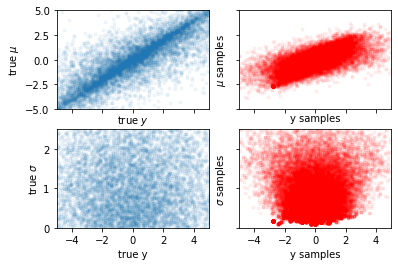
/Users/srijith.rajamohan/opt/anaconda3/envs/pymc3nightly_env/lib/python3.9/site-packages/pymc3/sampling.py:465: FutureWarning: In an upcoming release, pm.sample will return an `arviz.InferenceData` object instead of a `MultiTrace` by default. You can pass return_inferencedata=True or return_inferencedata=False to be safe and silence this warning.
warnings.warn(
Auto-assigning NUTS sampler...
Initializing NUTS using jitter+adapt_diag...
Multiprocess sampling (3 chains in 4 jobs)
NUTS: [yt, sigma, mu]
Sampling 3 chains for 1_000 tune and 10_000 draw iterations (3_000 + 30_000 draws total) took 14 seconds.
There were 9 divergences after tuning. Increase `target_accept` or reparameterize.
There were 69 divergences after tuning. Increase `target_accept` or reparameterize.
There were 79 divergences after tuning. Increase `target_accept` or reparameterize.
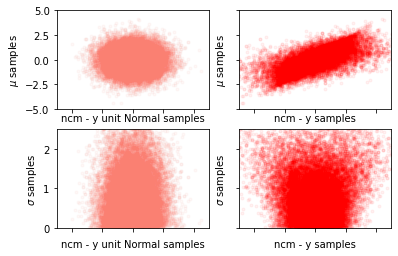
plt.figure()
plt.scatter(trace_ncm['mu'], trace_ncm['sigma'],c='teal', alpha=0.1)
plt.scatter(trace_cm['mu'], trace_cm['sigma'], c='yellow', alpha=0.1)
plt.show()
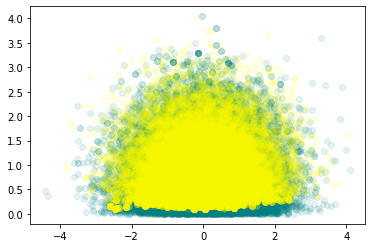
Convergence¶
import arviz as az
print("------------ Centered model ------------")
# The bars indicate the location of the divergences in the sampling process
az.plot_trace(trace_cm, divergences='bottom')
az.summary(trace_cm)
------------ Centered model ------------
/Users/srijith.rajamohan/opt/anaconda3/envs/pymc3nightly_env/lib/python3.9/site-packages/arviz/data/io_pymc3.py:87: FutureWarning: Using `from_pymc3` without the model will be deprecated in a future release. Not using the model will return less accurate and less useful results. Make sure you use the model argument or call from_pymc3 within a model context.
warnings.warn(
/Users/srijith.rajamohan/opt/anaconda3/envs/pymc3nightly_env/lib/python3.9/site-packages/arviz/data/io_pymc3.py:87: FutureWarning: Using `from_pymc3` without the model will be deprecated in a future release. Not using the model will return less accurate and less useful results. Make sure you use the model argument or call from_pymc3 within a model context.
warnings.warn(
| mean | sd | hdi_3% | hdi_97% | mcse_mean | mcse_sd | ess_mean | ess_sd | ess_bulk | ess_tail | r_hat | |
|---|---|---|---|---|---|---|---|---|---|---|---|
| mu | -0.095 | 0.970 | -1.865 | 1.820 | 0.042 | 0.030 | 535.0 | 535.0 | 578.0 | 554.0 | 1.01 |
| y[0] | -0.109 | 1.406 | -2.795 | 2.447 | 0.046 | 0.033 | 931.0 | 931.0 | 804.0 | 782.0 | 1.01 |
| sigma | 0.791 | 0.586 | 0.095 | 1.861 | 0.050 | 0.036 | 135.0 | 135.0 | 50.0 | 9.0 | 1.06 |
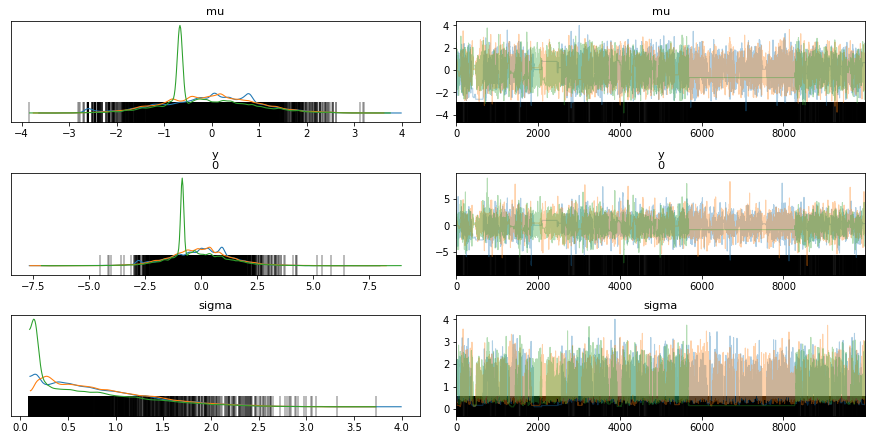
print("------------ Non-centered model ------------")
# The bars indicate the locations of divergences in the sampling process
az.plot_trace(trace_ncm, divergences='top')
az.summary(trace_ncm)
------------ Non-centered model ------------
/Users/srijith.rajamohan/opt/anaconda3/envs/pymc3nightly_env/lib/python3.9/site-packages/arviz/data/io_pymc3.py:87: FutureWarning: Using `from_pymc3` without the model will be deprecated in a future release. Not using the model will return less accurate and less useful results. Make sure you use the model argument or call from_pymc3 within a model context.
warnings.warn(
/Users/srijith.rajamohan/opt/anaconda3/envs/pymc3nightly_env/lib/python3.9/site-packages/arviz/data/io_pymc3.py:87: FutureWarning: Using `from_pymc3` without the model will be deprecated in a future release. Not using the model will return less accurate and less useful results. Make sure you use the model argument or call from_pymc3 within a model context.
warnings.warn(
| mean | sd | hdi_3% | hdi_97% | mcse_mean | mcse_sd | ess_mean | ess_sd | ess_bulk | ess_tail | r_hat | |
|---|---|---|---|---|---|---|---|---|---|---|---|
| mu | -0.001 | 1.005 | -1.902 | 1.851 | 0.007 | 0.006 | 21283.0 | 14008.0 | 21272.0 | 17802.0 | 1.0 |
| yt[0] | 0.008 | 1.009 | -1.851 | 1.901 | 0.008 | 0.006 | 17563.0 | 14233.0 | 17563.0 | 17653.0 | 1.0 |
| sigma | 0.812 | 0.604 | 0.000 | 1.903 | 0.005 | 0.003 | 16672.0 | 16672.0 | 12311.0 | 9148.0 | 1.0 |
| y[0] | 0.014 | 1.429 | -2.635 | 2.732 | 0.011 | 0.008 | 18363.0 | 16850.0 | 18828.0 | 17084.0 | 1.0 |
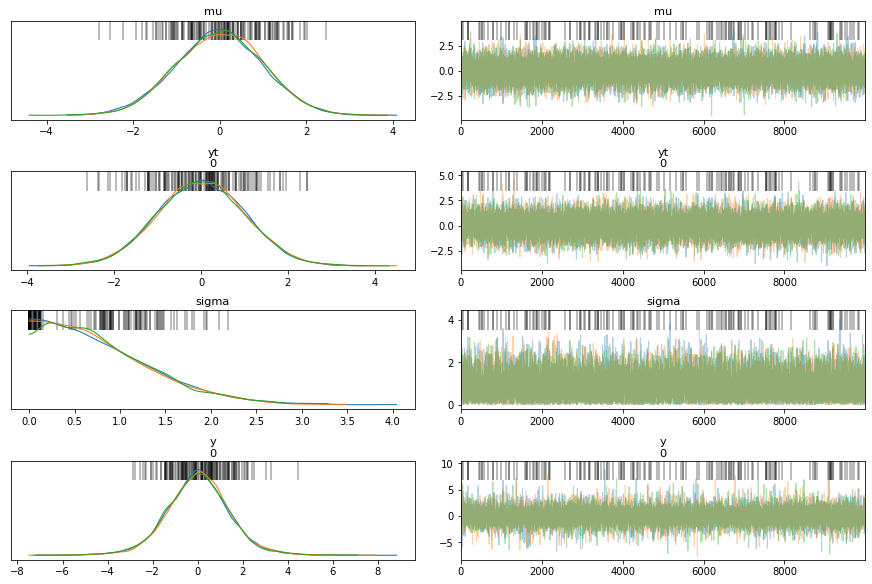
The posterior densities have more agreement for the non-centered model(ncm) compared to the centered model (cm), for the different chains.
There are more divergences for centered model compared to the non-centered model as can be seen from the vertical bars in the trace plot.
In general, the non-centered model mixes better than the centered model - non-centered model looks fairly evenly mixed while centered model looks patchy in certain regions.
It is possible to see flat lines in the trace for a centered model, a flat line indicates that the same sample value is being used because all new proposed samples are being rejected, in other words the sampler is sampling slowly and not getting to a different space in the manifold. The only fix here is to sample for longer periods of time, however we are assuming that we can get more unbiased samples if we let it run longer.
Forest Plot¶
We plot the densities of both the cm and the ncm models, notice the differences in effective sample sizes for the centered model (very low).
fig, axs = plt.subplots(1,3)
fig.set_size_inches(18.5, 10.5)
az.plot_forest([trace_cm, trace_ncm], var_names=['sigma'],
kind = 'ridgeplot',
model_names=['Centered','Non-centered'],
combined=False,
ess=True,
r_hat=True,
ax=axs[0:3],
figsize=(20,20) )
#az.plot_forest(trace_ncm, var_names=['a'],
# kind='ridgeplot',
# combined=False,
# ess=True,
# r_hat=True,
# ax=axs[1,0:3])
/Users/srijith.rajamohan/opt/anaconda3/envs/pymc3nightly_env/lib/python3.9/site-packages/arviz/data/io_pymc3.py:87: FutureWarning: Using `from_pymc3` without the model will be deprecated in a future release. Not using the model will return less accurate and less useful results. Make sure you use the model argument or call from_pymc3 within a model context.
warnings.warn(
array([<AxesSubplot:>, <AxesSubplot:title={'center':'ess'}>,
<AxesSubplot:title={'center':'r_hat'}>], dtype=object)
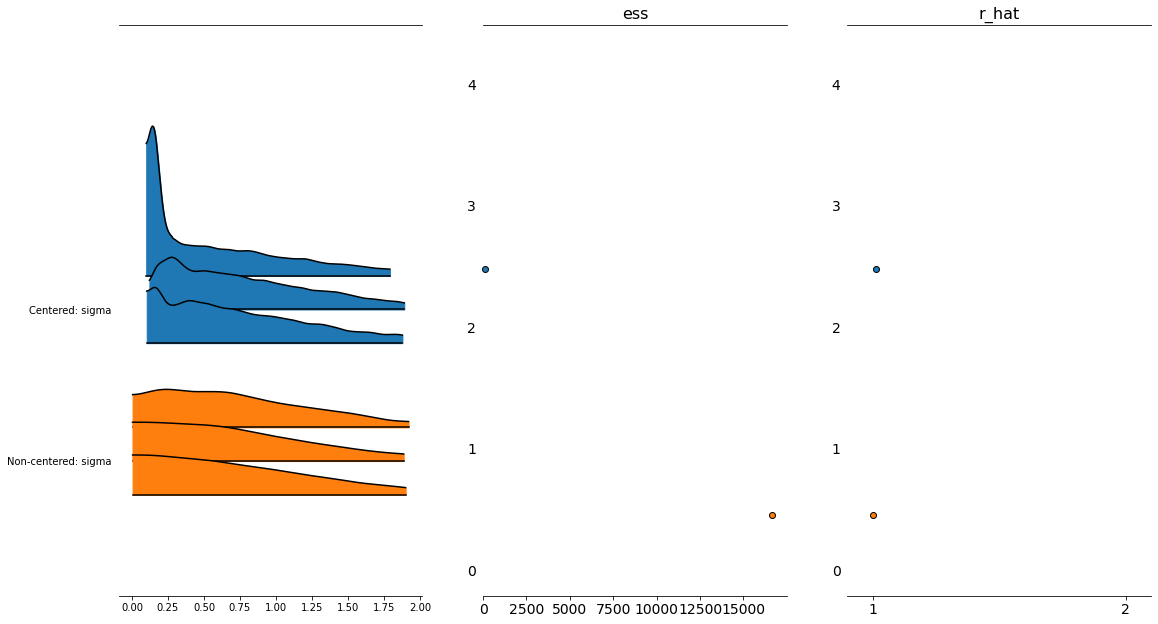
Autocorrelation and effective sample sizes¶
Ideally, we would like to have zero correlation in the samples that are drawn. Correlated samples violate our condition of independence and can give us biased posterior estimates of our posterior distribution. Thinning or pruning refers to the process of dropping every nth sample from a chain. This is to minimize the number of correlated samples that might be drawn, especially if the proposal distribution is narrow. The autocorrelation plot computes the correlation of a sequence with itself but shifted by n; for each n on the x axis the corresponding value of autocorrelation is plotted on the y axis.
az.plot_autocorr(trace, var_names=["a", "b"])
Techniques like Metropolis-Hastings are susceptible to having auto-correlated samples. We plot the autocorrelation here for the cm and the ncm models. The cm models have samples that have a high degree of autocorrelation while the ncm models does not.
fig, axs = plt.subplots(3,2)
fig.set_size_inches(12, 18)
az.plot_autocorr(trace_cm, var_names=['sigma'], ax=axs[0:3,0])
az.plot_autocorr(trace_ncm, var_names=['sigma'], ax=axs[0:3,1])
axs[0][0].set_title('Sigma - centered model')
axs[0][1].set_title('Sigma - non-centered model')
/Users/srijith.rajamohan/opt/anaconda3/envs/pymc3nightly_env/lib/python3.9/site-packages/arviz/data/io_pymc3.py:87: FutureWarning: Using `from_pymc3` without the model will be deprecated in a future release. Not using the model will return less accurate and less useful results. Make sure you use the model argument or call from_pymc3 within a model context.
warnings.warn(
/Users/srijith.rajamohan/opt/anaconda3/envs/pymc3nightly_env/lib/python3.9/site-packages/arviz/data/io_pymc3.py:87: FutureWarning: Using `from_pymc3` without the model will be deprecated in a future release. Not using the model will return less accurate and less useful results. Make sure you use the model argument or call from_pymc3 within a model context.
warnings.warn(
Text(0.5, 1.0, 'Sigma - non-centered model')
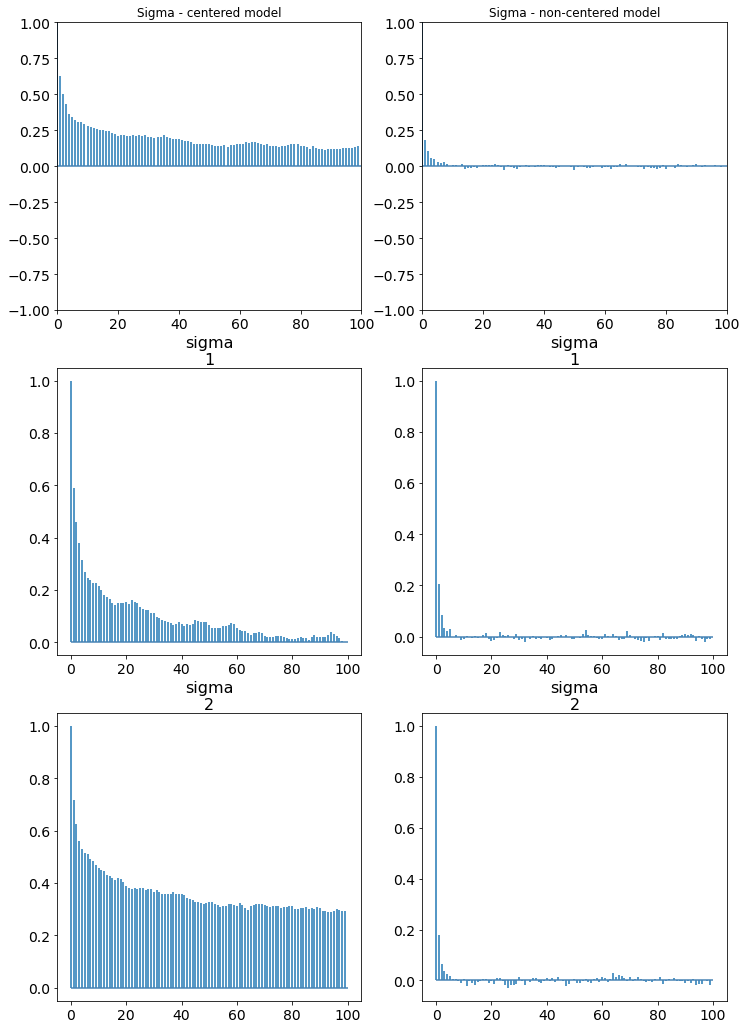
Since a chain with autocorrelation has fewer samples that are independent, we can calculate the number of effective samples called the effective sample size. This is listed when a summary of the trace is printed out, however it can also be explicitly computed using
az.effective_n(trace_s)
PyMC3 will throw a warning if the number of effective samples is less than 200 (200 is heuristically determined to provide a good approximation for the mean of a distribution). Unless you want to sample from the tails of a distribution (rare events), 1000 to 2000 samples should provide a good approximation for a distribution.
Monte Carlo error¶
The Monte Carlo error is a measure of the error of our sampler which stems from the fact that not all samples that we have drawn are independent. This error is defined by dividing a trace into ‘n’ blocks. We then compute the mean of these blocks and calculate the error as the standard deviation of these means over the square root of the number of blocks.
\(mc_{error} = \sigma(\mu(block_i)) / \sqrt(n)\)
Divergence¶
Divergences happen in regions of high curvature or high gradient in the manifold. When PyMC3 detects a divergence it abandons that chain, and as a result the samples that are reported to have been diverging are close to the space of high curvature but not necessarily right on it.
In some cases, PyMC3 can indicate falsely that some samples are divergences, this is due to the heuristics used to identify divergences. Concentration of samples in a region is an indication that these are not divergences.
We visualize this for the cm and ncm models with pairplots of the variables. You can see how the cm models have difficulty sampling at the edge of the funnel shaped two-dimensional manifold formed by the pairplot.
# Get the divergences
print("Number of divergences in cm model, %d and %lf percent " % (trace_cm['diverging'].nonzero()[0].shape[0], trace_cm['diverging'].nonzero()[0].shape[0]/ len(trace_cm) * 100))
divergent = trace_cm['diverging']
print("Number of divergences in ncm model, %d and %lf percent " % (trace_ncm['diverging'].nonzero()[0].shape[0], trace_ncm['diverging'].nonzero()[0].shape[0]/ len(trace_ncm) * 100))
divergent = trace_cm['diverging']
Number of divergences in cm model, 7311 and 73.110000 percent
Number of divergences in ncm model, 157 and 1.570000 percent
Pairplot¶
print("Centered model")
az.plot_pair(trace_cm, var_names = ['mu', 'sigma', 'y'], divergences=True)
Centered model
/Users/srijith.rajamohan/opt/anaconda3/envs/pymc3nightly_env/lib/python3.9/site-packages/arviz/data/io_pymc3.py:87: FutureWarning: Using `from_pymc3` without the model will be deprecated in a future release. Not using the model will return less accurate and less useful results. Make sure you use the model argument or call from_pymc3 within a model context.
warnings.warn(
array([[<AxesSubplot:ylabel='sigma'>, <AxesSubplot:>],
[<AxesSubplot:xlabel='mu', ylabel='y\n0'>,
<AxesSubplot:xlabel='sigma'>]], dtype=object)
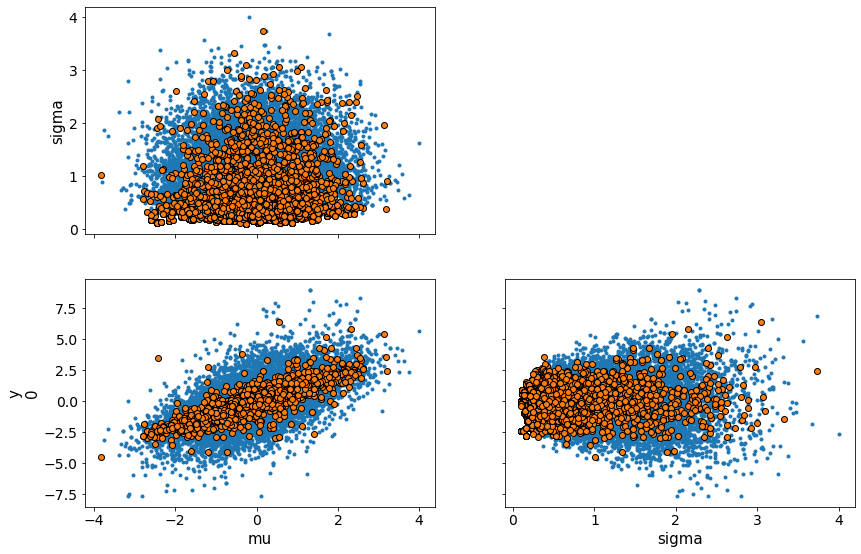
print("Non-centered model")
az.plot_pair(trace_ncm, var_names = ['mu', 'sigma', 'y'], divergences=True)
Non-centered model
/Users/srijith.rajamohan/opt/anaconda3/envs/pymc3nightly_env/lib/python3.9/site-packages/arviz/data/io_pymc3.py:87: FutureWarning: Using `from_pymc3` without the model will be deprecated in a future release. Not using the model will return less accurate and less useful results. Make sure you use the model argument or call from_pymc3 within a model context.
warnings.warn(
array([[<AxesSubplot:ylabel='sigma'>, <AxesSubplot:>],
[<AxesSubplot:xlabel='mu', ylabel='y\n0'>,
<AxesSubplot:xlabel='sigma'>]], dtype=object)
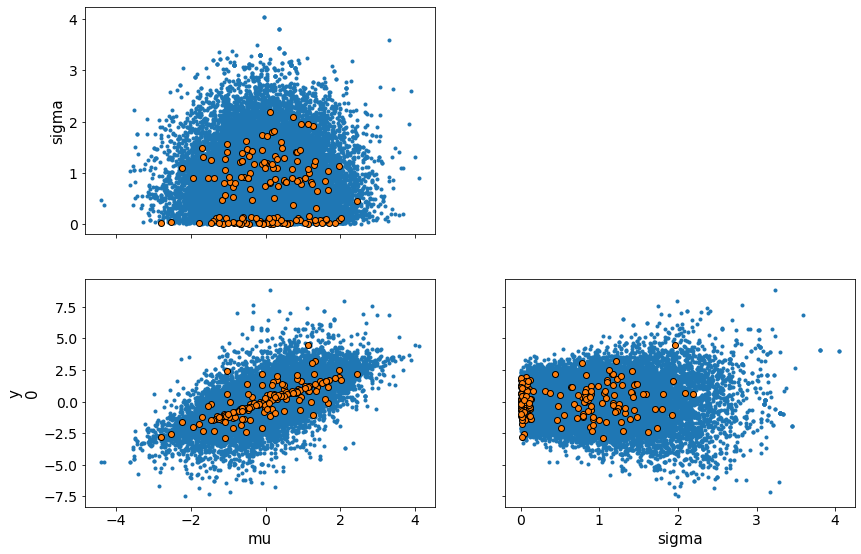
Parallel Coordinates¶
You can also have a parallel coordinates plot of the variables to look at the multidimensional data instead of pairplots. If we notice tight-knit lines around a region, that is an indication of difficulty sampling and hence divergences. This behavior can be observed in the centered model around 0 while the non-centered model has a sparser cluster of lines around 0. Sparser clusters can be an indication of false positives where divergences are reported. Apart from reformulating the problem, there are two ways to avoid the problem of divergences.
Increase the tuning samples
Increase ‘target_accept’
The parallel coordinates below show a much denser set of lines for the divergences for the centered model.
fig, axs = plt.subplots(2,1)
fig.set_size_inches(20,20)
axs[0].set_title('CM model')
axs[1].set_title('NCM model')
az.plot_parallel(trace_cm, var_names=['mu','sigma','y'], figsize=(20,20), shadend=0.01, colord='tab:blue', textsize=15, ax=axs[0])
az.plot_parallel(trace_ncm, var_names=['mu','sigma','y'], figsize=(20,20), shadend=0.01, colord='tab:blue', textsize=15,ax=axs[1])
/Users/srijith.rajamohan/opt/anaconda3/envs/pymc3nightly_env/lib/python3.9/site-packages/arviz/data/io_pymc3.py:87: FutureWarning: Using `from_pymc3` without the model will be deprecated in a future release. Not using the model will return less accurate and less useful results. Make sure you use the model argument or call from_pymc3 within a model context.
warnings.warn(
/Users/srijith.rajamohan/opt/anaconda3/envs/pymc3nightly_env/lib/python3.9/site-packages/arviz/data/io_pymc3.py:87: FutureWarning: Using `from_pymc3` without the model will be deprecated in a future release. Not using the model will return less accurate and less useful results. Make sure you use the model argument or call from_pymc3 within a model context.
warnings.warn(
<AxesSubplot:title={'center':'NCM model'}>
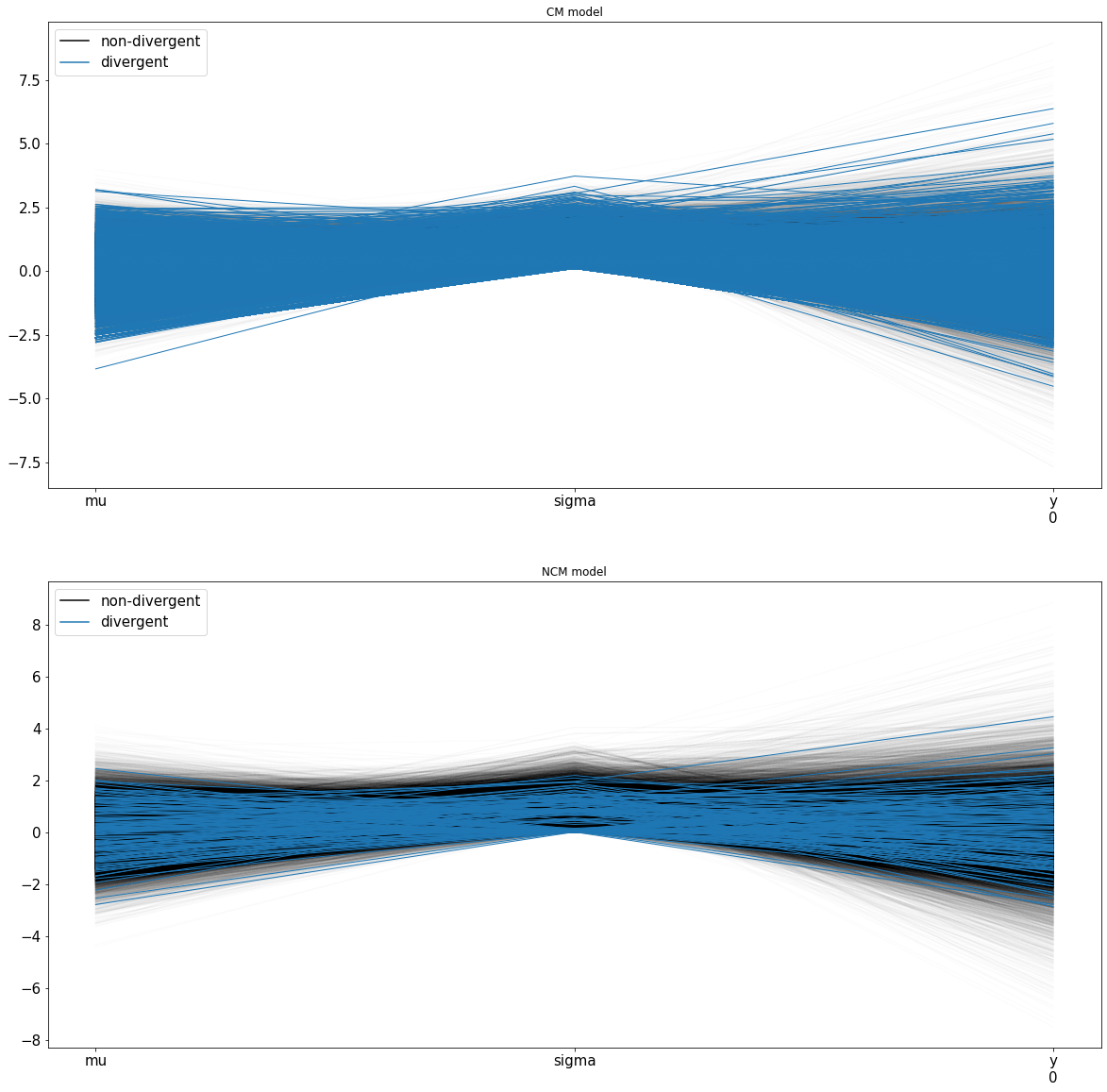
A note on why we compute the log of the posterior¶
In short, this is done to avoid numerical overflow or underflow issues. When dealing with really large or small numbers, it is likely the limited precision of storage types (float, double etc.) can be an issue. In order to avoid this, the log of the probabilities are used instead in the calculations.
Revisiting the Multiclass Classification Problem¶
y_s = iris_data.target
x_n = iris_data.columns[:-1]
x_s = iris_data[x_n]
x_s = (x_s - x_s.mean()) / x_s.std()
x_s = x_s.values
import theano as tt
#tt.config.gcc.cxxflags = "-Wno-c++11-narrowing"
with pm.Model() as model_mclass:
alpha = pm.Normal('alpha', mu=0, sd=5, shape=3)
beta = pm.Normal('beta', mu=0, sd=5, shape=(4,3))
μ = pm.Deterministic('μ', alpha + pm.math.dot(x_s, beta))
θ = tt.tensor.nnet.softmax(μ)
yl = pm.Categorical('yl', p=θ, observed=y_s)
trace_s = pm.sample(2000)
data_pred = trace_s['μ'].mean(0)
y_pred = [np.exp(point)/np.sum(np.exp(point), axis=0) for point in data_pred]
az.plot_trace(trace_s, var_names=['alpha'])
f'{np.sum(y_s == np.argmax(y_pred, axis=1)) / len(y_s):.2f}'
Auto-assigning NUTS sampler...
Initializing NUTS using jitter+adapt_diag...
Multiprocess sampling (4 chains in 4 jobs)
NUTS: [beta, alpha]
Sampling 4 chains for 1_000 tune and 2_000 draw iterations (4_000 + 8_000 draws total) took 37 seconds.
There were 26 divergences after tuning. Increase `target_accept` or reparameterize.
'0.98'
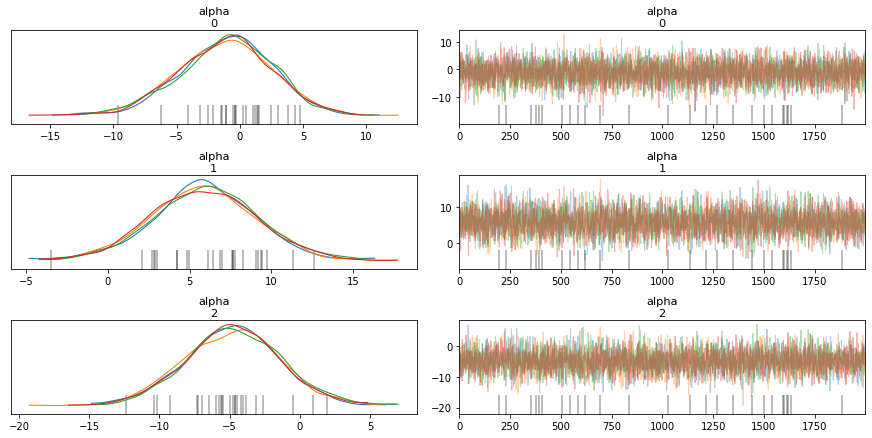
Diagnostics¶
All diagnostics in PyMC3 are now in Arviz starting with version 3.9 of PyMC3. The ‘summary’ method is a good place to start.
az.summary(trace_s)
| mean | sd | hdi_3% | hdi_97% | mcse_mean | mcse_sd | ess_mean | ess_sd | ess_bulk | ess_tail | r_hat | |
|---|---|---|---|---|---|---|---|---|---|---|---|
| alpha[0] | -1.058 | 3.780 | -8.325 | 5.799 | 0.063 | 0.048 | 3589.0 | 3122.0 | 3628.0 | 4271.0 | 1.0 |
| alpha[1] | 5.840 | 3.231 | -0.192 | 11.925 | 0.059 | 0.042 | 3017.0 | 3017.0 | 3022.0 | 3836.0 | 1.0 |
| alpha[2] | -4.778 | 3.442 | -11.187 | 1.655 | 0.066 | 0.047 | 2733.0 | 2733.0 | 2736.0 | 3486.0 | 1.0 |
| beta[0,0] | -2.610 | 4.117 | -10.405 | 5.037 | 0.064 | 0.050 | 4142.0 | 3327.0 | 4165.0 | 3976.0 | 1.0 |
| beta[0,1] | 1.894 | 3.293 | -4.201 | 8.252 | 0.062 | 0.044 | 2787.0 | 2787.0 | 2792.0 | 3355.0 | 1.0 |
| ... | ... | ... | ... | ... | ... | ... | ... | ... | ... | ... | ... |
| μ[148,1] | 3.126 | 6.832 | -9.646 | 15.966 | 0.122 | 0.086 | 3160.0 | 3160.0 | 3166.0 | 4028.0 | 1.0 |
| μ[148,2] | 10.605 | 6.899 | -2.340 | 23.381 | 0.119 | 0.086 | 3372.0 | 3239.0 | 3387.0 | 4014.0 | 1.0 |
| μ[149,0] | -11.036 | 5.579 | -21.938 | -0.915 | 0.086 | 0.062 | 4185.0 | 4065.0 | 4198.0 | 4767.0 | 1.0 |
| μ[149,1] | 4.205 | 4.656 | -4.255 | 13.274 | 0.087 | 0.062 | 2858.0 | 2858.0 | 2862.0 | 3806.0 | 1.0 |
| μ[149,2] | 6.805 | 4.697 | -1.989 | 15.694 | 0.087 | 0.061 | 2920.0 | 2920.0 | 2925.0 | 3757.0 | 1.0 |
465 rows × 11 columns
Rhat¶
az.rhat(trace_s)
<xarray.Dataset>
Dimensions: (alpha_dim_0: 3, beta_dim_0: 4, beta_dim_1: 3, μ_dim_0: 150, μ_dim_1: 3)
Coordinates:
* alpha_dim_0 (alpha_dim_0) int64 0 1 2
* beta_dim_0 (beta_dim_0) int64 0 1 2 3
* beta_dim_1 (beta_dim_1) int64 0 1 2
* μ_dim_0 (μ_dim_0) int64 0 1 2 3 4 5 6 7 ... 143 144 145 146 147 148 149
* μ_dim_1 (μ_dim_1) int64 0 1 2
Data variables:
alpha (alpha_dim_0) float64 1.0 1.001 1.001
beta (beta_dim_0, beta_dim_1) float64 1.001 1.001 ... 1.0 1.001
μ (μ_dim_0, μ_dim_1) float64 1.001 1.001 1.0 ... 1.001 1.0 1.0- alpha_dim_0: 3
- beta_dim_0: 4
- beta_dim_1: 3
- μ_dim_0: 150
- μ_dim_1: 3
- alpha_dim_0(alpha_dim_0)int640 1 2
array([0, 1, 2])
- beta_dim_0(beta_dim_0)int640 1 2 3
array([0, 1, 2, 3])
- beta_dim_1(beta_dim_1)int640 1 2
array([0, 1, 2])
- μ_dim_0(μ_dim_0)int640 1 2 3 4 5 ... 145 146 147 148 149
array([ 0, 1, 2, 3, 4, 5, 6, 7, 8, 9, 10, 11, 12, 13, 14, 15, 16, 17, 18, 19, 20, 21, 22, 23, 24, 25, 26, 27, 28, 29, 30, 31, 32, 33, 34, 35, 36, 37, 38, 39, 40, 41, 42, 43, 44, 45, 46, 47, 48, 49, 50, 51, 52, 53, 54, 55, 56, 57, 58, 59, 60, 61, 62, 63, 64, 65, 66, 67, 68, 69, 70, 71, 72, 73, 74, 75, 76, 77, 78, 79, 80, 81, 82, 83, 84, 85, 86, 87, 88, 89, 90, 91, 92, 93, 94, 95, 96, 97, 98, 99, 100, 101, 102, 103, 104, 105, 106, 107, 108, 109, 110, 111, 112, 113, 114, 115, 116, 117, 118, 119, 120, 121, 122, 123, 124, 125, 126, 127, 128, 129, 130, 131, 132, 133, 134, 135, 136, 137, 138, 139, 140, 141, 142, 143, 144, 145, 146, 147, 148, 149]) - μ_dim_1(μ_dim_1)int640 1 2
array([0, 1, 2])
- alpha(alpha_dim_0)float641.0 1.001 1.001
array([1.00038296, 1.00101618, 1.00080956])
- beta(beta_dim_0, beta_dim_1)float641.001 1.001 1.001 ... 1.0 1.0 1.001
array([[1.00087649, 1.00112801, 1.00134912], [1.00110005, 1.00148107, 1.00144348], [1.00027355, 1.00103818, 1.00177133], [1.00026163, 1.00036482, 1.00056542]]) - μ(μ_dim_0, μ_dim_1)float641.001 1.001 1.0 ... 1.001 1.0 1.0
array([[1.00105597, 1.00088135, 1.00023218], [1.00056157, 1.00097104, 1.00047544], [1.00057521, 1.00093316, 1.00036543], [1.00057671, 1.00097828, 1.00048529], [1.00106195, 1.00092648, 1.00026523], [1.00076347, 1.00096822, 1.00032789], [1.00087371, 1.0010007 , 1.00036104], [1.00100284, 1.00091563, 1.00028187], [1.00081903, 1.00097538, 1.00060298], [1.00063326, 1.00095577, 1.00047289], [1.00120996, 1.00083214, 1.00029868], [1.00085287, 1.0009898 , 1.00036175], [1.0005996 , 1.00096592, 1.00053019], [1.00069044, 1.0009377 , 1.00050618], [1.00067783, 1.00073886, 1.0001853 ], [1.00054031, 1.00097894, 1.000452 ], [1.00060703, 1.00090508, 1.00049613], [1.00106297, 1.00089644, 1.00020784], [1.00083533, 1.00079213, 1.00020299], [1.00067449, 1.00098891, 1.00031543], ... [1.00096106, 1.00080273, 1.0010656 ], [1.00077872, 1.0005561 , 1.00060787], [1.00080219, 1.00042958, 1.00043819], [1.00181139, 1.00115491, 1.00122584], [1.00139892, 1.00083401, 1.00068573], [1.00059418, 1.00068401, 1.00068513], [1.00034732, 1.00067507, 1.00049865], [1.00082985, 1.00051076, 1.00055929], [1.0005878 , 1.00017023, 1.00020122], [1.00052787, 1.00050301, 1.00057153], [1.00045453, 1.00030217, 1.00049675], [1.0007052 , 1.00045943, 1.00064871], [1.00094016, 1.00023331, 1.00019072], [1.00042184, 1.00031886, 1.00040286], [1.00051721, 1.00040021, 1.00050326], [1.00054004, 1.00036869, 1.00051233], [1.00181204, 1.00081887, 1.00077004], [1.00042115, 1.00060871, 1.00047039], [1.00031781, 1.0006039 , 1.00051195], [1.00101265, 1.00013988, 1.00007682]])
Stat Names¶
Print out the available statistics for your model.
trace_s.stat_names
{'depth',
'diverging',
'energy',
'energy_error',
'max_energy_error',
'mean_tree_accept',
'model_logp',
'perf_counter_diff',
'perf_counter_start',
'process_time_diff',
'step_size',
'step_size_bar',
'tree_size',
'tune'}
import seaborn as sns
print("Length of trace_s",len(trace_s.energy), max(trace_s.energy))
print("Depth of the tree used to generate the sample ",trace_s.depth)
# If tree size is too large, it is an indication of difficulty sampling, due to correlations, sharp posterior space
# or long-tailed posteriors. A solution is to reparameterize the model.
print("Tree size ",trace_s.tree_size)
print("Energy at the point where the sample was generated ",trace_s.energy)
# This is difference in energy beween the start and the end of the trajectory, should ideally be zero
print("Energy error between start and end of the trajectory ",trace_s.energy_error)
# maximum difference in energy along the whole trajectory of sampling, this can help identify divergences
print("Energy error maximum over the entire trajectory ",trace_s.max_energy_error)
print("Step size ",trace_s.step_size)
print("Best step size determined from tuning ",trace_s.step_size_bar)
Length of trace_s 8000 85.27436221098932
Depth of the tree used to generate the sample [5 5 5 ... 6 5 6]
Tree size [31. 31. 31. ... 63. 31. 63.]
Energy at the point where the sample was generated [67.60260509 71.9989758 67.11958372 ... 62.29556323 63.4178659
68.47732931]
Energy error between start and end of the trajectory [-0.01308503 -0.00519639 0.15062165 ... -0.00040919 0.36297431
0.0268963 ]
Energy error maximum over the entire trajectory [ 0.59337975 12.23336243 210.17707617 ... 6.49041347 2.38167132
2.75552062]
Step size [0.13179172 0.13179172 0.13179172 ... 0.1181592 0.1181592 0.1181592 ]
Best step size determined from tuning [0.11613223 0.11613223 0.11613223 ... 0.11001385 0.11001385 0.11001385]
Trace Energy¶
Ideally, you want the energy of your trace and the transition energy to be similar. If your transition energy is too narrow, it could imply that your sampler does not have enough energy to sample the entire posterior space and the sampled results may not appropriately represent the posterior well (biased estimate).
energy_diff = np.diff(trace_s.energy)
sns.distplot(trace_s.energy - trace_s.energy.mean(), label="Energy of trace")
sns.distplot(energy_diff, label="Transition energy")
plt.legend()
<matplotlib.legend.Legend at 0x7fbd6516b340>
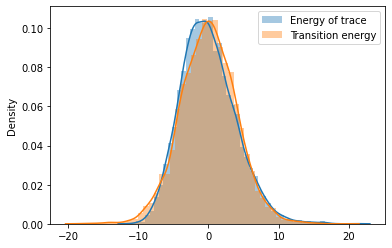
# Seaborn uses the interquartile range to draw the box plot whiskers given by Q1 - 1.5IQR, Q3 + 1.5IQR
# The boxplot helps to better visualize the density of outliers
sns.boxplot(trace_s.max_energy_error)
<AxesSubplot:>
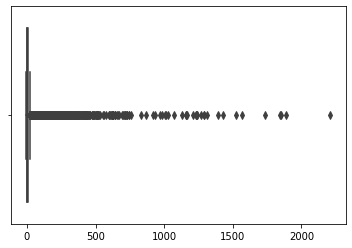
The energy and the energy transition should be as close as possible if the energy transition is smaller or narrower than the marginal energy, it implies that the sampler did not sample the space appropriately and that the results obtained are probably biased.
pm.energyplot(trace_s)
<AxesSubplot:>
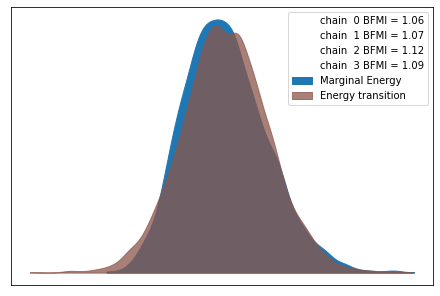
Step size¶
The variation of step size through the sampling process.
sns.lineplot(np.arange(0,len(trace_s.step_size_bar)), trace_s.step_size_bar)
<AxesSubplot:>
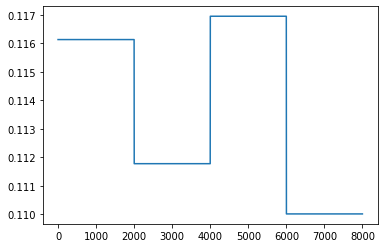
Convergence with the Geweke Score¶
The Geweke score is a z-score that is computed at various segments in the time-series for an inferred parameter.
A score of less than 2 (less than 2 standard deviations) indicates good convergence. It computes the z-score between each segment and the last 50%, by default, from the sampled chain. The function pm.geweke returns an array of (interval start location, z-score)
pm.geweke(trace_s['alpha'])
array([[ 0.00000000e+00, -1.64177407e-03],
[ 2.10000000e+02, -1.93876484e-02],
[ 4.21000000e+02, -5.96878074e-02],
[ 6.31000000e+02, -3.75154517e-02],
[ 8.42000000e+02, -3.54967016e-02],
[ 1.05200000e+03, -1.33707673e-02],
[ 1.26300000e+03, 7.23970572e-03],
[ 1.47300000e+03, 2.58405319e-02],
[ 1.68400000e+03, 2.68190262e-03],
[ 1.89400000e+03, -3.28226146e-04],
[ 2.10500000e+03, -2.66005904e-02],
[ 2.31500000e+03, -1.86748532e-02],
[ 2.52600000e+03, -2.44376140e-02],
[ 2.73600000e+03, -2.21331281e-02],
[ 2.94700000e+03, -2.43697434e-02],
[ 3.15700000e+03, -1.20595485e-02],
[ 3.36800000e+03, -2.49474340e-03],
[ 3.57800000e+03, -6.57561572e-05],
[ 3.78900000e+03, 1.63419595e-02],
[ 3.99900000e+03, 4.32800662e-03]])
Divergences¶
# Get the divergences
print("Number of divergences %d and percent %lf " % (trace_s['diverging'].nonzero()[0].shape[0], trace_s['diverging'].nonzero()[0].shape[0]/ len(trace_s) * 100))
divergent = trace_s['diverging']
beta_divergent = trace_s['beta'][divergent]
print("Shape of beta_divergent - Sum of divergences from all chains x shape of variable ", beta_divergent.shape)
Number of divergences 45 and percent 2.250000
Shape of beta_divergent - Sum of divergences from all chains x shape of variable (45, 4, 3)
import pprint
print("Total number of warnings ",len(trace_s.report._warnings))
pprint.pprint(trace_s.report._warnings[0])
dir(trace_s.report._warnings[0])
print("---------- Message ----------")
pprint.pprint(trace_s.report._warnings[0].message)
print("---------- Kind of warning ----------")
pprint.pprint(trace_s.report._warnings[0].kind)
print("---------- Level ----------")
pprint.pprint(trace_s.report._warnings[0].level)
print("---------- Step ----------")
pprint.pprint(trace_s.report._warnings[0].step)
print("---------- Source ---------- ")
pprint.pprint(trace_s.report._warnings[0].divergence_point_source)
print("---------- Destination ---------- ")
pprint.pprint(trace_s.report._warnings[0].divergence_point_dest)
Total number of warnings 91
SamplerWarning(kind=<WarningType.DIVERGENCE: 1>, message='Energy change in leapfrog step is too large: 1125.7016827875798.', level='debug', step=619, exec_info=None, extra=None, divergence_point_source={'beta': array([[-10.47463223, 6.84447214, -0.22581915],
[ 13.94154109, -4.31458424, -3.7518639 ],
[-15.6104532 , 2.11284973, 14.94884339],
[ -6.29133212, 12.27334961, 8.17802271]]), 'alpha': array([-3.63431888, 4.15729572, -1.41284765])}, divergence_point_dest={'beta': array([[-10.31152645, 2.56320011, 2.89205034],
[ 16.82542185, -3.55522448, -6.07551638],
[-17.03565014, -2.34182098, 19.00123962],
[ -7.01971749, 5.74299871, 15.79030048]]), 'alpha': array([-2.44701796, -0.58727453, 3.09177839])}, divergence_info=DivergenceInfo(message='Energy change in leapfrog step is too large: 1125.7016827875798.', exec_info=None, state=State(q=array([-10.47463223, 6.84447214, -0.22581915, 13.94154109,
-4.31458424, -3.7518639 , -15.6104532 , 2.11284973,
14.94884339, -6.29133212, 12.27334961, 8.17802271,
-3.63431888, 4.15729572, -1.41284765]), p=array([-0.0468817 , 1.45600196, -0.3760104 , -2.08606746, -0.63177533,
1.85380117, 0.63825177, 1.00338427, -0.88341018, 0.34551366,
2.51318959, -2.62090391, -0.69631122, 2.01992156, -1.63358436]), v=array([ -0.88955198, 12.34266958, -3.13094119, -24.58988195,
-6.57587893, 19.91280947, 12.7038853 , 10.67192003,
-8.95702275, 6.3913023 , 25.96321708, -31.21513185,
-9.84647872, 19.4300757 , -16.48217459]), q_grad=array([ 0.42402054, -46.70601731, 46.43623594, -0.55065619,
-0.32719935, 0.64285183, 0.62641701, -42.15918653,
41.47471993, 0.25250937, -46.86357642, 46.04466544,
0.14009862, -35.57806756, 35.47356377]), energy=439.11637259723, model_logp=array(-258.8248347)), state_div=State(q=array([-10.31152645, 2.56320011, 2.89205034, 16.82542185,
-3.55522448, -6.07551638, -17.03565014, -2.34182098,
19.00123962, -7.01971749, 5.74299871, 15.79030048,
-2.44701796, -0.58727453, 3.09177839]), p=array([-0.09673034, 3.76550543, -2.65642705, -2.01318492, 1.10957544,
0.07071392, 0.56032882, 2.61289869, -2.41243985, 0.31374013,
4.78884432, -4.79645414, -0.71047145, 1.32426778, -0.92575397]), v=array([ -1.83539987, 31.92055406, -22.1193801 , -23.73076634,
11.5490958 , 0.75958132, 11.15289207, 27.79059511,
-24.4600743 , 5.8035564 , 49.47251293, -57.1260732 ,
-10.04671727, 12.73842688, -9.34046562]), q_grad=array([ 0.41269593, 7.94067456, -8.15911945, -0.6726876 ,
-28.90161993, 29.2865203 , 0.68153068, 15.14325895,
-15.80974037, 0.28081383, 8.66638957, -9.52774667,
0.09758275, 47.25471489, -47.35459707]), energy=1191.138965371416, model_logp=array(-729.61842136))))
---------- Message ----------
'Energy change in leapfrog step is too large: 1125.7016827875798.'
---------- Kind of warning ----------
<WarningType.DIVERGENCE: 1>
---------- Level ----------
'debug'
---------- Step ----------
619
---------- Source ----------
{'alpha': array([-3.63431888, 4.15729572, -1.41284765]),
'beta': array([[-10.47463223, 6.84447214, -0.22581915],
[ 13.94154109, -4.31458424, -3.7518639 ],
[-15.6104532 , 2.11284973, 14.94884339],
[ -6.29133212, 12.27334961, 8.17802271]])}
---------- Destination ----------
{'alpha': array([-2.44701796, -0.58727453, 3.09177839]),
'beta': array([[-10.31152645, 2.56320011, 2.89205034],
[ 16.82542185, -3.55522448, -6.07551638],
[-17.03565014, -2.34182098, 19.00123962],
[ -7.01971749, 5.74299871, 15.79030048]])}
trace_s.report._warnings[0].divergence_info
DivergenceInfo(message='Energy change in leapfrog step is too large: 1125.7016827875798.', exec_info=None, state=State(q=array([-10.47463223, 6.84447214, -0.22581915, 13.94154109,
-4.31458424, -3.7518639 , -15.6104532 , 2.11284973,
14.94884339, -6.29133212, 12.27334961, 8.17802271,
-3.63431888, 4.15729572, -1.41284765]), p=array([-0.0468817 , 1.45600196, -0.3760104 , -2.08606746, -0.63177533,
1.85380117, 0.63825177, 1.00338427, -0.88341018, 0.34551366,
2.51318959, -2.62090391, -0.69631122, 2.01992156, -1.63358436]), v=array([ -0.88955198, 12.34266958, -3.13094119, -24.58988195,
-6.57587893, 19.91280947, 12.7038853 , 10.67192003,
-8.95702275, 6.3913023 , 25.96321708, -31.21513185,
-9.84647872, 19.4300757 , -16.48217459]), q_grad=array([ 0.42402054, -46.70601731, 46.43623594, -0.55065619,
-0.32719935, 0.64285183, 0.62641701, -42.15918653,
41.47471993, 0.25250937, -46.86357642, 46.04466544,
0.14009862, -35.57806756, 35.47356377]), energy=439.11637259723, model_logp=array(-258.8248347)), state_div=State(q=array([-10.31152645, 2.56320011, 2.89205034, 16.82542185,
-3.55522448, -6.07551638, -17.03565014, -2.34182098,
19.00123962, -7.01971749, 5.74299871, 15.79030048,
-2.44701796, -0.58727453, 3.09177839]), p=array([-0.09673034, 3.76550543, -2.65642705, -2.01318492, 1.10957544,
0.07071392, 0.56032882, 2.61289869, -2.41243985, 0.31374013,
4.78884432, -4.79645414, -0.71047145, 1.32426778, -0.92575397]), v=array([ -1.83539987, 31.92055406, -22.1193801 , -23.73076634,
11.5490958 , 0.75958132, 11.15289207, 27.79059511,
-24.4600743 , 5.8035564 , 49.47251293, -57.1260732 ,
-10.04671727, 12.73842688, -9.34046562]), q_grad=array([ 0.41269593, 7.94067456, -8.15911945, -0.6726876 ,
-28.90161993, 29.2865203 , 0.68153068, 15.14325895,
-15.80974037, 0.28081383, 8.66638957, -9.52774667,
0.09758275, 47.25471489, -47.35459707]), energy=1191.138965371416, model_logp=array(-729.61842136)))
for elem in trace_s.report._warnings:
print(elem.step)
619
792
1276
1544
1805
None
619
792
1276
1544
1805
1710
None
619
792
1276
1544
1805
1710
20
166
309
318
589
623
657
864
873
1102
1177
1188
1288
1377
1465
1528
1585
1609
1722
1726
1732
1843
1860
1915
1962
None
619
792
1276
1544
1805
1710
20
166
309
318
589
623
657
864
873
1102
1177
1188
1288
1377
1465
1528
1585
1609
1722
1726
1732
1843
1860
1915
1962
149
384
441
552
607
717
1045
1112
1118
1357
1672
1707
1713
1833
None
import theano as tt
import arviz as az
# If we run into the identifiability problem, we can solve for n-1 variables
with pm.Model() as model_sf:
α = pm.Normal('α', mu=0, sd=2, shape=2)
β = pm.Normal('β', mu=0, sd=2, shape=(4,2))
α_f = tt.tensor.concatenate([[0] ,α])
β_f = tt.tensor.concatenate([np.zeros((4,1)) , β], axis=1)
μ = α_f + pm.math.dot(x_s, β_f)
θ = tt.tensor.nnet.softmax(μ)
yl = pm.Categorical('yl', p=θ, observed=y_s)
trace_sf = pm.sample(1000)
az.plot_trace(trace_sf, var_names=['α'])
Auto-assigning NUTS sampler...
Initializing NUTS using jitter+adapt_diag...
Multiprocess sampling (4 chains in 4 jobs)
NUTS: [β, α]
Sampling 4 chains for 1_000 tune and 1_000 draw iterations (4_000 + 4_000 draws total) took 34 seconds.
array([[<AxesSubplot:title={'center':'α\n0'}>,
<AxesSubplot:title={'center':'α\n0'}>],
[<AxesSubplot:title={'center':'α\n1'}>,
<AxesSubplot:title={'center':'α\n1'}>]], dtype=object)
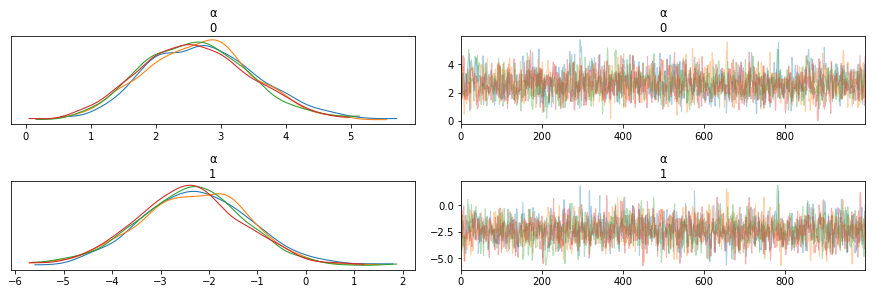
Diagnosing MCMC using PyMC3¶
It is a good idea to inspect the quality of the solutions obtained. It is possible that one obtains suboptimal samples resulting in biased estimates, or the sampling is slow. There are two broad categories of tests, a visual inspection and a quantitative assessment. There are a few things that can be done if one suspects sampling issues.
More samples, it is possible that there aren’t sufficient samples to come up with an appropriate posterior.
Use burn-in, this is removing a certain number of samples from the beginning while PyMC3 is figuring out the step size. This is set to 500 by default. With tuning it is not necessary to explicitly get rid of samples from the beginning.
Increase the number of samples used for tuning.
Increase the target_accept parameter as
pm.sample(5000, chains=2, target_accept=0.95)pm.sample(5000, chains=2, nuts_kwargs=dict(target_accept=0.95))Target_accept is the acceptance probability of the samples. This has the effect of varying the step size in the MCMC process so that we get the desired acceptance probability as indicated by the value of target_accept. It is a good idea to take smaller steps especially during Hamiltonian Monte Carlo so as to explore regions of high curvature better. Smaller step sizes lead to larger acceptance rates and larger step sizes lead to smaller acceptance rates. If the current acceptance rate is smaller than the target acceptance rate, the step size is reduced to increase the current acceptance rates.
Reparameterize the model so that the model, while remaining the same, is expressed differently so that is easier for the sampler to explore the distribution space.
Modify the data representation - mean centering and standardizing the data are two standard techniques that can be applied here. Note that (5) refers to model transformation while this is data transformation.
Debugging PyMC3¶
x = np.random.randn(100)
with pm.Model() as model:
mu = pm.Normal('mu', mu=0, sigma=1)
sd = pm.Normal('sd', mu=0, sigma=1)
mu_print = tt.printing.Print('mu')(mu)
sd_print = tt.printing.Print('sd')(sd)
obs = pm.Normal('obs', mu=mu_print, sigma=sd_print, observed=x)
step = pm.Metropolis()
trace = pm.sample(5, step)
trace['mu']
mu __str__ = 0.0
sd __str__ = 0.0
Only 5 samples in chain.
Multiprocess sampling (4 chains in 4 jobs)
CompoundStep
>Metropolis: [sd]
>Metropolis: [mu]
Sampling 4 chains for 1_000 tune and 5 draw iterations (4_000 + 20 draws total) took 8 seconds.
sd __str__ = 0.0
mu __str__ = 0.0
sd __str__ = 0.0
mu __str__ = 0.0
sd __str__ = 0.0
mu __str__ = 0.0
sd __str__ = 0.0
mu __str__ = 0.0
sd __str__ = 0.0
mu __str__ = 0.0
sd __str__ = 0.0
mu __str__ = 0.0
sd __str__ = 0.0
mu __str__ = 0.0
sd __str__ = 0.0
mu __str__ = 0.0
sd __str__ = 0.0
mu __str__ = 0.0
sd __str__ = 0.0
mu __str__ = 0.0
sd __str__ = 0.0
mu __str__ = 0.0
sd __str__ = 0.0
mu __str__ = 0.0
sd __str__ = 0.0
mu __str__ = 0.0
sd __str__ = 0.0
mu __str__ = 0.0
sd __str__ = 0.0
mu __str__ = 0.0
sd __str__ = 0.0
mu __str__ = 0.0
sd __str__ = 0.0
mu __str__ = 0.0
sd __str__ = 0.0
mu __str__ = 0.0
sd __str__ = 0.0
mu __str__ = 0.0
sd __str__ = 0.0
mu __str__ = 0.0
array([0., 0., 0., 0., 0., 0., 0., 0., 0., 0., 0., 0., 0., 0., 0., 0., 0.,
0., 0., 0.])
Arviz Data Representation¶
From the Arviz page, it states that, apart from NumPy arrays and Python dictionaries, there is support for a few data structures such as xarrays, InferenceData and NetCDF. While NumPy and dictionaries are great for in-memory computations, the other file formats are suitable for persisting computed data and models to disk. InferenceData is a high-level data structure that holds the data in a storage format such as NetCDF.

Load the school data¶
data = az.load_arviz_data("centered_eight")
data
-
- chain: 4
- draw: 500
- school: 8
- chain(chain)int640 1 2 3
array([0, 1, 2, 3])
- draw(draw)int640 1 2 3 4 5 ... 495 496 497 498 499
array([ 0, 1, 2, ..., 497, 498, 499])
- school(school)object'Choate' ... 'Mt. Hermon'
array(['Choate', 'Deerfield', 'Phillips Andover', 'Phillips Exeter', 'Hotchkiss', 'Lawrenceville', "St. Paul's", 'Mt. Hermon'], dtype=object)
- mu(chain, draw)float64...
array([[-3.476986, -2.455871, -2.826254, ..., 3.392022, 8.46255 , -0.238516], [ 8.250863, 8.250863, 8.250863, ..., 2.527095, 0.276589, 5.655297], [10.51707 , 9.887949, 8.500833, ..., -1.571177, -4.435385, 9.762948], [ 4.532296, 4.532296, 3.914097, ..., 4.597058, 5.898506, 0.161389]]) - theta(chain, draw, school)float64...
array([[[ 1.668654, -8.537401, ..., 0.155234, -6.818251], [-6.239359, 1.071411, ..., -4.462528, -1.110761], ..., [ 9.292977, 13.691033, ..., 8.176874, 5.888367], [11.715418, 4.492172, ..., 12.300712, 9.22107 ]], [[ 8.096212, 7.756517, ..., 6.465884, 5.472468], [ 8.096212, 7.756517, ..., 6.465884, 5.472468], ..., [14.735501, 7.546139, ..., 15.732696, -4.697359], [-4.837035, 8.501408, ..., 5.850945, -0.426543]], [[14.570919, 15.029668, ..., 11.798422, 8.519339], [12.686667, 7.679173, ..., 13.514133, 10.295221], ..., [ 5.361653, 2.78173 , ..., 7.224553, -7.416111], [13.439111, 9.614329, ..., 12.008359, 16.673157]], [[ 4.326388, 5.198464, ..., 5.339654, 3.422931], [ 4.326388, 5.198464, ..., 5.339654, 3.422931], ..., [-1.420946, -4.034405, ..., 15.850648, 4.013397], [-0.050159, 0.063538, ..., 10.592933, 4.523389]]]) - tau(chain, draw)float64...
array([[ 3.730101, 2.075383, 3.702993, ..., 10.107925, 8.079994, 7.728861], [ 1.193334, 1.193334, 1.193334, ..., 13.922048, 8.869919, 4.763175], [ 5.137247, 4.264381, 2.141432, ..., 2.811842, 12.179657, 4.452967], [ 0.50007 , 0.50007 , 0.902267, ..., 8.345631, 7.71079 , 5.406798]])
- created_at :
- 2019-06-21T17:36:34.398087
- inference_library :
- pymc3
- inference_library_version :
- 3.7
<xarray.Dataset> Dimensions: (chain: 4, draw: 500, school: 8) Coordinates: * chain (chain) int64 0 1 2 3 * draw (draw) int64 0 1 2 3 4 5 6 7 8 ... 492 493 494 495 496 497 498 499 * school (school) object 'Choate' 'Deerfield' ... "St. Paul's" 'Mt. Hermon' Data variables: mu (chain, draw) float64 -3.477 -2.456 -2.826 ... 4.597 5.899 0.1614 theta (chain, draw, school) float64 1.669 -8.537 -2.623 ... 10.59 4.523 tau (chain, draw) float64 3.73 2.075 3.703 4.146 ... 8.346 7.711 5.407 Attributes: created_at: 2019-06-21T17:36:34.398087 inference_library: pymc3 inference_library_version: 3.7xarray.Dataset -
- chain: 4
- draw: 500
- school: 8
- chain(chain)int640 1 2 3
array([0, 1, 2, 3])
- draw(draw)int640 1 2 3 4 5 ... 495 496 497 498 499
array([ 0, 1, 2, ..., 497, 498, 499])
- school(school)object'Choate' ... 'Mt. Hermon'
array(['Choate', 'Deerfield', 'Phillips Andover', 'Phillips Exeter', 'Hotchkiss', 'Lawrenceville', "St. Paul's", 'Mt. Hermon'], dtype=object)
- obs(chain, draw, school)float64...
array([[[ 7.850329e+00, -1.902792e+01, ..., -3.547030e+00, 1.619463e+01], [ 2.931985e+00, 1.919950e-01, ..., -8.065696e-01, 1.518667e+01], ..., [-7.248618e-01, 5.924768e+00, ..., 1.173805e+01, -1.422732e+01], [ 2.220263e+01, 1.548817e+01, ..., 8.783500e+00, 2.019629e+01]], [[-1.202312e+01, 1.233019e+01, ..., 2.131579e+01, 8.356886e+00], [ 4.996825e+00, 1.506829e+01, ..., -1.342830e+00, -2.743757e+01], ..., [ 3.666123e+01, 1.349807e+01, ..., 4.540989e+01, -2.117575e+00], [ 1.791875e+00, 1.501421e+01, ..., -2.182083e+00, -6.630969e+00]], [[ 3.377648e+01, 3.088294e+01, ..., 2.182889e+01, 4.625301e+00], [-5.600531e-01, 5.228436e+00, ..., 9.387947e+00, 3.665830e+00], ..., [ 3.279823e+00, -1.301396e+01, ..., 1.089418e+01, -1.149742e+01], [ 3.424522e+01, 2.320377e+01, ..., 9.892069e+00, 1.729264e+01]], [[-1.517826e-02, -5.597241e-01, ..., -2.986433e+00, 1.075464e+01], [ 7.538687e+00, 2.524281e+01, ..., -8.230382e+00, -2.109873e+01], ..., [ 2.180411e+00, -1.861976e+01, ..., 2.564547e+01, -7.993703e+00], [-2.096968e+01, 5.474909e+00, ..., 4.697547e+00, -1.506955e+01]]])
- created_at :
- 2019-06-21T17:36:34.489022
- inference_library :
- pymc3
- inference_library_version :
- 3.7
<xarray.Dataset> Dimensions: (chain: 4, draw: 500, school: 8) Coordinates: * chain (chain) int64 0 1 2 3 * draw (draw) int64 0 1 2 3 4 5 6 7 8 ... 492 493 494 495 496 497 498 499 * school (school) object 'Choate' 'Deerfield' ... "St. Paul's" 'Mt. Hermon' Data variables: obs (chain, draw, school) float64 7.85 -19.03 -22.5 ... 4.698 -15.07 Attributes: created_at: 2019-06-21T17:36:34.489022 inference_library: pymc3 inference_library_version: 3.7xarray.Dataset -
- chain: 4
- draw: 500
- school: 8
- chain(chain)int640 1 2 3
array([0, 1, 2, 3])
- draw(draw)int640 1 2 3 4 5 ... 495 496 497 498 499
array([ 0, 1, 2, ..., 497, 498, 499])
- school(school)object'Choate' ... 'Mt. Hermon'
array(['Choate', 'Deerfield', 'Phillips Andover', 'Phillips Exeter', 'Hotchkiss', 'Lawrenceville', "St. Paul's", 'Mt. Hermon'], dtype=object)
- tune(chain, draw)bool...
array([[ True, False, False, ..., False, False, False], [ True, False, False, ..., False, False, False], [ True, False, False, ..., False, False, False], [ True, False, False, ..., False, False, False]]) - depth(chain, draw)int64...
array([[5, 3, 3, ..., 5, 5, 4], [6, 3, 2, ..., 4, 4, 4], [3, 5, 3, ..., 4, 4, 5], [3, 4, 3, ..., 5, 5, 5]]) - tree_size(chain, draw)float64...
array([[31., 7., 7., ..., 31., 31., 15.], [39., 7., 3., ..., 15., 15., 15.], [ 7., 31., 7., ..., 15., 15., 31.], [ 7., 11., 7., ..., 31., 31., 31.]]) - lp(chain, draw)float64...
array([[-59.048452, -56.192829, -56.739609, ..., -63.171891, -62.871221, -59.67573 ], [-51.16655 , -51.16655 , -51.16655 , ..., -62.242981, -60.962775, -61.120349], [-57.1196 , -54.709673, -49.854318, ..., -58.202845, -63.100613, -61.906641], [-43.11603 , -43.11603 , -44.766386, ..., -60.530643, -63.616474, -58.345072]]) - energy_error(chain, draw)float64...
array([[ 0.073872, -0.184094, 0.301398, ..., -0.024763, 0.015377, 0.011884], [ 0.542861, 0. , 0. , ..., 0.035578, -0.144987, -0.023558], [ 1.30834 , -0.068309, -0.343327, ..., -0.480097, 1.118238, -0.505195], [-0.232345, 0. , 2.427791, ..., -0.007677, -0.087005, -0.003652]]) - step_size_bar(chain, draw)float64...
array([[0.241676, 0.241676, 0.241676, ..., 0.241676, 0.241676, 0.241676], [0.233163, 0.233163, 0.233163, ..., 0.233163, 0.233163, 0.233163], [0.25014 , 0.25014 , 0.25014 , ..., 0.25014 , 0.25014 , 0.25014 ], [0.150248, 0.150248, 0.150248, ..., 0.150248, 0.150248, 0.150248]]) - max_energy_error(chain, draw)float64...
array([[ 1.310060e-01, -2.066764e-01, 6.362023e-01, ..., 1.272182e-01, -3.155631e-01, -6.702092e-02], [ 2.089505e+00, 3.848563e+01, 6.992369e+01, ..., -3.713299e-01, -2.177462e-01, -1.621819e-01], [ 1.458063e+00, 4.335779e+02, 2.788723e+00, ..., -4.800969e-01, 4.380251e+00, -5.051946e-01], [ 3.226553e-01, 2.736452e+02, 2.202908e+02, ..., -1.224747e-01, -1.009818e-01, -1.756579e-01]]) - energy(chain, draw)float64...
array([[60.756731, 62.756232, 64.398717, ..., 67.394493, 66.923554, 65.031815], [53.535435, 56.914649, 54.576739, ..., 63.760659, 64.405753, 66.210544], [62.504616, 61.998659, 56.945798, ..., 64.477622, 68.892486, 67.322436], [50.115409, 46.916088, 52.915592, ..., 66.27361 , 67.768307, 67.209852]]) - mean_tree_accept(chain, draw)float64...
array([[0.950641, 0.990596, 0.725287, ..., 0.971847, 0.979623, 0.986629], [0.78913 , 0.014034, 0.035809, ..., 0.989669, 0.987006, 0.991768], [0.26802 , 0.392567, 0.839235, ..., 0.969229, 0.105422, 0.979116], [0.909964, 0.157585, 0.061793, ..., 0.999467, 0.987537, 0.996704]]) - step_size(chain, draw)float64...
array([[0.127504, 0.127504, 0.127504, ..., 0.127504, 0.127504, 0.127504], [0.12298 , 0.12298 , 0.12298 , ..., 0.12298 , 0.12298 , 0.12298 ], [0.207479, 0.207479, 0.207479, ..., 0.207479, 0.207479, 0.207479], [0.106445, 0.106445, 0.106445, ..., 0.106445, 0.106445, 0.106445]]) - diverging(chain, draw)bool...
array([[False, False, False, ..., False, False, False], [False, False, False, ..., False, False, False], [False, False, False, ..., False, False, False], [False, False, False, ..., False, False, False]]) - log_likelihood(chain, draw, school)float64...
array([[[-5.167744, -4.588952, ..., -4.813702, -4.355802], [-6.232175, -3.46155 , ..., -5.744349, -4.074576], ..., [-4.404661, -3.383463, ..., -3.703993, -3.866952], [-4.216295, -3.283048, ..., -3.383933, -3.821228]], [[-4.507346, -3.22182 , ..., -3.886703, -3.875064], [-4.507346, -3.22182 , ..., -3.886703, -3.875064], ..., [-4.017982, -3.222554, ..., -3.247227, -4.23956 ], [-6.023146, -3.222781, ..., -3.959521, -4.047611]], [[-4.027745, -3.468605, ..., -3.413821, -3.828006], [-4.148096, -3.222038, ..., -3.322139, -3.813795], ..., [-4.765866, -3.357675, ..., -3.802075, -4.391078], [-4.098143, -3.234554, ..., -3.401022, -3.843012]], [[-4.872411, -3.260767, ..., -4.022945, -3.922838], [-4.872411, -3.260767, ..., -4.022945, -3.922838], ..., [-5.550527, -3.945658, ..., -3.244622, -3.907745], [-5.375459, -3.536461, ..., -3.495847, -3.895575]]])
- created_at :
- 2019-06-21T17:36:34.485802
- inference_library :
- pymc3
- inference_library_version :
- 3.7
<xarray.Dataset> Dimensions: (chain: 4, draw: 500, school: 8) Coordinates: * chain (chain) int64 0 1 2 3 * draw (draw) int64 0 1 2 3 4 5 6 ... 493 494 495 496 497 498 499 * school (school) object 'Choate' 'Deerfield' ... 'Mt. Hermon' Data variables: tune (chain, draw) bool True False False ... False False False depth (chain, draw) int64 5 3 3 4 5 5 4 4 5 ... 4 4 4 5 5 5 5 5 tree_size (chain, draw) float64 31.0 7.0 7.0 15.0 ... 31.0 31.0 31.0 lp (chain, draw) float64 -59.05 -56.19 ... -63.62 -58.35 energy_error (chain, draw) float64 0.07387 -0.1841 ... -0.087 -0.003652 step_size_bar (chain, draw) float64 0.2417 0.2417 ... 0.1502 0.1502 max_energy_error (chain, draw) float64 0.131 -0.2067 ... -0.101 -0.1757 energy (chain, draw) float64 60.76 62.76 64.4 ... 67.77 67.21 mean_tree_accept (chain, draw) float64 0.9506 0.9906 ... 0.9875 0.9967 step_size (chain, draw) float64 0.1275 0.1275 ... 0.1064 0.1064 diverging (chain, draw) bool False False False ... False False False log_likelihood (chain, draw, school) float64 -5.168 -4.589 ... -3.896 Attributes: created_at: 2019-06-21T17:36:34.485802 inference_library: pymc3 inference_library_version: 3.7xarray.Dataset -
- chain: 1
- draw: 500
- school: 8
- chain(chain)int640
array([0])
- draw(draw)int640 1 2 3 4 5 ... 495 496 497 498 499
array([ 0, 1, 2, ..., 497, 498, 499])
- school(school)object'Choate' ... 'Mt. Hermon'
array(['Choate', 'Deerfield', 'Phillips Andover', 'Phillips Exeter', 'Hotchkiss', 'Lawrenceville', "St. Paul's", 'Mt. Hermon'], dtype=object)
- tau(chain, draw)float64...
array([[ 6.560633, 1.016055, 68.91391 , ..., 1.560098, 5.948734, 0.763063]])
- tau_log__(chain, draw)float64...
array([[ 1.881087, 0.015927, 4.232858, ..., 0.444748, 1.783178, -0.270415]])
- mu(chain, draw)float64...
array([[ 5.29345 , 0.813724, 0.712223, ..., -0.979857, -1.657547, -3.272668]])
- theta(chain, draw, school)float64...
array([[[ 2.357357, 7.371371, ..., 6.135082, 3.984435], [ 0.258399, -0.752515, ..., 1.73084 , -0.034163], ..., [-4.353289, 2.194643, ..., -7.819076, -6.21613 ], [-4.131344, -4.093318, ..., -3.775218, -3.555126]]]) - obs(chain, draw, school)float64...
array([[[ -3.539971, 6.769448, ..., 8.26964 , -8.569042], [-21.166369, 1.14605 , ..., -13.157913, -8.5424 ], ..., [ 29.354582, -5.511382, ..., -17.892521, 46.28878 ], [ -6.379747, 6.538907, ..., -21.155214, -6.070767]]])
- created_at :
- 2019-06-21T17:36:34.490387
- inference_library :
- pymc3
- inference_library_version :
- 3.7
<xarray.Dataset> Dimensions: (chain: 1, draw: 500, school: 8) Coordinates: * chain (chain) int64 0 * draw (draw) int64 0 1 2 3 4 5 6 7 ... 492 493 494 495 496 497 498 499 * school (school) object 'Choate' 'Deerfield' ... 'Mt. Hermon' Data variables: tau (chain, draw) float64 6.561 1.016 68.91 ... 1.56 5.949 0.7631 tau_log__ (chain, draw) float64 1.881 0.01593 4.233 ... 1.783 -0.2704 mu (chain, draw) float64 5.293 0.8137 0.7122 ... -1.658 -3.273 theta (chain, draw, school) float64 2.357 7.371 7.251 ... -3.775 -3.555 obs (chain, draw, school) float64 -3.54 6.769 19.68 ... -21.16 -6.071 Attributes: created_at: 2019-06-21T17:36:34.490387 inference_library: pymc3 inference_library_version: 3.7xarray.Dataset -
- school: 8
- school(school)object'Choate' ... 'Mt. Hermon'
array(['Choate', 'Deerfield', 'Phillips Andover', 'Phillips Exeter', 'Hotchkiss', 'Lawrenceville', "St. Paul's", 'Mt. Hermon'], dtype=object)
- obs(school)float64...
array([28., 8., -3., 7., -1., 1., 18., 12.])
- created_at :
- 2019-06-21T17:36:34.491909
- inference_library :
- pymc3
- inference_library_version :
- 3.7
<xarray.Dataset> Dimensions: (school: 8) Coordinates: * school (school) object 'Choate' 'Deerfield' ... "St. Paul's" 'Mt. Hermon' Data variables: obs (school) float64 28.0 8.0 -3.0 7.0 -1.0 1.0 18.0 12.0 Attributes: created_at: 2019-06-21T17:36:34.491909 inference_library: pymc3 inference_library_version: 3.7xarray.Dataset
data.posterior.get('mu')
<xarray.DataArray 'mu' (chain: 4, draw: 500)>
array([[-3.476986, -2.455871, -2.826254, ..., 3.392022, 8.46255 , -0.238516],
[ 8.250863, 8.250863, 8.250863, ..., 2.527095, 0.276589, 5.655297],
[10.51707 , 9.887949, 8.500833, ..., -1.571177, -4.435385, 9.762948],
[ 4.532296, 4.532296, 3.914097, ..., 4.597058, 5.898506, 0.161389]])
Coordinates:
* chain (chain) int64 0 1 2 3
* draw (draw) int64 0 1 2 3 4 5 6 7 8 ... 492 493 494 495 496 497 498 499- chain: 4
- draw: 500
- -3.477 -2.456 -2.826 -1.996 7.669 ... 10.04 9.921 4.597 5.899 0.1614
array([[-3.476986, -2.455871, -2.826254, ..., 3.392022, 8.46255 , -0.238516], [ 8.250863, 8.250863, 8.250863, ..., 2.527095, 0.276589, 5.655297], [10.51707 , 9.887949, 8.500833, ..., -1.571177, -4.435385, 9.762948], [ 4.532296, 4.532296, 3.914097, ..., 4.597058, 5.898506, 0.161389]]) - chain(chain)int640 1 2 3
array([0, 1, 2, 3])
- draw(draw)int640 1 2 3 4 5 ... 495 496 497 498 499
array([ 0, 1, 2, ..., 497, 498, 499])
data = az.load_arviz_data("non_centered_eight")
data
-
- chain: 4
- draw: 500
- school: 8
- chain(chain)int640 1 2 3
array([0, 1, 2, 3])
- draw(draw)int640 1 2 3 4 5 ... 495 496 497 498 499
array([ 0, 1, 2, ..., 497, 498, 499])
- school(school)object'Choate' ... 'Mt. Hermon'
array(['Choate', 'Deerfield', 'Phillips Andover', 'Phillips Exeter', 'Hotchkiss', 'Lawrenceville', "St. Paul's", 'Mt. Hermon'], dtype=object)
- mu(chain, draw)float64...
array([[ 6.424496, 6.275318, 2.002544, ..., 7.184746, 4.868628, 4.146672], [ 4.453654, 1.463651, 2.05456 , ..., -0.111252, 5.927274, 7.72976 ], [ 3.541669, 0.458491, 6.038596, ..., 4.781559, 4.496499, 4.100034], [ 2.826254, 3.187407, 1.686524, ..., 5.338966, 5.550917, 6.124067]]) - theta_t(chain, draw, school)float64...
array([[[-4.390013e-04, 6.986411e-02, ..., -2.180736e-01, -7.803940e-01], [ 4.511060e-01, -1.598789e-01, ..., 9.271477e-01, 1.930424e+00], ..., [ 3.794764e-01, 8.312468e-01, ..., 2.903554e-01, 4.532782e-03], [ 1.034834e-01, 2.046333e+00, ..., 2.105841e+00, -4.054073e-01]], [[-6.779112e-01, -1.071532e+00, ..., -7.710303e-01, -1.113702e+00], [ 1.015883e+00, -8.793259e-01, ..., 9.932574e-01, -4.877652e-01], ..., [-7.231977e-01, 4.489001e-01, ..., 2.046791e+00, 1.280580e+00], [-2.026395e-01, 4.924892e-01, ..., 7.037328e-01, 7.078112e-02]], [[ 8.360213e-01, -3.595985e-01, ..., -2.119039e-01, 5.293944e-01], [-4.741127e-01, -3.514585e-01, ..., -3.684728e-02, 5.460200e-01], ..., [ 4.915425e-01, 7.310909e-01, ..., 1.921881e+00, 7.976979e-01], [ 2.713946e-01, 4.433108e-01, ..., 2.033778e+00, 1.177738e+00]], [[-5.471862e-01, 3.438291e-02, ..., 1.018293e-01, 5.351930e-01], [ 1.455531e+00, 5.771991e-01, ..., 4.464084e-01, -6.096972e-01], ..., [-1.686253e-02, -7.059956e-01, ..., 1.255781e+00, 1.509468e+00], [ 1.497140e+00, 9.963779e-01, ..., -8.656869e-01, 2.295048e+00]]]) - tau(chain, draw)float64...
array([[ 2.094381, 3.410265, 7.218053, ..., 4.669857, 0.871391, 2.358748], [ 1.844915, 2.140853, 2.907996, ..., 4.682333, 2.099941, 1.823318], [15.698513, 9.798451, 0.913423, ..., 6.696755, 3.182845, 4.434204], [ 4.82527 , 5.52743 , 7.769617, ..., 1.709521, 2.08369 , 2.641812]]) - theta(chain, draw, school)float64...
array([[[ 6.423577, 6.570818, ..., 5.967767, 4.790054], [ 7.813709, 5.730088, ..., 9.437137, 12.858575], ..., [ 5.1993 , 5.592968, ..., 5.121641, 4.872578], [ 4.390763, 8.973456, ..., 9.113821, 3.190418]], [[ 3.202966, 2.476769, ..., 3.031169, 2.398969], [ 3.638507, -0.418856, ..., 3.59007 , 0.419418], ..., [ 4.408601, 6.869937, ..., 10.225415, 8.616416], [ 7.360283, 8.627724, ..., 9.012889, 7.858816]], [[16.665959, -2.103493, ..., 0.215092, 11.852374], [-4.187079, -2.985258, ..., 0.097444, 5.808641], ..., [ 6.061002, 6.823448, ..., 10.613548, 7.035447], [ 5.303453, 6.065764, ..., 13.118221, 9.322365]], [[ 0.185933, 2.992161, ..., 3.317608, 5.408704], [11.23275 , 6.377834, ..., 5.654898, -0.182652], ..., [ 5.515781, 4.079841, ..., 8.167574, 8.69618 ], [10.07923 , 8.75631 , ..., 3.837084, 12.187154]]])
- created_at :
- 2019-06-21T17:36:37.382566
- inference_library :
- pymc3
- inference_library_version :
- 3.7
<xarray.Dataset> Dimensions: (chain: 4, draw: 500, school: 8) Coordinates: * chain (chain) int64 0 1 2 3 * draw (draw) int64 0 1 2 3 4 5 6 7 8 ... 492 493 494 495 496 497 498 499 * school (school) object 'Choate' 'Deerfield' ... "St. Paul's" 'Mt. Hermon' Data variables: mu (chain, draw) float64 6.424 6.275 2.003 2.664 ... 5.339 5.551 6.124 theta_t (chain, draw, school) float64 -0.000439 0.06986 ... -0.8657 2.295 tau (chain, draw) float64 2.094 3.41 7.218 0.7277 ... 1.71 2.084 2.642 theta (chain, draw, school) float64 6.424 6.571 4.541 ... 3.837 12.19 Attributes: created_at: 2019-06-21T17:36:37.382566 inference_library: pymc3 inference_library_version: 3.7xarray.Dataset -
- chain: 4
- draw: 500
- school: 8
- chain(chain)int640 1 2 3
array([0, 1, 2, 3])
- draw(draw)int640 1 2 3 4 5 ... 495 496 497 498 499
array([ 0, 1, 2, ..., 497, 498, 499])
- school(school)object'Choate' ... 'Mt. Hermon'
array(['Choate', 'Deerfield', 'Phillips Andover', 'Phillips Exeter', 'Hotchkiss', 'Lawrenceville', "St. Paul's", 'Mt. Hermon'], dtype=object)
- obs(chain, draw, school)float64...
array([[[ 9.423688e+00, -1.893111e+00, ..., 1.411083e+01, -7.432206e+00], [-6.090445e-01, 9.556514e+00, ..., 4.972343e+00, 5.107202e+01], ..., [-1.817124e+01, 9.093963e+00, ..., -9.791310e+00, -1.289048e+01], [ 2.634456e+01, 1.806232e+00, ..., -1.367321e+01, -3.833034e+00]], [[-8.087097e+00, -1.365784e+00, ..., 4.316141e+00, -2.168427e+01], [-7.416890e+00, -8.517737e+00, ..., 3.804042e+00, 2.613402e+01], ..., [ 1.640230e+01, 8.788291e+00, ..., -6.591041e+00, 3.645637e+01], [ 8.348011e-01, -6.850964e+00, ..., 1.432803e+01, 1.097976e+01]], [[ 2.065802e+01, 7.662244e+00, ..., -5.165209e+00, 7.084241e+00], [-1.378652e+01, 1.919201e+01, ..., -3.334317e+00, 2.616606e+01], ..., [-7.960477e+00, 6.477252e+00, ..., 3.625833e+00, 3.286426e+00], [-3.867686e+01, 4.673039e+00, ..., 1.691200e+01, -1.061814e+01]], [[ 1.963996e+01, 1.290987e+01, ..., 4.795901e+00, 2.243914e+01], [ 2.726034e+00, 7.099693e+00, ..., 5.025990e+00, 2.775987e+01], ..., [ 3.609546e+01, 5.551590e+00, ..., -1.901716e+01, 1.720541e+01], [ 1.592059e+01, -4.399767e-02, ..., 2.087295e+00, 2.847682e+01]]])
- created_at :
- 2019-06-21T17:36:37.487547
- inference_library :
- pymc3
- inference_library_version :
- 3.7
<xarray.Dataset> Dimensions: (chain: 4, draw: 500, school: 8) Coordinates: * chain (chain) int64 0 1 2 3 * draw (draw) int64 0 1 2 3 4 5 6 7 8 ... 492 493 494 495 496 497 498 499 * school (school) object 'Choate' 'Deerfield' ... "St. Paul's" 'Mt. Hermon' Data variables: obs (chain, draw, school) float64 9.424 -1.893 8.005 ... 2.087 28.48 Attributes: created_at: 2019-06-21T17:36:37.487547 inference_library: pymc3 inference_library_version: 3.7xarray.Dataset -
- chain: 4
- draw: 500
- school: 8
- chain(chain)int640 1 2 3
array([0, 1, 2, 3])
- draw(draw)int640 1 2 3 4 5 ... 495 496 497 498 499
array([ 0, 1, 2, ..., 497, 498, 499])
- school(school)object'Choate' ... 'Mt. Hermon'
array(['Choate', 'Deerfield', 'Phillips Andover', 'Phillips Exeter', 'Hotchkiss', 'Lawrenceville', "St. Paul's", 'Mt. Hermon'], dtype=object)
- tune(chain, draw)bool...
array([[ True, False, False, ..., False, False, False], [ True, False, False, ..., False, False, False], [ True, False, False, ..., False, False, False], [ True, False, False, ..., False, False, False]]) - depth(chain, draw)int64...
array([[3, 3, 3, ..., 3, 3, 3], [3, 3, 3, ..., 3, 3, 2], [3, 3, 3, ..., 3, 3, 3], [4, 3, 3, ..., 3, 3, 3]]) - tree_size(chain, draw)float64...
array([[ 7., 7., 7., ..., 7., 7., 7.], [ 7., 7., 7., ..., 7., 7., 3.], [ 7., 7., 7., ..., 7., 7., 7.], [15., 7., 7., ..., 7., 7., 7.]]) - lp(chain, draw)float64...
array([[-43.17838 , -45.526949, -45.22561 , ..., -45.422973, -44.287998, -46.675297], [-52.961367, -50.637439, -43.152052, ..., -47.083205, -47.187779, -43.333767], [-43.689143, -44.588439, -43.85149 , ..., -44.767163, -44.694659, -44.074285], [-43.531922, -42.783677, -42.407224, ..., -45.388717, -45.328184, -46.465472]]) - energy_error(chain, draw)float64...
array([[ 0.009026, 0.301476, -0.483758, ..., -0.053244, 0.101864, 0.156815], [-0.102998, -0.190178, -0.561087, ..., -1.036802, 0.220259, -0.355954], [-0.130685, 0.185456, 0.201763, ..., 0.151359, 0.004583, -0.051214], [ 0.055835, -0.05627 , -0.315045, ..., -1.721635, -0.003349, 0.029677]]) - step_size_bar(chain, draw)float64...
array([[0.543044, 0.543044, 0.543044, ..., 0.543044, 0.543044, 0.543044], [0.578284, 0.578284, 0.578284, ..., 0.578284, 0.578284, 0.578284], [0.474941, 0.474941, 0.474941, ..., 0.474941, 0.474941, 0.474941], [0.539752, 0.539752, 0.539752, ..., 0.539752, 0.539752, 0.539752]]) - max_energy_error(chain, draw)float64...
array([[ 0.17253 , 0.326511, 3.684497, ..., -0.183043, 0.448503, 0.97031 ], [-0.508618, -0.413662, -0.561087, ..., -1.036802, 0.232452, -0.355954], [-0.179655, 0.686642, 2.472732, ..., 0.275428, 0.399483, -0.178173], [ 0.086886, -0.098962, -0.412296, ..., -1.802828, 1.003858, 0.481597]]) - energy(chain, draw)float64...
array([[46.753698, 48.954713, 56.685344, ..., 48.081829, 48.798014, 57.298326], [62.295123, 59.470208, 51.996102, ..., 50.998722, 52.984818, 49.755419], [45.955844, 53.277585, 49.95698 , ..., 51.891094, 53.000915, 46.427173], [46.497843, 45.120792, 44.271628, ..., 52.115909, 52.129839, 51.574717]]) - mean_tree_accept(chain, draw)float64...
array([[0.903178, 0.824896, 0.279026, ..., 1. , 0.796707, 0.764234], [0.948421, 0.973241, 0.990978, ..., 0.923778, 0.85139 , 0.94405 ], [0.958192, 0.687672, 0.350114, ..., 0.874642, 0.864249, 0.997672], [0.95867 , 0.976272, 1. , ..., 0.977136, 0.762795, 0.889925]]) - step_size(chain, draw)float64...
array([[0.523539, 0.523539, 0.523539, ..., 0.523539, 0.523539, 0.523539], [0.492321, 0.492321, 0.492321, ..., 0.492321, 0.492321, 0.492321], [0.409462, 0.409462, 0.409462, ..., 0.409462, 0.409462, 0.409462], [0.414229, 0.414229, 0.414229, ..., 0.414229, 0.414229, 0.414229]]) - diverging(chain, draw)bool...
array([[False, False, False, ..., False, False, False], [False, False, False, ..., False, False, False], [False, False, False, ..., False, False, False], [False, False, False, ..., False, False, False]]) - log_likelihood(chain, draw, school)float64...
array([[[-4.661527, -3.231736, ..., -3.945397, -3.889531], [-4.532514, -3.247286, ..., -3.588137, -3.810448], ..., [-4.78226 , -3.250493, ..., -4.050784, -3.887706], [-4.865647, -3.226262, ..., -3.616344, -3.929077]], [[-4.993417, -3.374054, ..., -4.341853, -3.951563], [-4.945838, -3.575909, ..., -4.259754, -4.01627 ], ..., [-4.863776, -3.227909, ..., -3.523744, -3.826978], [-4.573651, -3.223494, ..., -3.625364, -3.835775]], [[-3.912456, -3.731926, ..., -4.803038, -3.809344], [-5.929229, -3.824903, ..., -4.824031, -3.868466], ..., [-4.696588, -3.228445, ..., -3.494322, -3.847345], [-4.771729, -3.24023 , ..., -3.340682, -3.820375]], [[-5.346149, -3.346916, ..., -4.299387, -3.876355], [-4.251746, -3.234681, ..., -3.983531, -4.038349], ..., [-4.750411, -3.298362, ..., -3.704907, -3.826155], [-4.340664, -3.224384, ..., -4.224465, -3.809364]]])
- created_at :
- 2019-06-21T17:36:37.484480
- inference_library :
- pymc3
- inference_library_version :
- 3.7
<xarray.Dataset> Dimensions: (chain: 4, draw: 500, school: 8) Coordinates: * chain (chain) int64 0 1 2 3 * draw (draw) int64 0 1 2 3 4 5 6 ... 493 494 495 496 497 498 499 * school (school) object 'Choate' 'Deerfield' ... 'Mt. Hermon' Data variables: tune (chain, draw) bool True False False ... False False False depth (chain, draw) int64 3 3 3 3 3 3 3 3 3 ... 3 3 3 3 3 3 3 3 tree_size (chain, draw) float64 7.0 7.0 7.0 7.0 ... 7.0 7.0 7.0 7.0 lp (chain, draw) float64 -43.18 -45.53 ... -45.33 -46.47 energy_error (chain, draw) float64 0.009026 0.3015 ... 0.02968 step_size_bar (chain, draw) float64 0.543 0.543 0.543 ... 0.5398 0.5398 max_energy_error (chain, draw) float64 0.1725 0.3265 3.684 ... 1.004 0.4816 energy (chain, draw) float64 46.75 48.95 56.69 ... 52.13 51.57 mean_tree_accept (chain, draw) float64 0.9032 0.8249 ... 0.7628 0.8899 step_size (chain, draw) float64 0.5235 0.5235 ... 0.4142 0.4142 diverging (chain, draw) bool False False False ... False False False log_likelihood (chain, draw, school) float64 -4.662 -3.232 ... -3.809 Attributes: created_at: 2019-06-21T17:36:37.484480 inference_library: pymc3 inference_library_version: 3.7xarray.Dataset -
- chain: 1
- draw: 500
- school: 8
- chain(chain)int640
array([0])
- draw(draw)int640 1 2 3 4 5 ... 495 496 497 498 499
array([ 0, 1, 2, ..., 497, 498, 499])
- school(school)object'Choate' ... 'Mt. Hermon'
array(['Choate', 'Deerfield', 'Phillips Andover', 'Phillips Exeter', 'Hotchkiss', 'Lawrenceville', "St. Paul's", 'Mt. Hermon'], dtype=object)
- obs(chain, draw, school)float64...
array([[[ -7.299475, -4.477039, ..., 3.18891 , -12.457577], [ 8.946856, -2.717955, ..., 0.329613, -20.845479], ..., [ -0.90532 , -20.714879, ..., 5.878471, 23.467431], [ -6.951286, 10.388593, ..., -7.388243, -0.332228]]]) - theta_t(chain, draw, school)float64...
array([[[ 0.547833, 0.423328, ..., 0.854994, 0.897682], [ 0.351577, 1.586002, ..., -0.198845, 0.684989], ..., [-0.246459, -0.274695, ..., 0.008651, -0.830337], [ 1.446016, -0.587812, ..., -0.794778, -0.572875]]]) - tau(chain, draw)float64...
array([[9.301272e-03, 2.146194e+00, 3.301094e+01, ..., 1.843376e+01, 2.301349e+00, 1.718255e+00]]) - tau_log__(chain, draw)float64...
array([[-4.677604, 0.763696, 3.496839, ..., 2.914184, 0.833496, 0.541309]])
- theta(chain, draw, school)float64...
array([[[-3.625798, -3.626956, ..., -3.622941, -3.622544], [-0.67899 , 1.970324, ..., -1.860304, 0.036575], ..., [-0.43854 , -0.503523, ..., 0.148557, -1.782247], [-0.448928, -3.943564, ..., -4.299184, -3.917898]]]) - mu(chain, draw)float64...
array([[-3.630894, -1.433543, -2.171609, ..., 4.020907, 0.128648, -2.933553]])
- created_at :
- 2019-06-21T17:36:37.489185
- inference_library :
- pymc3
- inference_library_version :
- 3.7
<xarray.Dataset> Dimensions: (chain: 1, draw: 500, school: 8) Coordinates: * chain (chain) int64 0 * draw (draw) int64 0 1 2 3 4 5 6 7 ... 492 493 494 495 496 497 498 499 * school (school) object 'Choate' 'Deerfield' ... 'Mt. Hermon' Data variables: obs (chain, draw, school) float64 -7.299 -4.477 ... -7.388 -0.3322 theta_t (chain, draw, school) float64 0.5478 0.4233 ... -0.7948 -0.5729 tau (chain, draw) float64 0.009301 2.146 33.01 ... 18.43 2.301 1.718 tau_log__ (chain, draw) float64 -4.678 0.7637 3.497 ... 2.914 0.8335 0.5413 theta (chain, draw, school) float64 -3.626 -3.627 ... -4.299 -3.918 mu (chain, draw) float64 -3.631 -1.434 -2.172 ... 0.1286 -2.934 Attributes: created_at: 2019-06-21T17:36:37.489185 inference_library: pymc3 inference_library_version: 3.7xarray.Dataset -
- school: 8
- school(school)object'Choate' ... 'Mt. Hermon'
array(['Choate', 'Deerfield', 'Phillips Andover', 'Phillips Exeter', 'Hotchkiss', 'Lawrenceville', "St. Paul's", 'Mt. Hermon'], dtype=object)
- obs(school)float64...
array([28., 8., -3., 7., -1., 1., 18., 12.])
- created_at :
- 2019-06-21T17:36:37.491073
- inference_library :
- pymc3
- inference_library_version :
- 3.7
<xarray.Dataset> Dimensions: (school: 8) Coordinates: * school (school) object 'Choate' 'Deerfield' ... "St. Paul's" 'Mt. Hermon' Data variables: obs (school) float64 28.0 8.0 -3.0 7.0 -1.0 1.0 18.0 12.0 Attributes: created_at: 2019-06-21T17:36:37.491073 inference_library: pymc3 inference_library_version: 3.7xarray.Dataset
Load the S&P500 returns data¶
sp500 = pd.read_csv(pm.get_data('SP500.csv'), index_col='Date')
sp500
| Close | change | |
|---|---|---|
| Date | ||
| 2008-05-02 | 1413.900024 | 0.003230 |
| 2008-05-05 | 1407.489990 | -0.004544 |
| 2008-05-06 | 1418.260010 | 0.007623 |
| 2008-05-07 | 1392.569946 | -0.018280 |
| 2008-05-08 | 1397.680054 | 0.003663 |
| ... | ... | ... |
| 2019-11-08 | 3093.080078 | 0.002557 |
| 2019-11-11 | 3087.010010 | -0.001964 |
| 2019-11-12 | 3091.840088 | 0.001563 |
| 2019-11-13 | 3094.040039 | 0.000711 |
| 2019-11-14 | 3096.629883 | 0.000837 |
2906 rows × 2 columns
GRADED EVALUATION (36 min)¶
For Metropolis-Hastings algorithms, an acceptance rate of 23.4 was shown to be ideal
a. True
b. False
A high acceptance rate (>90%) is an indication that the sampler is not exploring the space very well
a. True
b. False
A low acceptance rate is an indication that
a. An incorrect proposal distribution is being used
b. The variance of the proposal distribution is too low
When using the NUTS algorithm, PyMC3 aims to get an acceptance rate of
a. 75%
b. 85%
If you have convergence issues, it is better to
a. Try increasing the total number of samples drawn
b. Try increasing the number of tuning samples
A step size that is too large can result in
a. Large sample values
b. Invalid sample values
Large step sizes in Hamiltonian Monte Carlo can result in
a. Integration errors
b. Out-of-bounds errors
Mixing in MCMC refers to
a. How well the sampling covers the entire distribution space
b. The similarity of the sample values
Rhat, used to measure mixing measures
a. the variance between the chains
b. the ratio of the variance between the chains to the variance within the chains
Rhat values below 1.1 indicate convergence while those above do not
a. True
b. False
Thinning or pruning refers to dropping every n’th sample to avoid correlated samples
a. True
b. False
Divergences happen in regions of high curvature or sharp gradients in the sampling manifold
a. True
b. False